Port Forwarder Ultimate
Root is required, because you need root to change to a port below 1024.
Note. If you find a bug or have a problem please contact us by email since we cannot help you if you post it in the reviews.
**In this version you can add one server (Port Forwarder or Dynamic DNS Updaters) and three rules per server. If you want to be able to add unlimited items please buy Port Forwarder Ultimate Pro. If you buy the pro version you will support development, will be able to add unlimited items and see no advertisements!**
★★For more servers and features have a look at our app Servers Ultimate★★
And we haven’t even mentioned all; you can even set a dynamic DNS updater! So you can always access your device from everywhere, even if the IP changed!
It also has extensive logging functionality, and you can even set the app to email you the log automatically!
Features summary:
- Free!
- Internal port forwarding/mapping (set source and destination port)
- Forward to an internal IP as well
- Start/Stop automatically when connected/disconnected from a specified WIFI network, or on boot
- Verbose log (filter, email, etc)
- Add a Dynamic DNS Updater using the local or public IP of your device
All features:
- Add multiple Port Forwarders
- For every Port Forwarder you can set name, enable logging, only log errors, start the server when connected to a specific WIFI network and disconnect when the WIFI network is lost, start on boot, set rules
- For every rule you can set the source and destination port and optionally a destination host. You can also set your custom command to add/remove the rules (using iptables commands).
- Add multiple dynamic DNS updaters (set a custom URL, or choose from ChangeIP, DNSdynamic, DNSexit, DNSMadeEasy, DNS-O-Matic, DNSPark, DtDNS, DynDNS, easyDNS, eNom, HE.net, Joker, Namecheap, No-IP, ZoneEdit)
- For every dynamic DNS updater set the name, timeout (in minutes), hostname, username, password and whether to update with the local or public IP address, start the Dynamic DNS Updater when connected to a specific WIFI network, update on connectivity change, start on boot
- On the settings page of the app you can set the maximum log items to keep, whether to keep a WIFI lock (prevent WIFI from disconnecting automatically), keep the device alive, keep the device alive full (keep the screen on, battery intensive), set to start the app on boot
- You can search/filter the log, or set it to be automatically sent when the log limit is reached.
For questions, comments or feature requests just contact us!
Visit us on: http://www.icecoldapps.com/Follow us on Twitter: https://twitter.com/IceColdAppsLike us on Facebook: http://www.facebook.com/IceColdApps
Category : Tools

Reviews (29)
Requires a rooted device. The majority of you probably won't have one, or even know how to root yours (don't. It's dangerous.), so pass this app up.
Dude before making an app publish a tutorial on how to use your app. It is impossible to understand without a good tech background how to use it. PLEASE GIVE US A TUTORIAL
The best app 🌹🔥
Can access my htdocs on pc via same wifi but not accessible on different ISP.
All I wanted was to get an open NAT on the ps3 by tethering with my smartphone and was unable to do so.
3 ports is too little, especialy when its used to complete missing functionality of same vendor app
Even tho it wont work for what i need it for, the developer is very fast at replying to emails and that deserves a 5/5
Dear sir i really approciate your work for making this nice app to forward port from mobile internet to pc via hotspot or usb tethering.but pls tell me step by step how do i forward port from my mobile internet to my computer via hotspot.because i want to open some ports on my computer using your app.
It does what it says will do. Doing it better than the one provided with servers ultimate.
Now I can use servers below port 1024!!
Tell me if can the ill give 5 star
Does exactly what it says on the box! Great job!
Can I use this app to make my KSWEB server available online? If so plz give me some directions! Thanks
Would like to open ports to play on xbox live with open Nat type.
It is a very helpful tool when I am out in the field.
Yes, finally! Edit: it failed, thought it worked... Was about to buy the pro lol.
Hunted a day to get this perfect app
Can it portforward some mc servers
Can u do it for mcpe please
Does not work ... Don't download ...
I'm rating this because the app wouldn't let me continue using it until I did.
So i use my phones hotspot as my router, and for minecraft I need to portfoward my router. So how would I do this?
The best
This is great
Love it
Did everything correctly, yet non of the features works, this is merely just to get money from ads, making people install this bullshit for money.. pathetic, i highly doubt the users who 5 starred this app even is a customer, probably a member of this bullshit company who made this app, "MERELY PRETENDING TO GET REPUTATION" this should be taken down.
When I try to start the port forwarding I get an error that says "only PIE executables supported". Starting with Lollipop, Google has begun enforcing usage of PIE binaries as part of an app. This app apparently has a non-PIE iptables binary, meaning that it is not compatible with Lollipop and newer, it will only work on Kitkat and older.
The interface is a mess. UI/UX is close to zero. It doesn't even properly forward ports. My phone is rooted and the app was granted su permissions. It's easier to edit iptables manually via notepad then use this app. The app is not worth to be used even for free. How can yoy ask money for such junk?
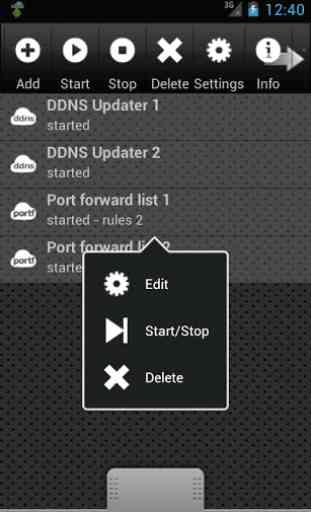
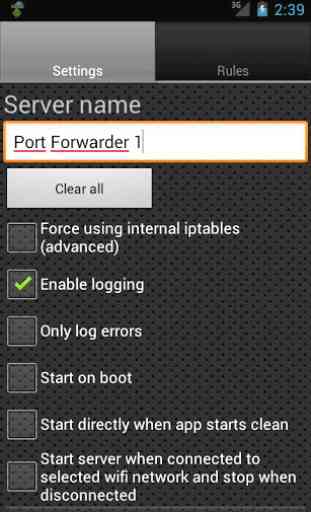
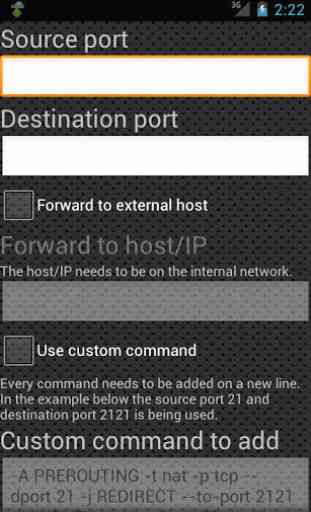

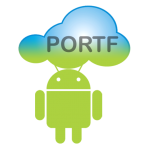
This App couldn't help in forwarding ports and opening them in Mobile Network or WiFi but was able to tunnel your phone through DNS Server like no-IP and the app can only accept forwarding ports after payment for the app. The app has a user-friendly interface but I still wouldn't recommend this app for anyone to forward their ports instead I would prefer to use netcat command over Termux to open the ports instead of using this app when connected to a VPN that supports port forwarding.