Portable Ultra Short Throw Pro
This app also enables you to control the projector wirelessly and to project a clock, weather information, or your favorite images and videos.
(To learn more about the Portable Ultra Short Throw Projector, visit:http://www.sony.net/lspx-p1/product)
• Handy remote controlUse your smartphone as a remote control to change the volume of the built-in speakers and adjust the projector's focus.
• Poster modeProject your favorite content as a poster. Project pre-installed posters, including various clocks, weather information for your current location, or a photo slideshow to match your mood, or project your favorite photos and movies from your smartphone.
• Wireless Unit input controlUse the app to switch the projector to Wireless Unit input.The Wireless Unit (included with the projector) connects to a device with HDMI output, like a set-top box or PC, enabling you to enjoy movies or online content without messing with cables.
• Photo castCast content stored on your smartphone, including private photos and movies, onto the big screen.
Category : Entertainment

Reviews (13)
Just purchased the projector a few weeks ago- initially it worked great, but now cannot get the projector to connect to Bluetooth or the hdmi device to connect. Have spent hours trouble shooting with Sony's "help guide." Nothing has worked. So frustrating considering the high cost for a device that doesn't work.
Wonderful app experience , little research and no troubles at all . App has different confirmation , clock , live window , fireplace, ECT , plays my blu-ray wirelessly to my den . Very nice glad I purchased two of these projectors.
really hard work to set up when first got it didn't want to work was just about to pack it up and send it back gave it one last try and it worked good projector shame it's so hard to use
Terrible experience with this app and the device. SONY degraded his name with this projector and app. So many problems, so frustrating.
Useless. Doesn't connect.
Bluetooth doesn't work
This app cannot connect to the projector; therefore, I cannot use this expensive projector.
Whoever design this app should be fired. First, with a projector this price, can't you include a remote control? The app itself is so un-user friendly. You have like 5 types of clocks and a weather forecast, but why not both together? IFTTT is the only way to make the projector work with google home ,and you have choosen to remove support.
Terrible app which makes this expensive projector only unusable with a lot of pain. I suspect it also somehow throttles chromecast performance even though it works fine with other TVs.
Connecting through Bluetooth is a pain. Whenever it does happen, it's by accident.
Does not work well connecting to wifi. Pretty much does not work at all if you don't have a fancy phone
4 hours of my life I won't get back. Great projector crippled by a lousy disfunctional ap



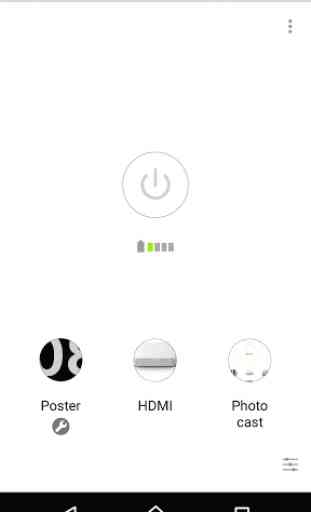

Good app, overall had the projector for a year, was difficult to setup, but once done it's works brilliantly. I have connected a sky q box to it and works great, watching sky sports on a big screen is Amazing. I have also used a chrome cast, and now TV USB, all have worked as that should do. I wish I could connect a wireless speaker to the unit to give better sound. I'm totally satisfied with this projector