Porthmadog Signalling Sim 3.1A
* Version 3.1 fixes some bugs, adds a Load/Save feature and will give you reminders if you leave an engine stuck at a signal! ***
This is a Simulator for the Porthmadog Harbour Station (FR & WHR) Signalbox. It's intended to be a detailed enough simulation to enable train crews and operating staff to become familiar with the working of the Box, even if they seldom use the real thing. This is NOT an official product from the Ffestiniog & Welsh Highland Railways, so please don't bother them with queries about it.
Everything is touch-screen-driven. The things you can ‘tap’ are:
- Start, Stop, Fast Forward (x4) and Pause buttons.
- The Switches for Manned/Unmanned Operation, Britannia Bridge Crossing Acceptance and the Road 2/3 Headshunt Indicator.
- The Bridge Crossing Override key (works like a switch) and the Bridge Crossing Cancel button.
- The Levers. These will (mostly) just move to the fully Reversed (down) or fully Normal (up) positions following a single tap
- though some may get stuck part-way if the interlocking or approach locking stops them.-Lever pulls text
- these are the descriptions below the Levers and can be made larger for easier reading by tapping on them.
- The Bells.
- The Pink Boxes that have been added to the ‘Porthmadog Harbour’ diagram. These will bring-up a photo of the associated Signal(s) and Crossing, showing the current indications. These will typically be displayed for 15 seconds
- and will change if the Signal indication changes.
- The FR Remote Operator winding handle, Token Instrument, Advance Starter Drawer Lock and Replacement Plunger, (and FR token when out of the Instrument). These allow a limited simulation of the electric token system.
- The WHR Staff and Ticket.
- An Instructions button
- to give a brief version of the instructions.
- A Spooners Ground Frame button. Although this can be displayed and opened (by tapping on the latch) at any time, it will only have active controls if the Release Lever (Lever 5) is reversed in Manned mode.
- A Train Management Button
- for creating trains/engines to arrive, move within the station or depart.
- A Train Register Button to display a record of your Train Movements in a format similar to that used in the Box.
- A button for Making Tea. Obviously.
What else do I need to know?
- Red Levers control Signals; Black Levers control Points.
- The Brown Lever is a Release Lever for the Spooners Ground Frame panel.
- Levers can only be moved if there is an associated ‘Free’ Indication. The Frees arise from the various layers of interlocking between the levers, points and signals. An exception is that any Signal Lever can be moved from the fully Reversed Position in order to replace a Signal to Danger.
- A good summary of the requirements for moving each lever is shown in the ‘Lever Pulls’ text at the bottom of the screen
- but this doesn’t cover everything.
- Track Circuits Lights on the ‘Porthmadog Harbour’ diagram show you when a portion of track is occupied. Be careful how you read the diagram; the Track Circuit Lights apply to all of the adjacent track with the same colour as the piece that the lights appear on.
- The two bells have different tones. The left bell is a Train Waiting bell from the WHR Britannia Bridge crossing. The right bell rings for the treadle beyond the Home Signal (Signals 12/11).
- Remember that you cannot see many of the signal indications from the real signal box, so use of the Pink boxes in the simulator is considered cheating….
Detailed instructions can be downloaded from:https://www.dropbox.com/s/abwc96cptpw2q6m/Detailed%20Instructions%20for%20Porthmadog%20Signalbox%20Simulator%20%28Version%203.1%29.doc?dl=0
Windows 32, Windows64 and MAC versions are also available:https://www.dropbox.com/s/03qxrna4o28oy5v/application.macosx.zip?dl=0https://www.dropbox.com/s/vf4wq869iotbtdq/PortSim3_1.windows32.zip?dl=0https://www.dropbox.com/s/mve6ts1a88ka6kj/PortSim3_1.windows64.zip?dl=0
Category : Simulation

Reviews (24)
Really good. This is a proper simulator rather than the arcade games you usually get on the App store. It could do with some improvement like timetable. Trains don't seem to return to Porthmadog. The addition of hornsounds is nice when they acknowledge you. I love the token opoation. Never seen that simulated anywhere else. Do you have a page to follow like Facebook or Twitter?
Im a heritage signalman and i can't actually figure out how to change any signals or points if this was the signal box i was working in I'd have to contact the train controller and order all trains to stop because ALL the leavers were interlocked and could not preform any function. The reason I gave 2 stars is because I liked the bell sound used very realistic. P.s. you forgot to add blue leavers to lock the points, unless you intended on this being an electric leaver frame.
I would have thought that at least one switch or button would be responsive, but I have pressed all of them & nothing has happened. This includes the switch into manned mode.
Great simulator. I've spent many hours playing this. Very true to life. Only complaint is the game freezes sometimes but this is rare.
awful. controls barely work, instructions expect you know what youre doing, and its very easy to lock yourself out of a situation because "reasons"
Extremely confusing and the "tutorial" doesnt help at all
I wish I could get more stuff like this, great job!
This railway signalbox simulation is very cool!
Great simulation. How do I lock out the ground frame though?
I hate this game
how do u work the crossing?
Tried to download this and play on my phone. Unfortunately the screen size is to small to be able to play comfortably and it doesn't appear to be available on the Kindle App Store to download it onto my Kindle Tablet. Kind of a shame as it looked promising but playing for more than a few minutes on my phone is extremely hard work due to the small buttons and text.
Great game when you learn how it works and really in depth game play. Loved it!
To those who know signalling this is a realistic sim. Due to method of implementation it can seem a bit linear, no out of schedule movements but I love the proper interlocking delays and lever actions. Can we have version 3.1 on android. Tried updating but still ended up with v 3.0 despite google play heading.
this is great! just one thing, when do the trains actually start? ive been on it for 5 minutes and there has been no trains appearing at all
This game is cool. Just hard to understand
It would be nice if there was a way to fix lockups.
Great on my phone but can't get it for my iPad? Is it available anywhere?
Enjoyed it
Enjoying having a play with this - as a former signalman on another Welsh narrow gauge line... The PDF instructions linked from the description mention a standalone Java version, as well - is this available somewhere? (My PC has a rather bigger screen than my tablet...)
It's good, but I can't operate it. I don't understand the signals. I would prefer a modern sim. I really like it but I think I'm too young to know how to play it.
I love this app
Not Functional
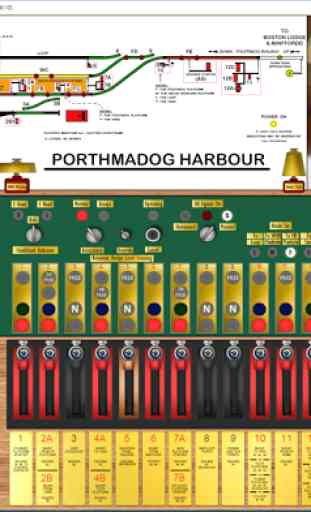
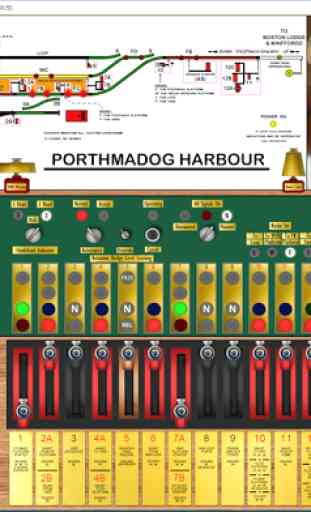
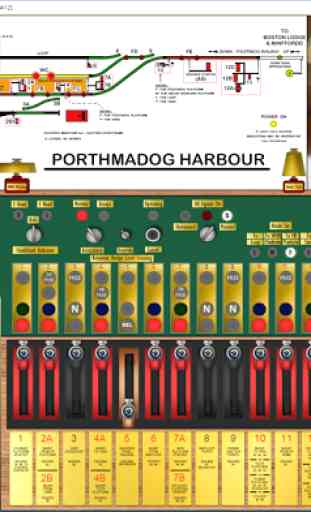
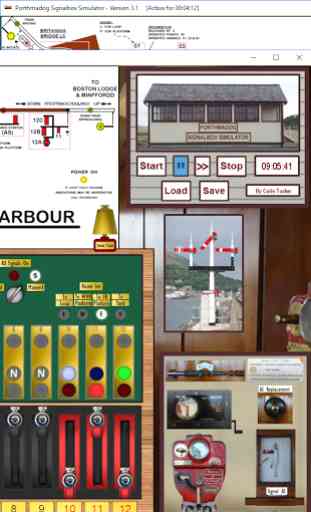

Generally good . Needs some work. Plenty of action keeps the SIM interesting. There are a number of issues, however. Operation of the switches can be hit-and-miss resulting in lengthy waits for approach lock timers. There are problems loading saved games. On my machine, the saved game restores the trains as expected, but then runs the SIM from the start, resulting in gridlock. A WTT would be useful reference to remind you of up and coming moves (particularly on restoring a save) and to enable you to determine whether a WH train should be issued staff or ticket.