Postershop - Typography Designer & Text On Photo
It’s not only an easy app to use which you can control your designs completely with, but it also has a variety of unique tools you won’t find elsewhere.
With all features included, we have no doubt that Postershop is the best professional poster maker you’ll find for smartphones.
So if you needed to edit photos or create posters, quotes or even logos, Postershop is the way to go.
• Features:
- Ways to start your poster design:
1- Pick one of 39 amazing smart modifiable templates.
2- Start with a colored canvas.
3- Design on a photo chosen from your gallery. (Use your own photos).
4- Start with an empty transparent canvas.
- Objects you can add to the design:
1- Text.
2- Image from gallery.
3- Shapes (rectangle, circle, draw a polygon …etc).
4- Draw (brush).
5- Modifiable icons.
6- Stickers.
- Text tools and features:
1- Fill with multiple options.
2- Lots of fonts with the ability to add custom fonts.
3- Opacity.
4- Stroke.
5- Shadow.
6- Highlight.
7- Reflection.
8- Layer exposure (Blend modes).
9- Filters.
10- And other tools.
- Layers menu:
1- Change order and sort layers.
2- Clone any layer.
3- Lock, hide, or delete any layer.
4- Center or/and widen layer.
5- Layer exposure (Blend modes).
- Fill options:
1- Fill with a single color.
2- Linear and radial gradient.
3- Pattern.
4- Color brush.
5- Fill with an image from the gallery.
6- Color picker (pick a color from an image).
7- Color wheel.
- Photo editing tools:
1- Crop and rotate.
2- Eraser brush.
3- Effects and filters. (with the ability to create custom effects).
4- Layer exposure (Blend modes).
5- Add Border.
6- Control image radius.
7- And other tools.
- Design save and export options:
1- Save as a PNG photo with multiple resolution options.
2- Save as a JPEG photo with modifiable quality and with multiple resolution options.
3- Save as a design you can revisit and edit later and with design auto save.
- Other features:
1- Draw with a brush in any color and change its width and fill easily.
2- Group and ungroup feature for better design control.
3- Add dashes to strokes & borders.
4- Zoom feature.
5- Control tools shortcuts.
6- Grid and pixel movement.
7- Share images option.
We also included other features we leave for you to explore and benefit from in your own creative way as you use the app and make your own posters and design and edit your own image.
..............................................................
We read your reviews and consider all suggestions for next updates so keep them coming.
You can also follow us and share your designs and posters with us on social media:
www.facebook.com/postershopandroid
Category : Photography

Reviews (29)
GREAT!!!!!! Yet, I did discover an aggravating problem. Depending on the fonts used, especially the thickness of imported fonts, after saving the text is out of alignment big time. We think it's being saved as it is, but after seeing it, it's out of alignment. Even if the reducing the size, save it and still out of alignment. IF YOU CAN FIX THIS. THANK YOU!
Its good its powerful, & its fast I just have a hard time with the fact that when I add a graphic to my design, I cannot add shadow to my graphic, because it surrounds it with a box. Basically it makes it lose it's clear background, or png form. I hope you do something about it. Other than that no complaints at all...👍 I do wish however, if you could add a mask feature. Where we mask say a scrible with our own background. I used to have it on my PC. Thank you guys all in all
I am very impressed about its features and system icons, glad I'm bump to this app! Really works good and very convinient to use for beginners.
This app has minimal lag on my tab. The number of available fonts are encouraging but some need to be exchanged with better looking ones. As for edited work, the loss of quality in the final saved image is negligible. Overall, the app is great. It can even be made better.
My favourite app for designing in phone but after last update i could not add new font and the fonts i had added in application was also was not there.. disappointed with that.. plz fix this..
I was in search of a best app to design my youtube channel's thumbnails. I thank you photershop you provide me desired tools in very effective way. I will give you 5 stars you deserve it.
Great app but....My fonts are taking so long to load. The app is frustrating me.... I prefer the previous version please🙏
I absolutely love this app!👍❤👍! Easy to use layers! 100's of Fonts, save projects with layers to ise later! ove been using it for a weekly schedule i did graphic design in school and have used all Adobe Suite. This FREE APP is exactly what I'D been seArching for! I hate that this amazing app is not compatible with Apple products. My phone has broken recently. I maybe wrong but; i had'nt found away to link,login, or connect through FB or Google like other apps. so my work is retrievable, lost.
If you're a fan of making typography-based designs in PC/Mac Adobe Photoshop, this app is, as far as I can tell, miles ahead of any other comparable offering on Android. The tools are extremely precision oriented, the font selection and effects are excellent, transparency is fully supported (great for making Discord emojis). Just all around a great app that's clearly been made with care by people who are passionate about type-on-image design work.
Excellent and easy to use. Fairly intuitive with a small learning curve, a significant number of standard features even in the free version, and the premium version isn't that expensive. I use it for all my mobile design projects.
I design graphics on a Pro level, I have never seen a mobile app with so much flexibility it almost feels like working on a desktop laptop! Few restrictions but it's still awesome! Will like to work with the developers to give some feedback and constructive criticism. Let me know how I can connect.
This app is so complete. Its fast and easy to use, honestly it's has not been problematic since.
Only had this installed for a few hours, but so far, It's Great! I still have a lot to learn about it, but the layout seems to be user friendly and productive for me. I really appreciate that the few ads I have encountered are not the ones that pop up while in the middle of something, causing distraction, trying to force install something I have no use for. So far, I am really pleased with this app. I Would definitely recommend it! Good job developers! Keep up the great work!
In built tools of the app are well designed. Awesome. Is it possible to configure the existing tool namely Draw, which enables to change the color of the back ground and the image of design? Kindly look into the matter and revert back. Regards.
I'm not supposed to give this app any star at all. It seems good by look but in feature it's poor. I even took my time to watch the tutorial; you guys couldn't even do a professional design with the app. Your design was looking amateur. This app can only be better if you add more features. I advise you guys borrow ideas from pics art.
It works absolutely perfect but my problem is that, if the size of the saved image can be upgraded into feet and inches rather than the pixels. And also adding additional relevant tools.... Thank You
Oh, my God! I've searched eternally for a design app that won't limit me to basic usage. I never knew I would find such an app. In all truth, this app is supposed to be rated 6. It has almost everything a desktop version of Photoshop has. And it's so easy to use. Can't thank you less, Devs.
I love this app. It takes a bit to get used to but it allow for tons of freedom in design and has lots of stickers. I wish i could curve my text and change background mid design. Otherwise great app!!!
I update my comment, this app is so satisfying, I recommend to use it, sample to use, make writing on pictures with options and can put stakers with options... I like it... but one thing I wish you add in it as soon as possible is, search square if someone would search for writing can search it by name of the writings
Comparatively, it is a genius app. It can much better. For example, you should include lines and, objects and design samples. The app also freezes once a while.
For any designer it's what you need to keep on the go and it's not about what the should do but what you can do with it and it is amazing tool for me, however please work on the sizing and layers and fading. You guys created the best app ever. I have made a lot of content for this app.
I dreamed about how the world needs this app. Before I found it I was working on a worse version in my mind's eye. Then I found this app and it's the best version of this idea I couldn't imagine. Intuitive. Intelligent design, I somehow found a prince in a market with a lot of crapware. Simply love it.
Why stop with the functions. No bend or curve function.... really. Worse apps than this have that function. No sideways horizontal sizing options. I use apps for design and this one had the makings but missing out key functions. Shame.
Hi . Tanks for your App I can not save design more than 5 items. Pleas help me...
Easy to use, worth buying the premium package--
I've been searching for an all-in-one photo app with a wide variety of fonts where I can make memes and text over photos and have each layer have opacity as well as other wide range of controls, this is it!!!
Not a good layout, didn't have easy options for changing how much text the first line had (why is it so different from the rest of the text??), and overall difficult to use. Uninstalled.
An amazing app, really helpful and easy to use, just looooveeee it🥰😍


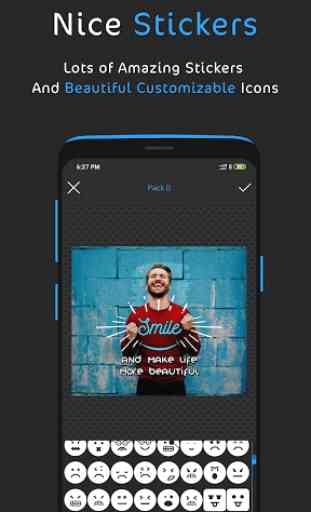
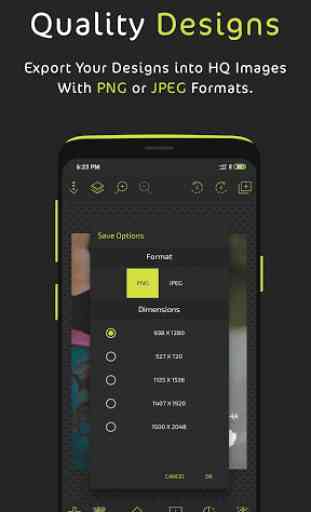

Easy to use. Fun to experiment with. I love that I can create transparent PNGs, only wish it were free to save them in larger sizes. Added 11/9/2020: Something is wrong with this app. It is not allowing me to browse the stickers. I can look at one group of them, then it stops responding. I tried reinstalling it, to no avail. Hope this gets fixed soon, as I use this app almost daily.