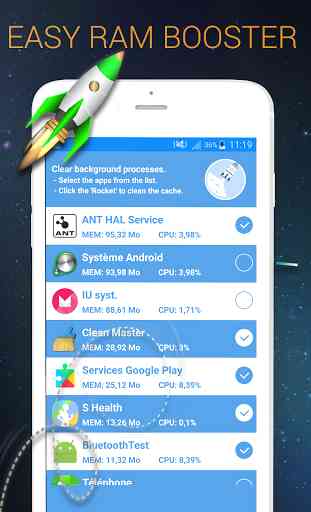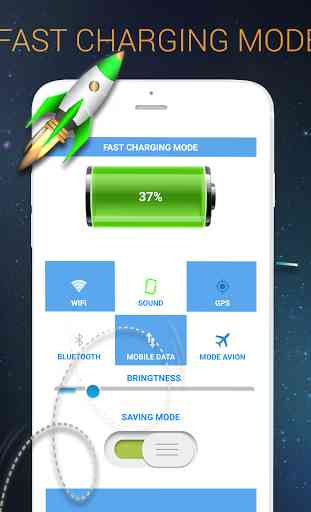Power Booster (Battery saver)
Now you can clean your ram using "Power Booster" option, optimize your battery charging speed using "Fast Charging Mode" in one application.Power booster (Battery saver) 2-in-1, check your ANDROID devices by it's RAM
* usage status, indicates the "random access memory" cleaned in percentage. Using the boost power app will not affect your data.Also, you can use it to check your devices Disk Size to know how much free disk space is available in your Phone.
Cool Design, simply open the app to check your FREE RAM
* & Disk Space! For your convenience, we have added "Quick Boost" Refresh button to make your Android system fast than before, that will make your phone quick and also help to save your bettery power.
Boost power is one of the best cleaners and optimizers, is a robust powerful utility that every responsible Android user must have. It displays and manages memory in very easy and intuitive way. It has know-how ability to reload memory state. Just give it a try and you will be very satisfied!
You can also get more battery life out of Android phones (and tablets) By following these steps:
1/ Keep your phone cool.2/ Turn down the screen brightness. 3/ Reduce screen timeout.4/ Don't forget power saving mode.5/ Turn off phone vibration. 6/ Turn off unused radios.7/ No haptic feedback.
*http://en.wikipedia.org/wiki/Random-access_memory
* usage status, indicates the "random access memory" cleaned in percentage. Using the boost power app will not affect your data.Also, you can use it to check your devices Disk Size to know how much free disk space is available in your Phone.
Cool Design, simply open the app to check your FREE RAM
* & Disk Space! For your convenience, we have added "Quick Boost" Refresh button to make your Android system fast than before, that will make your phone quick and also help to save your bettery power.
Boost power is one of the best cleaners and optimizers, is a robust powerful utility that every responsible Android user must have. It displays and manages memory in very easy and intuitive way. It has know-how ability to reload memory state. Just give it a try and you will be very satisfied!
You can also get more battery life out of Android phones (and tablets) By following these steps:
1/ Keep your phone cool.2/ Turn down the screen brightness. 3/ Reduce screen timeout.4/ Don't forget power saving mode.5/ Turn off phone vibration. 6/ Turn off unused radios.7/ No haptic feedback.
*http://en.wikipedia.org/wiki/Random-access_memory
Category : Tools

Related searches