Power Button Master
The Power Button Master does not collect or send any data. Does not consume battery power.
For the Power Button Master to work, you need to enable the accessibility service and activate the device administrator - two simple steps described on the start screen.
The Power Button Master does not allow you to turn on the device using the volume button, because there is no normal way to do this. Only suitable for devices that can be turned on using the home button.
The application needs to enable the accessibility service to listen to the volume buttons and activate the device administrator to lock the screen:
1. Touch the first switch on the application screen, find the Power Button Master in the list and turn it on.
2. Return to the application and activate the device administrator Power Button Master in the same way.
You can also select the volume button to lock the screen: the volume down or the volume up button.
Category : Tools

Reviews (30)
Handy app when you have a non functional power button... but i faced a different issue. after using this app for a few hours my phone became completely unresponsive and all buttons became unresponsive. Being a developer i have various means to access the device but then also it took me an hour to figure the issue using USB debugging through a ADB shell.. but for the normal user it would have meant taking the phone to a service center and no other option.. Please look into it devs... thanks...
My power button is broken and is repeatedly being 'pressed' and locking my screen randomly it's super annoying. I was hoping this would completely disable the power button but alas I'm still having the issue. I'm sure this app is great if the button is simply broken but with my specific issue it does not work.
This is so great. It turns the screen on/off and can even power the device off. The best part of it all is that is works without root access.
I wanted the volume key to replace the power key! The power button still works and along with the same function as the volume key! It should be disabled!
This app is great, it helps me fix my power button by forcing it out to work. Im really disappointed because i thought volume down button will work as a power button so i turned off my phone. Now my power button is fix thanks to this app
Thanks god!! I hadn't restarted my phone for 10-15days , and after using this app , now I can use vol key as power key to restart my phone ,, only problem is that vol key won't wake the screen after is get dark , u need to use finger print or any other app!!
It works 100% legit just press the lower volume button if you want to turn off the screen And press it like about 2-3 seconds for power off and restart.
This application is working 100 percent ●Pros of this apk 1.screen on/off 2.turn off only(By the useage of this apk) 3.restart 4.the option menu which will open by long press of power button ●cons of this apk 1.can't that screen shot by clicking combo of new power button (button which you added) & home button 2. Can't use fingerprint lock type while this application is currently activated 3.but we can turn on by long press of volume up button, dead home button&homeButtonTogether while🔌🔋
1.The ONLY app which works 2. All needed options (screen on/off with physical button, restart, shut down) 3. No root needed 4. No ads 5. Free app Very smart developer Thank you very much for helping us ❤
This app work from active screen. Can turn screen to sleep mode and bring power button menu to shut down or restart. But didn't work from sleep screen.
rubbish app! it doesnt help at all! even worse, it takes me some time to uninstall it as i need to deactivate it from being a device admin app! no idea wt it is, just a trash to conclude
We can use volume up or down button as power button Eg i use volume up button as power button. And now when i press volume up button , i can increase volume nad if i press volume up button more than 1 second , i can turn off my phone or restart my phone. Maja aa gya dosto. We can also volume down button as a power down. It is totally depend on you which button you want to work as a power button. Thanks Power Button master aap
Amazing app.. does what it says... I was facing this issue from so many days ñow. All I needed was an app to restart my phone and it did so , so effortlessly . Big thank you to dev .
Absotlotly this app helped me too much😍♥- but if the phone is completly turened off can i startup my phone from the voulme buttuons (i mean the volume buttuoms will still working as a power buttuon even the phone off)
Working great... My power button not working properly not i m choose volume down... Working great...
It should show options to restart and also it should have ability to turn on device while it is shutting down
Bro I used it once and then it didn't allow me to use it again. I tried to reinstall the application but nothing works please help
It's nice but my power button is now okay and i dont know how to deactivate it where can you find the deactivate button?
Unlike other apps' this one actually works and without ads
Best app if your power button have broken or not working, use this app only Good experience
Very help ful for broken the power button and help for restart ur phone root
Best app you can use this app to switch power button easily .
Wow that set vary naci apps my mobile power botton not work this apps work thank you so much
Thanks for this app I really love it oh thank you very much God bless you in the name of Jesus Christ name Amen
Fingerprint to unlock phone dosent work, only password unlock works in honor
I cant switch on my phone after using this app to switch off .
Why does it ask permission to read sensitive texts?! Beware users.
Its really help the phone OFF but the power ON is the big Question?? How to set the power ON???
It is not working for shout down button.
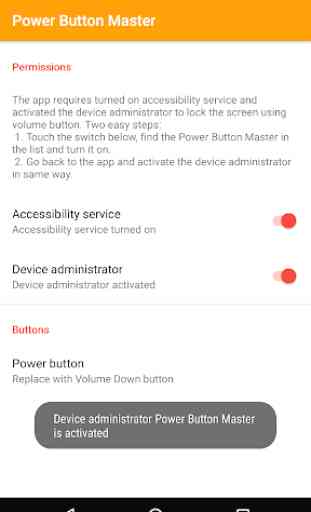
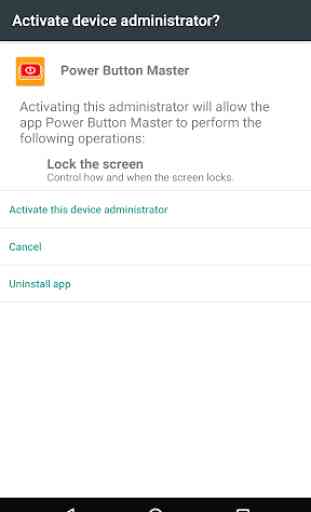
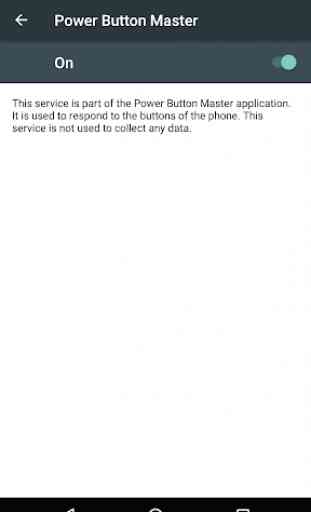
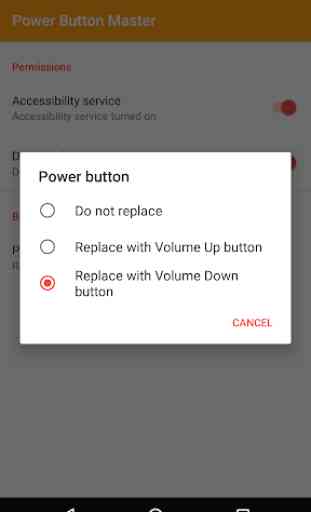

For turning off the screen there are a lot of more storage friendly Apps. If your power button is realy broken the App is rather useless. My power button is not completely dead yet. In order to spare it I use now "Scheduled turn on/off", although not completely convenient. And installed a pick/shake to wake App. Double tap screen to wake may also be an option, but haven't tried yet because of "needs" internet permission.