Power Button Remapper for Note10 - sideActions
When you remap the S Pen you can remotely turn on the flashlight or use the button to navigate your phone! unlimited possibilities!
Optionally you can remap the volume buttons to Skip tracks when listening to music, or whatever you like!
With per app remapping! Use the Power Button / side key to take pictures in camera apps, take screenshots in browser and start flashlight when the screen is off!
FEATURES:
• Double and long press supported!
• Remap the Power Button on Galaxy Note10!
• Remap the S Pen button! (1.10 release needed!)
• Launch Google Assistant with the Power Button
• Remap the Volume buttons!
• Per app remapping
• Turn on the flashlight with the Power Button
• Disable the Power Button
• Skip tracks with the volume buttons
• High performance! No lags!
• No annoying ads
ACTIONS:
• Turn on flashlight
• Take a screenshot
• Mute phone
• Answer phone calls
• Launch Google Assistant
• Launch camera or any other app
• Switch to last app
• Disable the Power Button
• 35+ actions
SETUP:
• Please make sure the Power button action is set to open Bixbi.
• You can change this setting in phone settings > advanced features > side key
• Please complete the initial setup of Bixbi to use the sideActions
• To remap the S Pen, a one time setup from PC is needed! (1.10 release needed!)
NOTES:
• You can remap the Power and S Pen Button / side key on your Galaxy Note10
• Samsung may block this app with future updates!
• Please check if sideActions is compatible before updating Bixby or phone software!
"Bixby" is a protected trademark of "SAMSUNG ELECTRONICS"
"Galaxy Note10" is a protected trademark of "SAMSUNG ELECTRONICS"
Category : Tools

Reviews (28)
Pretty useful and great for remapping buttons on my S22. Thanks for the work you've put into this, definitely deserves a coffee :). My only complaint is remapping the volume keys. I try to maintain volume control with single press and hold. However it lags a lot compared to the OS default when this app is disabled. Sometimes doesn't work at all when the screen is locked. Not sure if it's possible to optimize with Samsung restrictions but it would make remapping the volume keys more useful.
After an update the volume buttons don't trigger their shortcuts at all. The power button works fine, but the volume buttons don't work one but. Also I still have my phone thinking I "double press" the power button when I absolutely did not. Idk if it's possible to add a internal cooldown between presses but it might solve the issue to require at least X ms in between presses for it to count as a double press.
Update: Noticed an update happened which now allows the app to work on my S21 AFTER I paid for the pro version of the app. Double press is needs ADB changes to support but in general there are more customizable options Doesn't work on Verizon S21. Even though I set double press and hold and press both to Bixby the app does not think I did and won't let the setup proceed. Will happily update my review once this is fixed since I've used an app from the same developer on my S9 which worked great.
I was about to give this a scathing review as I wanted to remap the bixby button to power menu and couldn't find the option, however, RTFM and enable the extra debugging options using the embedded exe from the documents folder and BOOM! Works like a beast. You deserve the coffee! Enjoy ;)
Straight up not compatible with the S22 ultra as far as I can tell. Trying to get a double tap to open google assistant, but it will only let you pay three dollars for it to not do nothing if you assign it to a press and hold. The search continues.
Worked great for years! now volume buttons won't remap, and even with volume remapping turned off my volume won't work anymore I can only press it for the bar to show then I manually have to slide it up and down.. please fix S22 ULTRA UNLOCKED SM-G998U1
Doesn't work when the screen is locked on S22 and support is non-existent. The "support" channel is a Facebook group with a bunch of people with issues and no one around to help them. I'd happily buy the pro version if this worked with the phone locked.
Excellent stuff, would love to see a few more system settings added like Bluetooth toggle, data to WiFi toggle and a special request, allow two linked apps to open in split screen (hard?). Reminds me of my rooted phone days.
BX Actions user for years and love it. But this version hasnt considered all the unfortunate nuances of life without a dedicated Bixby button. I use the app to turn on the torch (long press power). But in so doing I can no longer take a screenshot (power button + vol down). Also I have Ultra s22, and I thought in buying a coffee I would get some S-Pen options...but nothing? If I am missing something, I will fix review.
The app works great and I'd say it's worth paying for the pro version. I have an S21 Ultra and it works as expected EXCEPT for one part. I have the "beep" that Google assistant makes when you say "hey google" disabled because it's annoying and loud (tied to media volume). When I enable "sideActions - Power Button" on accessibility>advanced as the app instructed, the beep gets enabled even though the setting for it is shown as disabled. Spent hours trying to fix. Contacted the dev for this.
(Used for remapping power button) Excellent app for remapping everything Bixby, and does it in a way that feels massive like a pixel device. Allows updating long press timer etc. Thanks again for this app!
Great app. I previously used BXActions on my Galaxy S8, and sideActions is even better. I'd love if it were possible to trigger commands to apps in the Device Control menu, so that I can control lights and other devices.
Paid for bxActions, now need to pay for this since bxActions redirects to this. I understand different implementations, but the goal of the software is the same and those that paid for bxActions should have the Pro features integrate over to this app. Unless I'm mistaken and this is possible, otherwise kinda disappointed paying twice for the same thing
Great app, but I don't understand why this isn't an Android set of options by default. With that said, currently, double press hold function still pushes to the lockscreen so I do need a fix.
Used to work, doesn't now. Previously had it on my S20+ and it worked wonderfully, not when I try to set it up it won't acknowledge that the side key is set to bixby, so I can never set up the app.
I had to go back to 1.2.0. I'm on Android 12, OneUI 4, and after update to 1.2.5, I lost the flashlight shortcut. It works only for one second and then turns off. On 1.2.0 is working perfectly.
This app is awesome. I had used BxActions on my old Note 9 so I was delighted to find this when I got my S21+. I did have to play around a little bit because I think the Samsung transfer app also disabled Bixby on the new phone and I had to use ADB to enable it and set it up. Then I was able to setup sideActions. I did the advanced setup and I did have to suspend Windows 10 protection briefly to get that done. Right after setup the slider to turn on remapping wouldn't stick, like another review mentioned, but after a restart it worked fine. These features are great because I was missing the extra button. With support for remapping the volume buttons, I was able to get all of my shortcuts back even with 1 less button! It was also nice to be able to actually pay something to the author for their great work.
Can't test if the power button mapping works for free, but volume button remapping doesn't work at all. Never worked on my paid version of BxActions either (Note 9). Little surprised it still doesn't work on a new app, on a new phone, & on a new version of Android. If I knew it would work, I'd pay for the unlock. As it is, I assume the rest of the functionality is also a no go on my Z Fold 3. What a bummer.
EDIT 2022: My wife and I just upgraded to the S22 Ultra and I got 2 A52 5Gs for my boys. Added this app to all of them, and we're LOVING it!!! -- After being spoiled by the S8 version of this app, once I upgraded to the S21 ultra, I NEEDED this app! Thankfully, the developer is still working on these wonderful little apps to help make lives like mine a little easier! A BIG THANK YOU to the developer, whoever you are, and if you (other consumers) are power users like me, you'll love this app too!
Does exactly what it says. Easy to set up with no issues. Thanks for a great app. The bixby V.A is a real annoyance. And this fixes it with replacing it for the Google V.A.
Doesn't do anything unless you pay. I already bought a previous version of this app that doesn't work on my new phone. The last app worked for free and paying just added extra features. I will no longer support this dev due to these scummy practices.
Works on z fold 3 perfectly. Great app. Giving full access with PC is super easy now with the new exe file, which makes buttons much faster.
It's a great app but on the z flip 3 theres no options that don't screw up the cover screen camera. It seems to count as the "lock screen" modes and even setting the camera to open when the flip is shut opens the camera app on the main screen not the cover. Would be great if you could have the option to pass presses to the default options in some cases, or have a way to at least keep the cover screen camera modes
The idea is good, but it's very temperamental right now. For example, I have it set to pause or play music when I press and hold the side button on lock screen. Even at 750ms for long press, it starts playing my music about 50% of the time I turn on my phone, even with a quick press. It seems to just be defaulting to a really low delay on lock screen, I'm not entirely sure. I loved bxActions and I'm hopeful this can manage to get fixed.
At first this was great, app worked and all. Then it stopped working, so I was optimistic to send an email to the developer. Waited till today 12 days and no answer even after a follow up email. I have paid for the pro version and expect a better customer service.. unfortunately I've been unable to use the app for about 2 weeks. Update: it works fine after phone update. Still doesn't remove the fact that several emails were un-answered for 2 weeks!
I was hoping for a different feature set for the pen button. First, I can't disable air command, so my button presses when the pen is near the screen don't register. Second, I can't remap anything to keypresses, and the media volume functions bypass app features that use media keys (for undo+redo for instance). I was hoping to use this as a way to flesh out the quick actions I could use in art apps, but unfortunately those features aren't present.
Bug? May be..? Under setting->peek actions, it seems if I release the button too early. It will not close the action properly. For example: long press active flash light + peek action. If I release the button right after the light on, it will not turn off the light. But if I hold the button long enough, it's working good. It's same to all different action such as notification center, light or zello. Please FIX IT. then it could be perfect app for me. Thanks
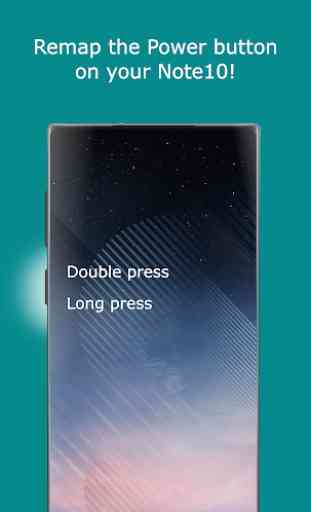

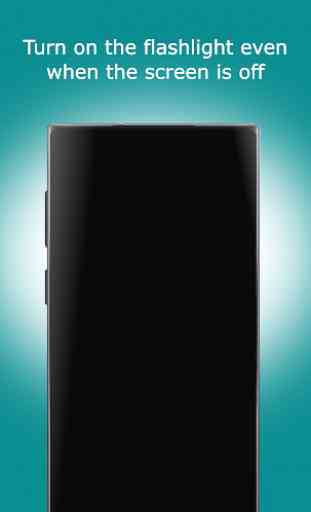
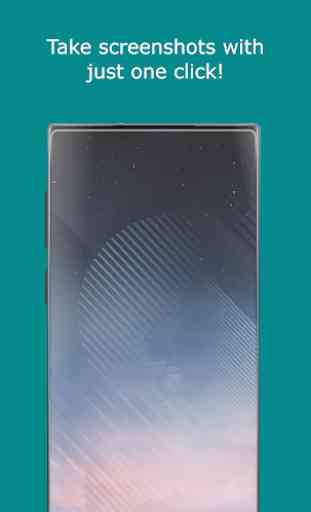

Free version is too limited. I wanted to turn on the flashlight by double pressing the power button from the lockscreen but that's behind a paywall. The only two options that are available in the free version are volume up and down. Accidentally pressing the volume keys is pretty easy, so I can't really use those. It's not worth it to me to pay $3.50 for the convenience of turning on the flashlight from a button press. I'll just continue turning it on from the notifications panel.