Power Button to Volume Button
With this really nifty app running on your Android, you can use the volume button instead of the power button to wake up your device!
Totally free, no annoying ads!
Please note that you may experience a power drain on the battery. This comes with the territory of keeping your device awake at all times in order to enable the volume button to perform the power button function. With recent updates to the Android operating system
- this is the only way to do it.
If this app is run without the screen off setting, then the long term behavior of this app becomes unpredictable, as it is subject to the operating system's whims to reclaim memory. We recommend that you enable the 'screen off in notification bar' feature if you plan to use the app for long periods of time.
Category : Tools

Reviews (25)
Horrible, misleading app! Like so many people, I installed this as my phone's power button broke. This app DOES NOT allow your volume button to replace the power button! It simply puts a notification in the task bar to lock the screen. Worst still, you can't uninstall or deactivate it, even after following the developer's instructions. And yes, I actually díd read the pop-up screen. Nowhere does it imply that the app can't be uninstalled or deactivated with simple methods. DON'T DOWNLOAD!
I find this a great alternative to the power button especially since my power button is broke. One minor gripe I do have with this is that turning on the screen with the volume button doesn't work if "Do not disturb" is on, or if the volume is already at 0% or 100%. If those issues were fixed, this would definitely get a 5 star rating.
This app made my phone lost its speaker and mic capabilities (when I'm on a call, I can't hear what the other person is saying and vice versa, just silence). Oddly notification sounds and phone ring still works, but anything else (like Youtube) don't have sound. Thankfully my power button works again so I uninstalled, and everything's back to normal. The volume-as-power-button works well though, so worth a try if you really need it. Using Samsung Galaxy J7.
The app causer such a heavy battery drain that at night on standby battery went from 65% to 1% in morning. I thought my battery is gone for good, so i replaced it with new. But still the same. Then I thought maybe some app is causing it. I saw this app on top of battery usage. And wolaaaa!!! After removing this app the battey at night went frm 75% to 70% which is acceptable. My phone is samsung s5 which is old, but this app is totally battery eater for some phones.
Works but its important to turn off screen dimmer if you have one installed, i tried installing many apps like this and uninstalled all of them right away until i figured it out, i made the mistake of not turning off the screen dimmer it would not let me grant permission on any volume to power button app so if u have other apps running on the screen this wont overide them endless u turn those other apps off. So far so good i just hope it doesn't drain my battery.
This app is the best. The only problem is when I make a phone call, it seems to disable the app, the screen turns off and I cannot turn it back on with the volume button. Otherwise, a really well-made app and it doesn't even have ads.
This app doesn't work as intended. Volume buttons still only affect volume, and when I use the notification to turn off the screen, I can't use my fingerprint to unlock it. It for es me to use my pin instead of my finger print with this app. Please fix this for a better rating.
It is really good app. It worked for me. Thanks a lot. Initially i given negative feedback because it was not working and i was not able to uninstall also. But now it seems fine and working perfectly so feedback also updated. With volume button i am getting screen to unlock. Thanks a lot again.
The only thing this app does is display a notification where you can turn your screen off. I hoped it could use the volume up button as power button, since my power button doesn't work. And drains battery.
App works as intended for a few minutes, but when you lock phone and turn off screen, it shuts off in the background making the volume button absolutely useless. Does do what it says for a short time but utterly ineffective. Shame.
I dowloaded this app because I can not get my power button to work. Then I find out I have to restart my phone, which i can not do, to start the app. So I just descided to go and delete the app. Turns out my phone wont let me deactivate the app to delete it. If anyone knows what is going on or has the same problems please let me know.
Awsume app & easy to set up. This App is A Great Tool to use "when" or "If" You Ever have a Situation Where your Phone's "Power Button" will not work .My Phone Would Not turn off because the Power Button was stuck.and I Panicked because I didn't know If I could still use my phone....So I did a little trouble-shooting and this was suggested by Samsung's Customer Service. Works Great!!!
Do not install this app. my power button wasn't working so I thought I'd give this a try. My phone is now locked and will not unlock using my finger print or my pass code. The volume button does not work as the power button as the app states. I have no way to unlock my phone or to restart it or power it down.
Excellent...app is totally working fine for me without any issue...im using this cause my j7 prime's (oreo) power button is broken but i have never seen any other stable app like this ...it consume more battery but its natural cause it un 24×7 but which is essential for properly functioning...and saved my time and money which is was thinking to waste on reparing hardware.
I own a samsung a10e. A week ago I half fell into the St. Lawrence river while I was working at a marina. My phone was under 20 inches for 10 seconds. After rice for 2 days it worked, but 36hours later the power button stopped working. I was panicking until I found this app. IT IS A LIFESAVER!!!!!!!! (Both I and my wallet thank the creators)
It works as intended. But it can't restart the phone, which is the main sell to me. Use button remapper instead and assign power system to something else in place of holding down the power button.
Unique app but misleading name. The volume button still affects sound, not the power. And u can do it only in notification. I'm using a used 2014 galaxy s5 and my brother broke the button while borrowing it so I cant open and close my phone properly. I panicked bcuz i know that it cost a lot of money to repair or buy a new phone. Result data, battery and time wasted. So I end up waiting for my dad to buy me a new phone. Anyway, I use the toothpick to open my phone. So three stars
This program is a power eater. After installing my phone permanently states 90% even when trying to charge even after uninstalling. Don't download!!!
THE WORST APP EVER! + Uninstalling instructions This is practically the most useless app I've ever installed on my phone! It doesn't uninstall and is a pain in the neck! For those looking to uninstall it: Go to Settings > Security/Privacy > Device Administrator > Uncheck the Volume power option and then try uninstalling it.
how i wish they had the feature to choose the button, since i want to use Xperia Z1 useless camera button. [IF YOU WANT TO UNINSTALL THIS APP] go to Settings > Security > Device Administrators and remove the app from the device administrator list .
You say "Totally free, no annoying ads!" yet there are many annoying ads that open your browser. The app itself worked great but had to uninstall, too annoying
My Power button is broken, this app is a big help to turn off the screen but can I ask if it will also work if my phone is off? Obviously I can't use my power button to open my phone coz it's broken. Can i still use the volume button to turn on my phone? Pls answer me. I'm so hesitant, I'm afraid my phone will not open again once it turned off. Please i need some assurance. But all in all, Thanks.
Unlocking device is slower than other apps that do the same, drains more battery, doesn't turn phone on and ultimately because its an admin app you cant uninstall it easily.
This is very use full my mobile button was not working but sound button was working Then I saw this app 10/10 got please subscribe my you tube channel gaming with suraj hwt you can see there then you can download this app power volume Thank you subscribe my channel 👍 💯💯
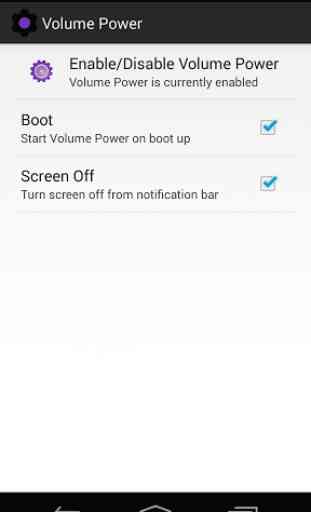
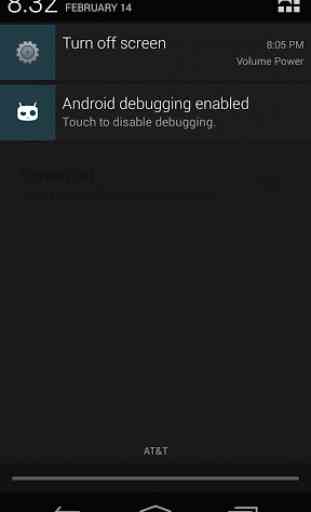

The features of this app is amazing! I think other people have rated this app very low due to the confusion of how it works as they may have initially thought that the phone needs to be restarted before the app could actually work. But in actuality, all you need to do is restart the app itself by closing the app, removing it on recently opened, and opening it again. By doing that, you can close the app from the notification bar and open it thru power button!