Power Button Torch/ Flashlight
• Activate or deactivate the flashlight without unlocking the device
• automatic shutdown flashlight
• A large number of settings
• Support for versions from Android 2.2 to Android 6.0
• bright
• fast
• reliable
• Small size
• Low power consumption
• Without advertising
• Free WARNING !!! , you must at least once to run the application after installation (upgrade) to operate the function flashlight turn on using the power button.Those wishing to become a beta-tester: https://play.google.com/apps/testing/ru.irk.ang.balsan.powertorch
Category : Tools

Reviews (28)
Thank you. Using this on my oneplus 9 pro to use the power button to launch flashlight quickly. Oxygen os gesture doesn't let you do that and takes longer. Also it's ad-free. However, i would like to see the feature where the screen doesn't turn on when using this. Vibration is also not required since the light will be on to let you know it's working.
Love it because it is so light, clean, customisable and reliable! Would give 5 stars if there was a blink feature with customisable blink rate because I find no other app with this feature that works when the screen is off AND is sized in KBs. I'm using this app on an old spare phone that I have set up as a bike computer and would love to have a blinking dashboard light as a safety feature in traffic. The power button control is prefect for that as it means I don't have to mess with screens when I'm riding.
5⭐⭐⭐⭐⭐Yes! - 5 Stars! - SUPERB! This is the way to do it. - Small in size. - No dangerous permissions. - Looks great. - Always works PERFECTLY! - Also, can set to stay on or set to go off at a specific time. - Genius! - One of my two favorite Flashlight Apps of all time. - Thanks to the Developer.
I'm REALLY impressed.... It seems to work 9 times out of 10! I'll test it further and come back to give a more accurate review, if need be.... Also, the settings are simple, and free.... Like, you don't need a freaking upgrade to use the settings!
I have a much superior flashlight, which I carry. So I really did not need this one. But it may be of use as an emergency backup. Until I discovered and turned off the vibration setting, the flashlight kept turning on when it was not wanted. That was frustrating. It's sending a daily message to turn it on is way into Overkill! Stop it, and I might use it, buy this way is just annoying. See the just added note.
Switched from a motorola to a samsung. Before, I could shake the phone and have the flashlight turn on. The samsung did not have this function so this app is as close as I can get. Press the power button three times and it comes on, do it again and it turns off, simple as that.
Installed it because of the Power-Power-Power feature to turn on/off the flashlight by repetitive pressing of the Power button. The feature needs some getting used to, since Nokia 8 Sirocco has tiny and stubborn Power button. Inferior only to BlackBerry 10 Headless Torch which was using Mute button double click to toggle flashlight. Unfortunately, there's no mute button on Android phones. Could you add the flashlight toggle option to the Power off/Restart menu?
Switching from my OP8 Pro where I could draw a V to turn on the flashlight I was desperately needing this, so thank you. Of course it's not built into the phone so it still turns the screen on and off, but this app is absolutely 100% as good as it gets without root/being baked into the OS. Thank you Aleksandr I love you <3
excellent app. Needed this because this gesture stopped working on my custom rom for some reason and i was addicted to this feature. I like playing around with my flashlight, partly because i like to stay up late. Also this doesn't fall under ram management issues too in my rom that is havoc os 2.9 using on redmi note 7 pro. Works great
Works great esp on Samsung phones once disabled the 2 press for camera. I came from lineage os which has a similar feature built in, a long hold press of power button. If that was an option with this app, It would be perfect. Please add this option!
Aleksandr Baluev has created the best flashlight apk available. Not only for it's ease if use but also for it's simplicity. The ability to turn the light on using your own preconfigured setting - without unlocking the screen - is great. (quite possibly a life saver). If I could give more stars I would!
This app provides a function that should be built in to every phone. Its quick, easy, and much more useful than any other shortcut app I have tried. No permissions to grant or ads to deal with.
WARNING!!! Dangerous app! It claims to switch on the flashlight by pressing the power button 3x, but this is exactly the sequence which activates the panic mode of your phone and an emergency call to 112 will be done! Don't get fooled by this piece of junk - I wonder how it is possible that software like this gets approved to the app store Response to the Developer: There is nothing to choose: a tripple press on the power button 3x activates the panic mode. This can't be disabled - with or without your app. Most people are not aware of this and get fooled by trying your app! Edit 2: tried to contact the developer on his email address, but this has the charm like chatting with /dev/null
Best power button torch for free and no ads. But i wish if there is an option to turn on/off flashlight by a long press on the power button about 2-3 seconds. My old Nokia700 has that feature built-in the phone.
I use this everyday and it seems to work very well. Not sure why there are negative reviews here. I also like that it doesn't ask me to update it frequently or spam me with nonsense. I set mine to turn on when I click the side button 3 times and works very well.
Instantly worked as described,, It was super easy to decrease the number of pushes to activate light and didn't need to restart for changes to take affect. I LIKE IT!!
This is not properly functioning always. This may be due to my Android version 9. Please make this app up to date to work properly with every Android version. Otherwise it's perfect.
It will be better if we can use volume button instead of power on lockscreen to turn on flashlight. Because power button is most important for any device, And by multiple pressing it can be damaged. Anyway if volume button get damages we can use virtual volume button but when power button get damage, how can we turn the screen on.
It's ok. Works as intended ONLY when you launch the app. If your phone restarts at night or you manually restart, the functions will not work until you launch the app. Needs a update for modern phones as a startup service.
works when it wants. Usually means trying over and over. 9, 12, or more presses in sets of three. On S8+ so 2 presses open camera. May be a conflict.
Great to have my torch on a single button to put anywhere. Simple preferences for haptic feedback or auto-off; and rare these days to get an app that needs no 'permissions' to operate.
Works fine and as expected only if 2 press camera release is disabled from power button. Would be great not to lose this option, otherwise great app.
No ads, turns your flashlight on and off using the power button, and no ads. 15/10 better than opening my phone every time.
it's hassle free, works quite reliably, you can adjust number of presses to switch off and on, very good and useful. thanks
The best flashlight app by far! The power button turn on is very convenient and the light stays on even when the app is not open.
Great app!!! Pros: Small size, Click interval adjustment, No unnecessary permissions. Cons: I don't like the delay when switching on the flashlight
Perfect app, but doesn't works, just only one time after you run the app, after a few minutes, never works again unless you run the app again, so it's useless... 😭
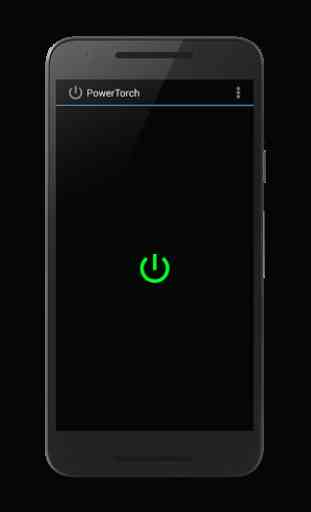

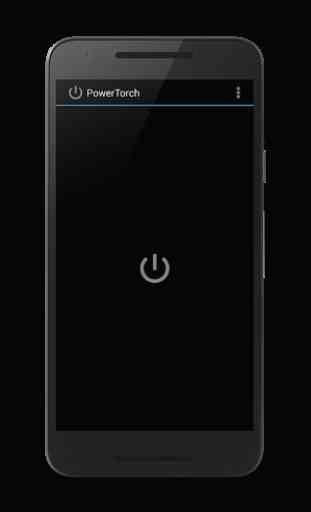

AT&T Note 4 on original ROM to turn the flashlight on I find that depending on the speed I may have to push the power button four times if the screen is off and locked. In order to turn the flashlight off while the phone is locked I'll have to push the power button 4 times or five times depending on whether the screen is on or off. four stars for getting the job done but you're not getting five stars because this is way more complicated than its supposed to be.