Power-Grid
- without having to leave the action. Create your own Grids for your favorite games and applications.
-----------------------------------PLEASE NOTE:YOU NEED TO DOWNLOAD + INSTALL THE ROCCAT™ POWER-GRID™ HOST SOFTWARE ON YOUR PC TO ESTABLISH A CONNECTION WITH THE APP.-----------------------------------
After installing the accompanying PC software, the app relays a host of convenient, time-saving information and functions in the form of configurable “Grids”, which the user can then interact with right from their smartphone.
POWER-GRID™ COMES PRE-LOADED WITH THE FOLLOWING GRIDS:
1. Incoming Center – keep track of Facebook, Twitter, Skype, TeamSpeak & RSS feeds in this communications HQ.
2. System Stats – monitor your vital system information, such as CPU load, memory & hard drive usage and more.
3. Sound Control – operate Windows Media Player and iTunes, as well as your system audio settings. Adjust the master volume, or the volume of each application individually.
4. Two Custom Tabs – Power-Grid™ not only connects your smartphone to your PC, it also features a powerful editor that lets you build your own Grids & Controls to load into your tab bar – for the ultimate in customization.
In addition to the above four Grids, Power-Grid™ also features game-specific Grids for gaming enthusiasts that can be found on our website.
-----------------------------------POWER-GRID™ FUNCTIONS:-----------------------------------
PRESET/CUSTOM GRIDS & CONTROLS
- Create your own Grids, with your own graphics, backgrounds & colors
- More than 100 preset buttons & controls; drag & drop function
- More than 1800 icons included – for countless individual designs
- Button customization: add texts, backgrounds, icons, effects & sounds
- Open function: open applications, documents, folders & websites
- Shortcut function: add individual shortcuts to your buttons
- Macro manager: assign complex macro sequences; up to 512 commands
NOTIFICATIONS
- Social feeds for Facebook, Twitter, Skype, e-mail, TeamSpeak & RSS
SOUND/MEDIA
- Media player control: play, stop, pause, artist, title & album display
- Mute function: separately mute your master, mic & music volume
- Volume control for each individual application
SYSTEM
- CPU: show CPU info & usage
- Drives: show drive capacity, open drives
- show network usage
- Power functions: system lock, log off, shut down, sleep
- RAM: show RAM info & usage
TIME
- Analogue clock in 4 sizes
- ROCC’ clock: digital clock with day & date
- Big stopwatch & timer
- Custom timer buttons: create your own timer buttons or choose one of our presets
EXCHANGE
- Import and export Grids/Controls; share with your friends
-----------------------------------POWER-GRID INSTALLATION:-----------------------------------
Five fast and easy steps to create your PC control center:
1) Go to www.power-grid.roccat.org, create an account and download the pc host software. Users who already have a ROCCAT World account can download the software straight away.
2) Install the host software on your PC.
3) Go to the Play-Store on your phone and download the app.
4) Ensure PC and phone are connected to the same WiFi network.
5) Log-in to your host software on the PC and start the app on your phone, then follow the on-screen instructions and voilà, you are good to go.
Please note that Power-Grid™ is currently compatible with Windows 7 and Windows 8. Find out more about Power-Grid™ here: www.power-grid.roccat.org
Category : Productivity

Reviews (23)
Would be awesome if this would work on newer phones. As soon as it opens up, it says it's built for older androids and there may be issues while using it. Well, my issue is that it won't even load without closing first after trying to put in an ip address... Guess it's time to find a new app 👍, your loss their gain devs.
UI could use an update and everytime time i open the application, I recieve an error messaged that this verson of the app was designed for an older version of the app. Overall it seems to work well.
Very good , I have seen reviews saying this is no good and I would say it's probably due to your own lack of knowledge I am running it today on an old Samsung 3 tablet very well with no errors so I would check your setting and your firewalls if you are getting problems it works for me with zero problems but I did have errors before I sorted the pc end out
Been using it for years along with some dudes Netflix trackpad grid he put on the forums. Just wish there was more grid options out there, this app has potential to be something worthwhile.
This app does not seem to be supported anymore. Both the desktop and mobile apps suffer from endless crashes and non functionality. Shame.
The crashes everyone is having are due to not letting the PC side of this too have access through the PC firewall. As soon as I added it there everything works flawlessly.
Can't even connect. Firewall is allowing it. Same WiFi connection. When trying to connect it just crashes. Do not get. 0/10
Why is this app still on Google play ? Constant errors - most likely because last update was from 2014 - so not compatible with latest Android versions. Paid some money to unlock extra tabs but in the end it was waste of money.
Used to work flawlessly removed the app to no longer needing it and reinstaller a few months lster due to needing it again it doesnt seem to connect to my pc anymore it crashes when i place in my ip adress very sad
what's the point in keeping an app on here when the pc software is no longer available and the login servers are no gone so you can't even use it. terrible idea keeping this available if you ask me.
works fine, no issues other than Roccat no longer supporting it. However they are now offering the server download so you can still use it.
totally useless. tried on 3 different androids and 2 different pcs. doesn't connect and crashes.
Completely abandoned do not use unless you already have an account. Otherwise, even if you manage to download the pc side, a big 404 when you try to connect.
Used this for years. Makes your old devices worthwhile again. Just get a few mounts and you can make an immersion spaceship cockpit for gaming
Ive used this app for years now an is still working just fine. I used it on phone And tablet smoothly. Ice recommended out to friends and they really like it aswell. 5/5 because it's the moist useful app i have!
Can't find the PC app required for this. Looks like they removed it from their site which makes this useless. Sad as I could've really used it and why is this still even in the play store?
Crashing. Trying to use this app on my Samsung galaxy tab so plus and I can't connect to my phone as it just crashes
Try to scan for pc and soon you click on yours it force stop the app and closes was really look forward to using this but now just useless
crashes almost every time when i try to connect with my pc, the pc program doesn't work properly neither.
Doesn't work. Can't register an account. App no longer supported.
Another app by Roccat that doesn't work anymore. Why did I waste money on the keyboard when none of the apps work.
This is basically abandonware. It hasn't received an update since 2014.



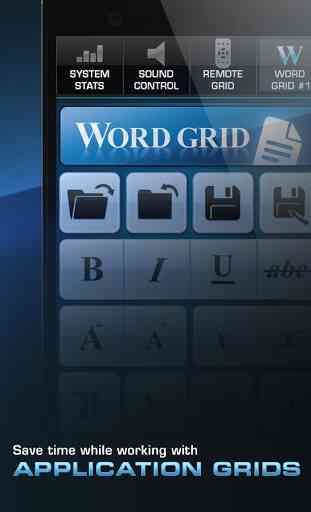

In order to make an account, you need to create it on the website that you download the PC client from. Do not try to create an account within the program. I was able to create my own hotkey collection for elite dangerous, and it looks like downloading other people's set up is no longer possible. This app does a lot of interesting things that I'm looking forward to using despite it not being supported anymore.