Power Planner: Homework/Grades
The Android version of Power Planner brings the interface you know and love, with functionality that makes Power Planner the best!
The free version has limitations like only 1 semester and only 5 grades per class.
With Power Planner's online account, you can stay on top of homework assignments from your desktop, Android, and Windows Phone!
Power Planner lets you manage semesters, enter classes with time schedules and room locations, add assignments and exams, get automatic reminders about upcoming homework, calculate your GPA, and more.
The paid version unlocks the ability to use multiple semesters/years and add more than 5 grades per class. It is purchased through an in-app purchase, and when you buy Power Planner once, you unlock it everywhere. However, the free version is still perfectly functional.
Category : Education

Reviews (24)
Clean planner and go with the premium if you have repeat assignments like discussion boards. You can repeat an assignment for certain days of the week. When you mark an assignment complete, it crosses it out instead of deleting the entry (good thing).
Great, easy to use app and I like that premium is a one time fee and not monthly subscription Changed to four stars after using the app on my MacBook air laptop. It is a 5 star app on Android and windows but the Mac version is really bad and has prevented me from even using it on my laptop.
Great, but can you please make it so you can copy over classes from previous semesters. Thank you for this app
Favorite planner! I love how it connects to my laptop as well.
This is a great app. I love that I have access to it on my phone and laptop. The reminders are great and the calendar view is perfect. I like that you can mark tasks as partially complete but this feature is basically useless unless you can see a list of all in progress tasks. Adding a feature to show in progress tasks (not just a list based on due dates) would make this app perfect.
I have tried several planners before as I have been trying to get my classes, agenda, and general tasks all in one place with cross platform integration onto Windows 10. Gets the job done and is incredibly organized. Best planner I have used by far. The fact it didn't have ads alone was enough to push me to pay for premium to support the developersm Would appreciate more customization features such as themes, colors and backgrounds, as I do feel it is a bit barebone in design (no pun intended).
Edit: Thanks for the response, so it does have a holiday mode! I'm truly amazed. Just around 100k downloads? This app is very underrated, not even anything I've tried comes close to it. Original: Amazing app. Really. I love everything about it: the mobile app, the desktop app (with the live tiles), the instant syncing capabilities, the user-friendliness and the very generous pricing.
Easy to use. Really great for college, still using now even after I've graduated. Had to edit because I saw that people didnt think that they could schedule time for a task which you can if you understand the app. I used to have a homework "class" so that I could have a specific color for my hw assignments and create events instead of tasks to block out a specific amount of time. It isnt that hard to do.
I've been using the app for several years now. After a semester worth of time, I invested in the purchased version to support the dev and because having a collection of previous classes is nice to reference. The app back then was great and all the improvements have made it even better. At the start of every session, I take all my syllabi and organize my coming weeks. After, there are notifications for assignments and tests and the calendar links well with my computer. It keeps my life together
I love it being cross platform, the widget is great, there is a little more than needed for the bottom bar menus. I actually really like this app...the only problem is a critical one for me. I have some classes that are erratically scheduled, I have online classes with no schedule just test, discussion, quizzes, and test deadlines. Edit: dev is amazing. Bottom line, I cannot add my erratic schedule, but it is fantastic for the rest! Thank you so much for making it!
I found this app out back in high school, it was aight, I didn't find it really useful as it should be. But then college rolled around and times have changed. This app has allowed me to plan almost every hour of my life and see the free time I have. Way better than a paper planner since I always carry my phone around. Game changing planner!! Already recommended it to my friends and they're starting to like it too.
Actually such a good app. I had previously gone through a lot of other planner apps, and they never really worked for me. Originally loaded on PC and it displayed all my classes and assignments in such a neat, organized, and concise fashion. Had to load it on mobile because it was so good. Probably never going back to my paper planner.
Cannot set a realistic schedule as classes don't happen at a fixed time every day. Edit: I found that it was possible, but the design wasn't intuitive enough to understand it at first. Maybe that's why people are leaving negative reviews saying the app doesn't have what it says etc. It had an option like add time and I had to choose the time range and the days on which that time is applicable. So my first idea was that time can only be set once that way. So design the UI more intuitively.
Going into my freshman year of college I was determined to remain organized. This little app, that actually does quite a lot, has been more useful than the nearly $20 planner I had purchased. You can connect the app to your computer and phone which is a huge plus, and it easy to customize features so that it works best for you. I even have mine set up to calculate my GPA at the end of the year! If you are on the fence, spend a few minutes or days with the free version and get to know some of the features. They let you have a little taste of almost everything you will be offered in the premium version so you will know if it might work for you. I personally don't think I would be be anywhere near organized if I didn't have this amazing tool in my pocket, and I wish I had found this app sooner!
So easy to use and a clean interface. It works across my tablet, phone and laptop seamlessly. I've been searching for the perfect planner since I started college again and this one beat out the others. suggested features: -An instructor panel so I could input their office hours, phone number and email and could attach it to the class. -A simple address book to record emails etc -I know this is a study planner, but it would be nice to be able to insert work schedules and appointments.
The only app I've found to let me add in multiple classes with different times without having to add more unneeded entries! This app lets me put in the quiz and lecture sections for my classes, keeping it all under the same class. That's all I wanted out of an app. My only recommendation is to include more ways to customize the colours, i.e make the colour lighter/add more white so that it's a pastel colour. Otherwise, this is a great app. Keep up the good work!
Really great app, helps my keep a clear picture of what I still need to do. Also great that it works on both my pc and my phone. Wish the app allowed you to set classes just for a single week, instead of being stuck with the one week or two week schedule though. As my schedule changes every week I can't put them down in this app.
Best school planner/agenda! I've never been able to use a traditional planner, or other electronic planners until this app. What makes it stand out is the ability for it to sync with Google Calendar. I would suggest to the developers to maybe add the ability to break down tasks into subtasks.
This app is amazing! I have the free version and it works tremendously.
This app is AMAZING. I've always relied on planners throughout high school. When I started college, I realized that I needed a little more in a planner, and i could not find one that would suffice anywhere. Finally i found this app on my surface, and when I discovered it had an android app that could connect, I was sold. It's so useful and it's definitely the only way I have any clue what's going on in any of my classes.
I was really excited about this app at first but... I HATE IT. For one, the features are drastically different when you use the phone app vs the website vs the the chromebook app, so I had to figure out how to use it THREE different ways. The "grades" aspect just.. well, doesn't work. I could go on and on, but the thing that personally bothered me most is that there was no option to schedule time for working on "tasks," just their due dates. To me, that's the most important part of a PLANNER!!
i LOVE this app. its interface is great and easy to use, and because it syncs to my phone and laptop i never have to carry around a paper planner. ever. its so useful for a college kid like me with a ton of activities to run to and remember, and the free version has everything you need!
This is basically the perfect planner! For me, at least - planners are very personal so of course ymmv. There's checkable tasks for each class, you get reminders as you want them, you can customize due dates/times as needed but there's also built in before class, start of class, during, after, end of day times, too. I'm bummed that I only discovered this at the end of college but now I'm in grad school and get to really put it through the paces. 10/10 would recommend!
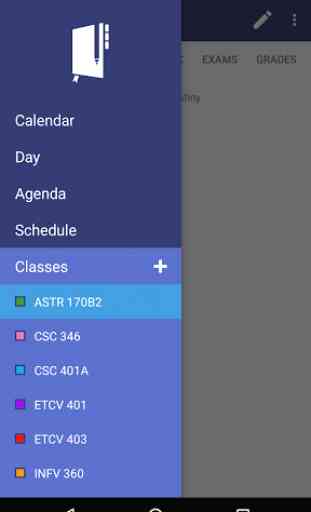
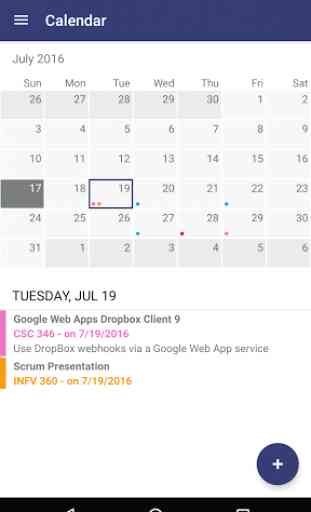
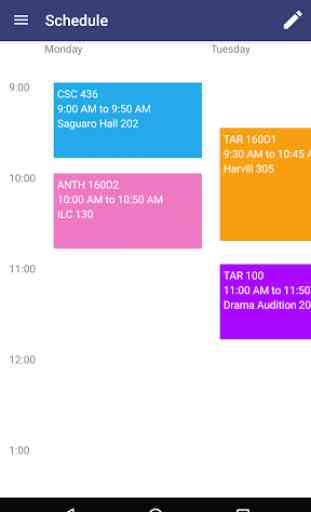
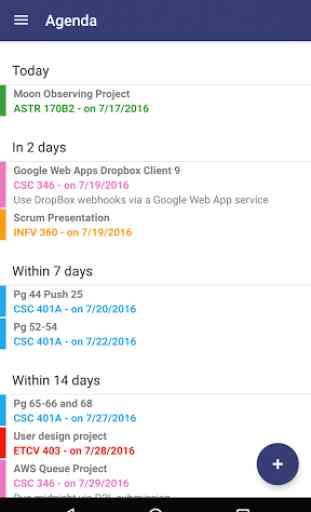

The best student app i ever have. Very convenient and the UI is good. I also installed it on my PC. Thank you so much!