PowerDirector Video Editor App
- Total 360 video editing for unmatched performance!
Edit GoPro or phone footage just like iMovie, Magisto or Final Cut. Full HD movie maker power comes to your phone, with video effects, transitions, & voice over for video. Rotate, split or trim video. Make a movie with Full HD picture using simple video FX, transitions, & custom voiceover or audio soundtrack.
Create video in slow motion, even if you can’t record slow motion video natively. The slow motion editor lets you change video speed to produce slow-mo video just like a GoPro. Add videos from your Timeline & get editing instantly! Share video directly on YouTube, Facebook & more!
Now, experience the full potential of PowerDirector for PC! Picture movies bigger & better than any you’ve ever seen. PowerDirector 15 for PC is the No. 1 choice for video editors, with easy to use, high-end performance & advanced editing.
PowerDirector Offers:
PHOTO VIDEO EDITOR FOR QUICK EDITING
★ Video editor app with sleek timeline editing interface
★ Add videos to your timeline & get editing in our advanced video editor free
★ Video editor effects & powerful, professional tools
★ Final Cut, Magisto & iMovie users – Experience an easy, powerful new movie maker
CREATE VIDEO EFFECTS
★ FX editing with drag & drop controls for video, images & audio
★ Video editor
- Add effects with a quick tap
★ Audio editor
- Change your video’s music & add fading effects/voice over
★ Photo video editor
- Combine picture and video in one movie
PIC AND VIDEO COLLAGE MAKER
★ Video collage effects bring out the best in your scene
★ Make a video and pic collage with music from your collection
★ PiP video overlay**Supported device: http://www.cyberlink.com/prog/ap/powerdirector-mobile/soc.jsp
MOVIE MAKER WITH MUSIC & VOICE OVER
★ Voice over & custom soundtrack capabilities
★ Edit music volume
★ Final say over audio, with custom music & voice
★ Voice editor
- Add voice to videos
PHOTO VIDEO EDITOR
★ Video color editor
- Brightness, contrast & saturation
★ Rotate, flip, split or trim video clips instantly
★ Video trim – Trim videos to achieve the perfect length
★ Split video
- Split clips to shorten or rearrange
★ Crop video – Just touch to crop videos to the perfect length
★ Rotate video
- Create dizzying effects
CREATE VIDEO IN SLOW MOTION
★ Slow motion editor lets you create slow motion video FX with a few taps
★ Free slow motion video effects, just like slow mo video on a GoPro
SAVE VIDEO & SHARE
★ Save videos to your phone, or upload to YouTube, Facebook, Vine & more
★ Share your final cut with friends on social media
★ Export video in 720p or Full HD 1080p*
* 1080p only available with in-app purchase
★
★ POWERDIRECTOR PC FEATURES ★★
★ New TrueVelocity 6
- 64-bit rendering offers smoother previewing and faster production
★ 4K UltraHD & AVCHD 3D/Progressive video
★ High frame rate editor supports 120/140fps slow motion
★ And many more unique design tools!
PowerDirector is the best video editor! Add videos, split, trim & cut, & add action movie FX, voice or custom music. Share your videos online to show the world!
Download this free video app & edit with power!
[SYSTEM REQUIREMENTS]Android 4.3 (Jellybean) and above
Works best with:Qualcomm Snapdragon 800 or higherSamsung Exynos 7420 or higherNvidia Tegra K1 or higherMediaTek P10 or higher
[SUPPORTED FORMATS]Image: JPEG, GIF, PNG, BMP, WebPVideo:H.263 (.3GP, .MP4, .MKV), H.264 AVC (.3GP, .MP4, .MKV), MPEG-4 SP (.3GP, MP4, MKV), VP8 (.MKV)Music:WAV, MP3, MP4, M4A, AAC
CyberLink would love to hear your suggestions & feedback! Please mail to [email protected]
Like us: https://www.facebook.com/cyberlink
Category : Video Players & Editors

Reviews (27)
I absolutely love this app! But there are a few problems I must address. The main problem is that the audio is offset when produced, if I were to add an image on screen right as a beat drops, then preview it, it is perfectly fine. As soon as I produce it, the beat drop or image is delayed and not the same as the previewed version. Please fix this and also consider a one time payment option because a lot of people don't want to commit to a subscription/monthly payment.
I love every bit of the app. It's user friendly and gives you a good production at the end. But I'd plead with the owners of the app to probably put in features for the phone where we can blend in the sounds: Songs, voice over etc. For instance, there are times I don't want my sound to just stop. In such case, I would love to make it fade away. There is a beauty that comes with it. Also for the images too. More transitions for the phone app.
This app has gotten significantly better in the last few months! I originally gave it not poor rating cuz it crashed all the time, But I'm so glad that they listened and fixed the bugs, it's working so much better now! Giving it 4 stars because it's almost perfect. I wish it was a little easier to drag and move movies around. Sometimes when I upload my clips and try to organize them, It can be really tricky to select The placement of where I want the movie to be. But other than that I love it!
The most professional yet easy to use video editing and producing app/program! It has all the tools, effects and transitions one may need to create a decent slideshow of photos, videos, music. If I had a budget, I would go for Premium, to unlock all features. And this app is totally worth paying for, the more so - its developers deserve to get paid for this creation! But for now I'm very thankful for the free version which is still very good to use. Keep up the good work, guys! Thumbs up
Used to be that pretty much everything was perfect about this app, but after a few recent updates clipping audio has become infuriatingly impossible. It doesn't matter when in the audio you clip it, the app will only cut it in seemingly set sections that you have absolutely no control over which means if you want to use the middle of an audio file for an edit you have a 8/10 chance that the app just won't let you cut it where you want it. I really wish I could roll back the last few updates
TIME LAPSE! There's a serious time lapsing issue with the audio and I'm not sure why. I've never had this problem before and now when I have a huge project to work on, I'm dealing with this! I've restarted my phone, deleted and reinstalled and nothing seems to be working. I'm not sure if it's an issue with loading the video file but I cannot work like this! 1 hour projects are taking 5 hours instead because of this audio issue...if this can be fixed, I'll bring back to 5 stars...
Please help... I had already downloaded PowerDirector a few years ago and paid to have the watermark removed. It was fabulous working on the app. Loved it. But I've now had to change phones and have to download many apps again. I've just got PowerDirector installed but, although my phone details are the same, I notice the watermark has returned. As I paid for it to be removed for all future projects, is there any way, please, that you can keep to this? Thanks
This app worked great for a while, but once I tried editing adding my audio I couldn't believe how stupid this app was. It's not even an option to line up your audio to the video. I thought such a menial task could be included in this app, but apparently not. Once again apple proves they're better than android because they can make a free editing app that does basic task like being able to move an audio to line up with a video. #delete
I've been using this app for about a year now and I have loved it every step of the way. Of course there are a few things I wish they would tweak or add, but hands down for a cell phone this app is smooth running and great! I enjoy making troll video comps of PVP battles on Xbox. ❤️ Love this app. Edit: can you please add a feature for making a thumbnail for the videos. The default thumbnail is random and it doesn't look great.
After a few recent updates it has not been acting the same. I start editing the audio and when I delete a portion of the audio it still continues to play. It never did that before now it adds extra time to my editing. On top of that I'm still getting the thin blurry line at the bottom, Which never happened before. If these items are not fixed on the next update I am leaving cyberlink and recommend other people do so as well.
So far as a paid subscriber the app version of this has been pretty impressive and after playing around with different things I've been able to put together some impressive videos for a beginner at editing. I feel I have only just scraped the surface of what the program is really capable of.
It is a very good app, but there is an issue with the audio , for example, if you are trying to line up the beatdrop in a song to something in the video , depending on when you start the video , the timing is different , please fix this, apart from this 1 little issue this is the best editing app i know
Great editor! The only thing I don't like is that I can't remove the watermark without paying. As a youtuber with a budget this is very annoying. If it were a one time payment I would be fine, but I can't do a subscription. Other than that it's the best movie editor I can find. Also, props for having zero ads!👍😁😃
I LOVE THIS APP. My desktop PC can't run editing software and I starting my film journey on my phone. Now I shoot with a DSLR and still run everything through here. I also sometimes shoot with my phone and drone. Both are 2k... my phone handles them great! I will be buying a tablet and will continue to use this app because I'm just doing basic editing... not special effect, just some color grading thats all. 👌 great app!!!
I think I've done with this program. It always makes my videos look choppy. I look at the original video and it looks nice and smooth, I only use this app to add in audio. I added in the audio, I put in fade in and Fade Out and neither one of those are working. The music is full blast as soon as it starts all the way to the end. If the video wasn't choppy it would be such a big deal but it's really choppy and makes it look crappier than the original. What's the point after that.
Been using Cyberlink tools for years as an amateur. I like the tool both on desktop and the app. I bought the app and am glad I did. One barrier to entry, for me, is the app wasn't intuitive. Had to try, fail, Google, try again, many times before I got it. Once I got it, I am not sure why it wasn't intuitive, because it seems obvious now. If you get frustrated at first, hang in there and keep learning.
I love using this app, however here recently it's been giving me problems when I go to trim audio down. I've already contacted support and did all the basic troubleshooting it suggested. I uninstalled the app and downloaded as suggested which did correct the problem, at the cost of all the work I already did. I don't want to delete any re-install again to keep having everything I did disappear. Someone needs to look into this.
There's a delay in audio and picture playing or my layered video won't appear or play with the audio until i leave and enter the software done this like 10+ times today trying to edit 1 video. Also the software would kick me out and wouldn't fully load the software when going back in... fix this or I won't be using the subscription and software anymore if it's just gonna be full of bugs
All in all, its a good app. My only complaint is that one of the previous updates made it so everytime I want to drag a video into timeline, it snaps me to the individual video and will not allow me to drag and drop mutilple videos back to back without being brought back one step which is really tedious and time consuming. Please bring back the ability to drag and drop videos back to back without opening up the timeline. Thanks.
I'm picky on the extreme side of tech/apps. Is this perfect? No, but it's REALLY close. Aside from a few nuances (mostly with making fine adjustments), it's as powerful an app as you can possibly get without being on a laptop/desktop. I tried 14 different apps and found this to be significantly better than the competition. Pro is expensive, but a fair value
Love this app. I paid for a subscription to remove the watermark, but most of the effects and editing tools were available when I was still using the free version. I've had minimal issues with glitches, but sometimes the audio stops aligning with the video during editing and I have to close the app to resolve the problem. Also have experienced glitches when I use the fade in/fade out option for audio. Otherwise, this app fulfills every need I have for editing video projects.
Powerdirector, please stop with the vertical view thing. At least have an option to go back into horizontal mode. Also, the app isn't well optimized. It tends to lag a lot and ends up wasting time by lagging out the app during editing. Also, when you put another layer on, please turn off snapping to grid. I'll be trying to keyframe something but it'll always snap to the center of the screen. Other than that, great app. I even got premium, which is steep, but there are some good sales. :)
Ok so i been messing around with this app for a good portion of my day. I went ahead and got the premium because it's like night and day over the other video editors I've used. The only problem i have so far is that transitions aren't smooth in the slightest. When i apply them it'll bring up the clip that im trying to transitions to in a sort of freeze frame then the transition will activate weirdly. If there is anyway to fix this I'm open to suggestions or it may be an issue with the app.
It's a great app for editing on tablet, but it has one fairly major problem - it doesn't seem to work with large files. The long, high-bitrate videos from my capture card just cause the preview screen to become extremely blurry and impossible to use. That seems normal enough, until you realise ActionDirector works just fine with these large files. Why is that? Both are made by the same company. If PowerDirector could get that same support for long, high-bitrate videos - it'd be almost perfect.
This is so easy to use, totally intuitive. Even if you've added effects elsewhere, Power Director still has plenty of tricks up it's sleeve to enhance, and even inspire, ideas. I don't spend as much time with it as I should, but I must make time! This will certainly be a very helpful tool for my album promo vids. Just gotta get the time! I love it!
App runs great been using it for years my current phone Galaxy s21 Ultra performs great. I've tried Adobe Rush and it is full of bugs and it's not even available for the s21 series so if you're looking for a decent editor and don't like Adobe use this one worth it. It would be nice to be able to edit in vertical mode. The preview window is too small when you're just limited to editing and landscape mode. Update: ask and you shall receive! Adding vertical editing!


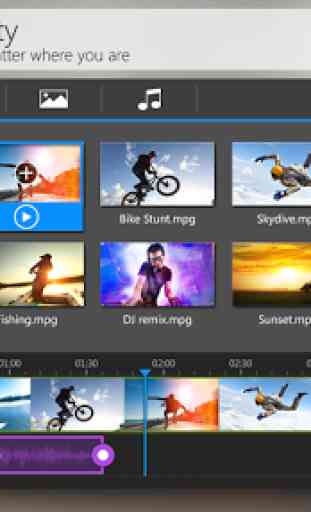


It's my fav video editing app for certain. Some functions are missing though. Timing of transitions for example where they overlay and blurr. If I need good transitions I will go for pinnicle studio app. If I need a good side on side video I will go for iMovie. So this is my favourite go to app for editing but like most apps it's not fully complete and that's why o don't get the membership. I would probably pay a 1 off fee if priced well but I don't think the monthly fee is worth it yet.