PowerDot
* THIS APPLICATION REQUIRES A POWERDOT WEARABLE ELECTRICAL MUSCLE STIMULATOR ****Get yours at www.getpowerdot.com
PowerDot is a companion app for FDA-cleared wearable electrical muscle stimulator that utilizes EMS technology and provides active athletes and sports enthusiasts with a new and unique way to train, recover and improve their overall sports performance and results.
Use your mobile phone to initiate and control your workouts with easy-to-follow instructions, safety advice and training recommendations. Users can take advantage of the following features:
• Control your workouts and adjust the intensity of the stimulation• Use up to 2 PowerDots in Duo mode to stimulate your left and right sides simultaneously• Get new training protocols and programs with app upgrades• Access easy-to-follow instructions and safety advice instantly
Connect your PowerDot to the app, wear it on the desired muscle group, pick a program and start training!
E-STIM PROGRAMS (PROTOCOLS):
MUSCLE ENDURANCEImprove muscle endurance and fatigue resistance.
STRENGTH ENDURANCEImproves muscle ability to resist intense and prolonged effort, muscle tone and definition.
RESISTANCEImproves muscle ability to resist intense and prolonged effort, increases muscle hypertrophy.
STRENGTHImproves muscle strength.
EXPLOSIVE STRENGTHFocuses on rapid muscle strength development.
ACTIVE RECOVERYImproves and accelerates the muscle recovery after an intensive exercise.
EXTENDED RECOVERYSimilar to Active Recovery, but runs longer for better effect.
WARM UP/POTENTIATIONIncreases contraction speed and prepares muscles for max power output.
MASSAGETemporary increases blood circulation in the area applied.
Learn more about PowerDot at http://www.getpowerdot.com
Category : Health & Fitness

Reviews (23)
PowerDots are awesome. Bringing stem treatment right in to your home. The devices and app are easy to use. The app contains a multitude of workouts to stimulate muscle response, reduce pain and improve wellness. I have been using it everyday and have noticed a reduction in pain and faster recovery for areas of my body that have been a source of pain for years, specifically in my ankles, hips, and hamstrings.
The units keep disconnecting and very difficult and annoying trying to reconnect them every time I go to use them. This makes you not want to use them and just send them back. I've done all the troubleshooting they suggest even uninstalled and reinstalled the app. Reset the devices several times and I still can't even get them to connect at all now. Only had this for about a week now. Update- returned the set I had and got a new one and it won't even connect at all.
I love my PowerDot... when it works. My partner and I share one pod between the two of us, and we each use our own phones to operate it. This is where I have an issue with the whole experience - disconnecting and reconnecting is sometimes just impossible or takes about 15 min of constant reseting the pod and attempting to pair it to the phone etc. This is probably your way of convincing people to buy another pod and not share one, but it is also the reason I couldn't recommend it to others.
Was excited to use this to recover from playing soccer and have had a good experience with the Theragun. But this is the worst implementation of a product. Does not connect with bluetooth, no matter what I try per their recommendations. Even on an alternate phone, I can't pair with the PowerDot and therefore it is completely unusable. Will be returning it and will be wary of any Therabody products that aren't the simple Theragun.
About 1/4 of the times I try to use them, the dots connect flawlessly to the app and run a program without issue. The rest of the time I have restart the app, and/or the dots, numerous times in order to get started and then again at some point during the programs. It's incredibly frustrating for something this expensive. When it does work, it works very well to reduce soreness or to provide a nice warm up.
I've had the power dot for 3 months now, and it has been frustrating. If you have an android you're going to have trouble pairing your device. I've tried contacting tech support but the email on the app is not a working email address. When or if you get it to pair , the power dot feels great. The power dot app is great as well. The only down fall is that it's not android friendly and there's no tech support.
When it works it's great. However it's plagued with connectivity issues to the powerdot devices. There's no reliable route to getting them to work with each session having to add on ~15 mins of resets, app restarts etc. It's seems to me they are aware of this as it's filled with tips as to how to connect when there are problems. As mentioned though, none of these methods are reliable and it's just a cointoss. Also, the proprietary pads you need to purchase are so expensive. Avoid.
I want to love this app and product however it rarely works properly on my note 8. A program that should take only 25-30 minutes ends up taking well over an hour before the app will properly pair with my phone. I've tried multiple times to reset my phone, the app, and the dot itself yet I always end up in a constant cycle of the device pairing then being told to turn my device on and off again. The few times I have been able to get everything to work properly this is a great system and easy to use, however for how much this costs all of these connectivity issues should have been resolved long ago.
Unfortunately this app won't connect at all with my android, and it appears the issue goes back at least two years or more judging from the reviews. Android recognizes the Bluetooth device just fine, but in the app itself constantly gets stuck in 'activating, connecting, discovering services' loop. I never obtained a successful connection after 5+ hours of troubleshooting. The software design of the app itself is very good and intuitive, and the unit is quite sleek. It's a shame the communication issues with android have not been solved. Support responded quickly initially to offer solutions. None worked. Currently trying to get a refund. Hopefully response will be as prompt.
Trying to connect these is utterly infuriating. It takes 30 minutes to get both connected and then when you do and you attempt to start the program, it says only 1 if found and do I want to only use 1. On the off chance they're both connected and I can start the program, only 1 functions and the intensity will not increase what so ever. It's so frustrating to spend so much on these for them to be paperweights.
This app is absolutely horrible. the bluetooth connection never works. And by never, I'm not exaggerating. It has not worked across multiple Android phones across multiple releases over the course of half a year. I'm absolutely disgusted by this app, and don't recommend it to anyone. there are much better and reliable ems devices to get other than powerdot.
I love the powerdot, its great but I have some issues with the app. Firstly, the images of where to put the pads. Sure, they looknice and make the app feel a bit more premium but they are just too zoomed in to get it accurate on a lot of the images. They should really be accompanied by a detailed drawing. Also, on body parts where only one dot is needed it asks me if I want to go uno. I either need to now guess the position as this warning covers the pic but if I accept it, the program starts!
Works but can't use phone. I don't have the connectivity issues many users have reported, however if I leave the app while a program is running I can no longer see the timer or adjust the stimulus when I return to the app. I find this very annoying and odd. It should be able to run in the background but it doesn't. The dots keep running but the app fails to show anything.
System does a good job, but bad App compatible issues. I have a Samsung note 10. The app blue tooth doesnt work well with Droid phones. I sat there for an hour trying to figure out how to reconnect my power dots. The memory cache needs to be cleared out each & every time you want to use it. After like the 4th or 5th attempt, the app even tells you it doesn't work well with Droid phones, & gives the wrong direction to clear your cache. Not very user friendly, especially if you have a droid phone.
Love this tens unit. I need to explore it more because I don't think I'm using it correctly. I might have missed the quick video tutorial option, but it should be added for those like myself that don't read instruction manuals. Would like to have more than just pictures for pad placements, a few words to make sure it's where it's supposed to be.
The fact that both EMS & TENS functions are in one spot is awesome. The app is organized well and visually pleasing. I knocked one star off for the technical nature of the activity descriptions. While they are fine for me, people I have shown it to commented that they would be overwhelmed with the number of choices for activities as well as clueless about the verbage. Maybe more direct text such as describing what can be used for muscle building is appropriate.
Powerdot itself is great, the app is great for setting up workflows and understanding the best way to place the pads for optimal recovery, and the sessions themselves are really useful. My only gripe is connectivity with my phone. Took sometime to pair in the first place and frequently I find myself having to repeat the steps the when I start a new session. If that gets resolved then 5*
10/14/18 Too bad there is no place to give -5 stars to an app or company! Totally have wasted the stickiness on 2 sets of pads due to your APP's complete failure! I did what the PowerDot service techs said. Repaired the devices through the app. Attempted to run a workout, but the + button doesn't work. Says the devices have to reconnect even though they were connected on the paring option page. After 3 minutes of trying to reconnect the app crashes and closes. When you try to reopen the app it comes up with an error message! 10/13/18 The app updated and the 2 PowerDots no longer work. The app doesn't allow you to adjust the frequency or change the workout. What a waste of money!
App trouble connecting with device. Sometimes the device just doesn't stop or just stops for no reason. Sometimes you loose connection while you're doing a treatment. One device works more than the other. It gives good results for recovery wish is why I bought it. But it's the small details like connection failure that makes me lean more at the competitions product.
For those having issues with "Please Wait" or other connection issues, the work around I found for the Samsung 8+ is as follows. * PowerDot App off and PowerDots off * On the phone go to Bluetooth settings and un-pair the devices * PowerDot app back on * In the App - Go to "My Devices" (symbol looks like PowerDot) * Turn on PowerDots holding button down until white light flashes * Select "Re-scan" * Run your programmed EMS This may work for other devices as well but no guarantees. It seems to be a problem in the way PowerDot is recognized by bluetooth stack on the phone as this is not a normal interface, more than just listening to music or receiving/tx data. I had a problem late on Friday and although I fixed it, not expecting any response until Monday, Customer Service sent a work around with an older version of the software. I have that as a backup, but am impressed that they responded so quickly. Kudos to Support team.
Like everyone else the Bluetooth connection is initially annoying to try and establish...especially with two. There is one button on these and you find yourself sitting a the kitchen table for 20 min smashing them on and off and holding to reset until it possibly pairs. It's ineffective to say the least. Extremely frustrating. Once on and connected it works great but forget the app remembering the devices. When I turn them on and open up the app it's the same frustration all over again. Fix it.
Can't connect after 1 day... Device seems great but literally won't connect. EDIT: I've literally not been able to connect them once since my first day owning them. I've tried turning airplane mode on and off before starting the app. I've reinstalled the app. I've forgotten the powerdots from Bluetooth and then reconnected. I've tried literally everything I've seen on your answers and can't get them to connect once.

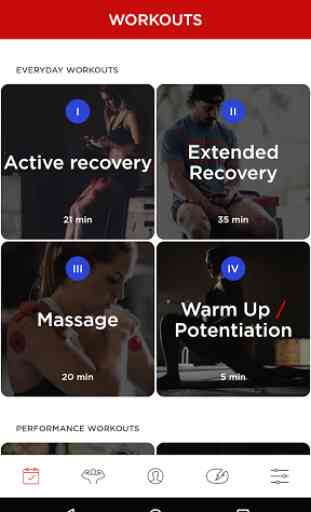
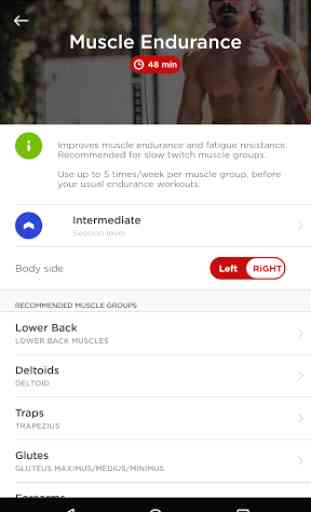
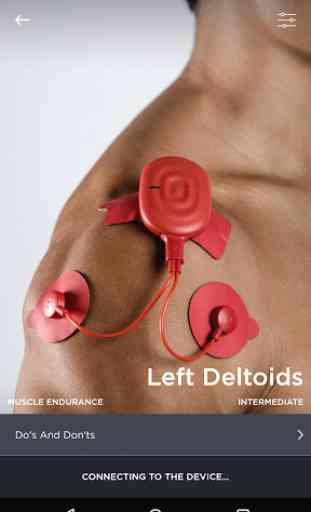

App works just fine, only had one issue and that's with trying to connect it with other devices. I think that's what people are having issues with, using it on multiple devices is a pain... but if you have one dedicated device this app works just fine. I love the device and I highly recommend it to anyone on the fence, it truly makes a difference when it comes to health and wellness.