PowerDVD Remote FREE
PowerDVD Remote turns your Android device into a remote control for PowerDVD. You can also use PowerDVD Remote to wirelessly send, playback and save content from your mobile device to your PC.
If you like to connect your PC up to your TV so you can watch your movies on a bigger screen, then PowerDVD Remote lets you control everything from the comfort of your couch.
Via Wi-Fi you have total control over your Blu-ray Discs, DVD titles and high-definition videos as well as the music and photo playback features in PowerDVD.
FEATURES
• Turn your Android device into a remote controller for PowerDVD
• Full navigation and playback control for Blu-ray Discs, DVD titles and videos
• Wirelessly play and save your mobile device’s video and photos to your PC
• Turn your mobile device into a wireless keyboard and mouse pad for your PC
• Multi-touch control to remotely rotate and zoom-in photos
Supported Android device display resolutions:480x320, 800x480, 854x480, 960x540, 1024x600, 1280x800, 1920x1080
Category : Video Players & Editors

Reviews (29)
does not work with PowerDVD 18 or 18 Ultra, PRO, or standard. It's a friendly app to install but once your there you have to read on what the remote can work for. I wish this app was updated with the current version of PowerDVD and then I would re download it.
Why even have this app? Can't see the playlist even? At best within the one already playing can forward of go back and set volume. Absurd for the times. The controls even stop working when phone is unlocked.
Not everyone uses a TV remote. This doesn't work for newest version. Even on screen controls don't work for this product. Disappointing.
Doesn't work with the latest version of PowerDVD v19. Simply won't connect. Have checked firewall rules and ensured my phone and laptop are on the same server.
Very disappointed to learn that Powedvd 20 ultra no more support powerdvd remote, very difficult if you want to use App in TV mode and watch through projector in home cinema.
My Computer (after fresh clean installation) gives a 4 digit code for syncing and this app Only offers WiFi syncing and They don't want to sync or work together. Wheres the love?
Had to uninstall because 19 is not supported. When I had an older version this was a great app! Message me when a patch is done for 19
Controls are simple, works surprisingly well and smooth as a remote or mouse for your pc.
nightmare!.......alls well till you start using the phone remote?😫😫.....great piece of kit let down by its flimsy so called 'remote control?.....I'm thinking of looking for another media player!😥
If I don't have wifi then I can not use it.. Why can't I use my phone's hot spot to connect my PC?? U might wanna check that out.
Recommended by the PowerDVD 19 software but wont work with it. I guess we can still use an MCE remote...
Doesn't work with PowerDVD 22 needs desperate updating to control the player
Useless If you have ver 18. You won't know is until you install and open the application. 18 is just another unsupported product. If I could assign a negative number or zero I would have for the waste of my time.
It does not work. It says it can't find power DVD. Followed instructions exactly. Garbage 🗑️.
I didn't believe that powerdvd could make a worse product than what they already have, but my God did they succeed. How do you screw up a basic remote.
When will the remote be available to use with PowerDvd 19 ultra?? I was able to use it with 18 but now won't connect with 19.
This ver is now depreciated. For the new ver 20, use this instead, it is from Cyberlink, just search in Google play, CyberLink PowerPlayer
On my Galaxy Note10+ the mouse doesn't work. Worked great on my Galaxy8 but not go now. Please fix!
terrible. buttons don't do much have to click a million times for it to do anything. can we just have normal buttons not sliders
Does not work on Powerdvd 19... Program proposes the android remote but it does not work
Mostly functional but controls requiring tapping are very unreliable.
Why even keep this in the store if it is not goong to work with the current software you are selling for $100?!
It works on 19. 2126 You need to adjust setting in pc mode, then try app twice
used to work well Power dvd 15 now not working at all, will uninstall.
You can remotely control your device playing video with wonderful features
older version, pdvd 10. worked before, now it doesn't
can't turn off subtitles when casting to tv
This app dose not work with anything newer then Power DVD 15.
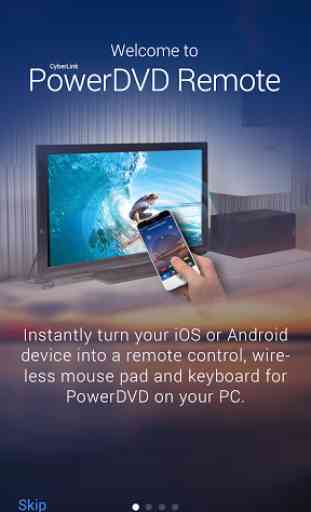


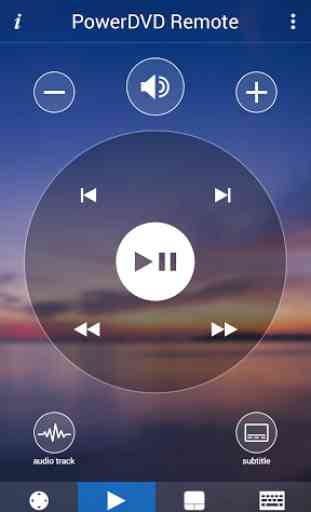

I have ver. 19, and like many others, this app doesn't work. The computer program has a button to install the "remote" which brings me here and says it is installed on my Android, which it is. Isn't it kind of odd that this app doen't work? Cyberlink either needs to update this app or remove the link from the "Power DVD" program. The "STAR RATING" is also inappropriately labeled. I don't "HATE" the app, it simply does not work.