PowerGrasp file manager
Features:
- Two independent pages
- Unpacking ZIP, RAR, 7z, tar, and also tar.gz
- Creating and editing ZIP, 7z, tar, and tar.gz
- File manager with the usual functions like copy, paste, delete, share and so on
- root operations
- Drag and drop support
- Nice looks together with material design
About permissions: prevention from sleeping is required to keep the device awake while doing something with the files (some people were complaining about it).
If you've found a bug or want to make a feature request, that's great! Head over to the site given below in the "Developer" section and add a comment to an existing issue or open a new one. You can also drop me an email.
If you report some bad archive which doesn't open in my application though it should (not corrupted or with some unsupported algorithm), don't forget to attach it to your issue or email. Otherwise, guesswork isn't really reliable, you know. If the archive is too large, upload it to a file exchange service and leave a URL.
Oh, and thanks for using my application! Hope you like it.
Category : Tools

Reviews (29)
It's pretty great.. I like how it is double panels which I can swipe between the two to transfer files... It made my life easier...
Seems like an ok app, but the 7zip compression was not strong.
lol I KNEW somethin was missing ..no SEARCH option. number cuz otherwise it's great.
One of the best file managers on Google Play Store.
The best app ever easy to use Thanks for this app - AljunemonerPlayz
dual panel show only phone storage
Very much useful apps... Thank you so much..
Add a search feature!
THE APP IS GOOD AND FAST TO USE
Thanks for this this apps very Useful
Best since 2012
Needs to be updated, cant move files around on my sd card with this app. And yes it can be done, i did it with googles own file manager. But otherwise i love this app when i need to deal with 7z files
Easy to use, very stable on my Hydro - never has crashed - and makes all file handling operations nearly fun. Highly recommended for compulsive downloaders with lots of SD card content to manage. I never thought I would be creating .zip archives on my phone as easily as on a regular computer, but PowerGrasp does it quite nicely.
Nice file manager, but there needs to be an icon next to the "Home" icon, that takes you immediately to the External SD Card. Surprised that got missed! But add it and I'll certainly give it the 5th star. But until then, I'll uninstall. Too much time and work to get there when I need to.
Didn't expect much from this, but a surprisingly versatile file manager with the added drag and drop a huge bonus over other file managers. Well worth the donation to remove the ads, but love that there were never any donation-locked features.
You can edit archived files without having to unpack them. APK's too. Astro had this feature years ago, and I was thought I'd never see another FM offer it. Everything else about this FM is great. Best. My New Favorite. ---- XDA
Even if programs associated with them, could you add an association editor to program & maybe even built-in 3D file viewers E.g. ply stl obj etc?, what about detail view, list, small icons view? With full control of font icon size. The side bars could be slide out with extra functions like compare folders with an option to turn off compare by date due to apks date are set by time downloaded not actual developed date, the compare would be handy if it picked newer or missing files from the opposite panels.
please auto refresh after paste file. and please give us confirmation if we rename file with already exists file name, on existing app it will replace the file without confirmation
hi dear developer.only one left problem cz this apps almost perfect for me.i cant send my file to external sd card.it says fail everytime i want to move it.really really hope had this feature been able cz ive been crossing whole play store and download file man apps,this the only apps best of the best.plz dear developer.i love this apps.plzz..T_T
This FM is a muscular app with an excellent and intuitive user interface (and no funky, intrusive permissions required, either). Everything you need is here--including file archiving!--and easily accessible. Well done dev; thank you.
...and nobody is--wait, sorry. Ok. This is the most streamlined file manager I've used. The dev keeps on top of the rare issue, and it's been consistently updated to keep up with OS updates. The only thing I could wish for is a search feature or ftp. Otherwise great! Give it a whirl!
This is the best file manager i have found after trying rubbish ones
No ability to write to sd card or delete from sd card. I have a much better file manager x-plore will do it
Fantastic, time saving app. Donated a few bucks not just to remove the ads but because it's a top quality app. Rock solid and 5 stars to the developer on this one.
Need to allow favorites next to home. No shortcuts to external SD card because Android can't reliably tell you where it is. Well I can, or well, can't because there's no option for it.
Best looking and working file manager I've found. I donated within minutes of opening the app. It is very smooth and polished and I love the dark theme. Try it, I'll think you'll agree.
Can't tell if it's a good app or not .. only needed it to open a GZed APK on my SD card but after 7min of screwing around I still can't get it to gd browse to Actual SD card files (not emulations). Terrible app or UI.
I got a new phone, doesn't work. It did shortly after I rooted my phone, but now suddenly it doesn't. Reinstalled. Everything. Next app I downloaded, no problems. Even got my search function I waited for.

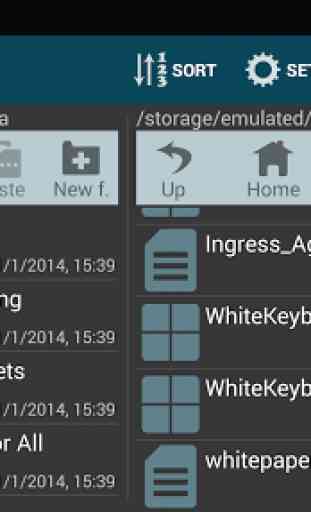
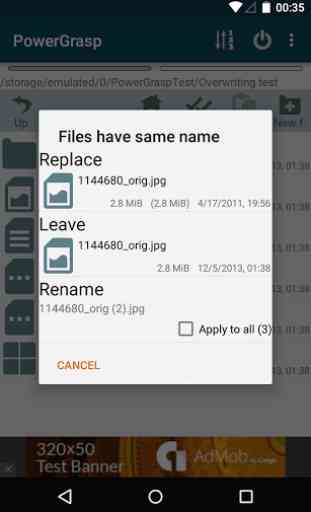
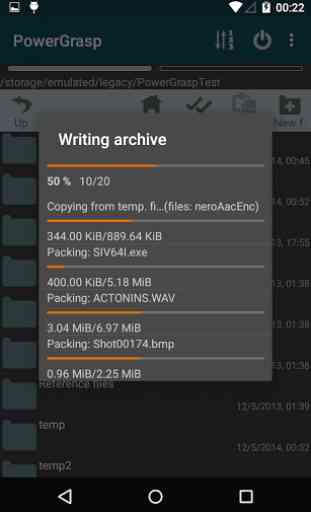

Corrupts archives. I'm extracting lineageos zip with powergrasp to edit the updater script, then recreating the archive with Powergrasp. Twrp says the zip is corrupt or missing files. Doing the same thing on Windows using 7zip works fine. I wish I could find an Android zip tool that works