PowerLine
- smart indicators in your status bar or anywhere on your screen.
Indicators ready to use: Battery, CPU, Memory, Signal, WiFi, Phone usage, Bedtime alert, Storage, SMS, Missed calls, Network usage and more...
Better than a widget! Always visible, even on the lock screen.
Features
- Any number of indicators at the same time on screen
- Auto-hide in fullscreen
- Material design
- Simplicity
FREE version with two indicators, more indicators with the PRO version.
Category : Tools

Reviews (28)
This app is great in that it allows visual indication of functions going on with the phone that I might not be aware of, such as some background app hogging up CPU usage
Great app for those that like to keep an eye on certain stats. love to options to customize. A little awkward and takes a little messing around to see how to work things but nothing that hard. I think same developer makes a battery only indicator that I've used for years and very happy with. great customization there too but in different ways. Would really be nice to have the features of both combined. But all in all great app. Major bonus points for the Tasker integration. Endless possibilities
I've had this app for years. I love it when it displays, but for the past few months I have to turn it off and on many times throughout the day which is super frustrating. I'm pretty close to giving up and uninstalling. Buyer beware. Update: I tried the suggestion but I still have to restart it multiple times a day. It's basically worthless at this point. Final update: Simply doesn't work anymore. I have to stop and restart it dozens of times a day. I'm no longer willing to do it. Uninstalling.
Easy to use, very cool customization capabilities, and the means to make your phone one of a kind. Highly recommend. Edit: new phone recently, and I couldn't figure out what was missing. Finally opened this app again and set it back up. Love this app. Everything is right where it should be. And it's not intrusive at all. Highly recommend yet again!
It's a great app and works without issue most of the time. I like the customizability. However, with the Android 12 update on my galaxy S10 this app makes the upper half inch or so of my touch screen unresponsive. This happens in portrait and landscape mode. I'm sad to have to disable the app but I'll check it periodically to see if the issue is fixed.
My indicators are not working. When I open the app there's a notification at the bottom that says "indicators are paused" then the word "toggle" which looks clickable but doesn't do anything. I cannot find any toggle for "pause" in either the main menu/settings or the app setting Also, I purchased the upgrade and now have two icons. The non-updated version is now using very high memory (98%) and the upgrade is not using any. Where is the pause toggle located? Samsung Glxy Note 10
Unobtrusive lines to indicate battery or cell signal strength, current use of data, volume & many, many more. I opted for pro version. If you use readers, you don't need them to look at the color lines, which can be thin or thick. Plus it looks nice. I was able to put lines above & below notification bar. Lots of choices, can use any edge on phone. Very nice.
The app is good but needs some improvement. The problems I found are firstly, when I rotate my device. The line fills up the entire screen and then adjust based on my settings (to be on top if I chose top). I'd rather prefer it staying at the same place. Or just add an option for us to make it static. The next problem is that when I delete the app from recently used it disappeares. You should make it run in the background, otherwise it is useless.
Very nicely designed. Excellent at showing statuses of your battery's charge, wifi status, and so on. However, at least for me, the app will not autostart on bootup on my Lenovo tablet. So, I have to manually start Powerline every time. Very annoying. And -- from what I can make of it -- there is no option in the app's setting to allow it to autostart.
[NEW REVIEW, 070821, Av10, A505U1] this app is very very powerful but I do think it like a few very important features. First of all if you have several bars setup and you can always remember what each color means it's good to have text labels that are customizable so you know what each color represents. Also it does need a backup option especially when you are trying to do a lot of bars across several devices. Also it can be a very stressful resource hog if you use Office 365.
Having these bars is a neat way to keep tabs on what your phone is doing. I give it 4 stars because I haven't found an easy way to duplicate a line setup so as to tweak something that already works well for other metrics, meaning I must enter similar parameters multiple times, which is particularly annoying for getting curved borders right. Other than that thought, it's excellent!
This app puts up to nine pieces of useful information 1 glance away on your home screen. The free version only allows two, but they can be things that you'd have to dig to find otherwise. This is the only app I've ever purchased from the Play Store. Now I can see my signal + Wi-Fi strength, processor speed + usage, available RAM + Storage, & ringer + media volumes in real time. My one wish for this app is a way to hide the notification that it's displaying over other apps. Highly recommended.
I liked it all except that I couldn't fully get rid of it for some apps in their full screen mode. Now that I am trying it again after a response from the support team, I can't find which apps they were. I think I will keep using it this time. I find the battery indicator really useful because I can't really see the icons on the status bar with the bright wallpaper I am using. *Update* On Android 11 (Samsung Galaxy S21), it doesn't continue working. I have to keep turning it off and back on.
This is great! I can keep tabs on my data at a glance (since Pie update, my data widget hasn't worked!) without having to go through the settings menus. I tried it at the bottom but it rests above my navigation bar... I thought it would overlap it. If it would overlap the nav bar like it does the notification bar, it'd be an easy 5 star app!
Very happy with app's functionality. Maybe few features would improve it: for aesthetics, some charging animations would be nice (this is for battery bar). And in terms of functionality, some features could use absolute values, retrieved from phone's specs. For example RAM bar, instead of 100% could use max ram for the phone. Same for CPU frequency... and so on.
Doesn't show on lock screen, though that may not be possible with Android permissions, idk. The app looks great and works well. Unfortunately I think I'm going to uninstall it. Personally, knowing the percent as a number works better with my brain. I could maybe use this app if the powerline were divided into 10 segments, and each segment represented 10%
This is a great app I love it so so much. There are a few things I would like to recommend to you. (1) it will be great to have a battery percentage indicator that can be added to the powerline in the notification bar. This feature should also should enable one to either put the battery percentage in the middle, right or left of the notification bar. (2) this app keeps shotting down, can u fix it?
Once had a similar app that would load on boot but this feature stopped working after a while, got tired of reloading it. Powerline would never load on boot but it stayed up after opening the app, but then it stated to turn itself off over the past week or so. Apps can be painful, usually full of adds not that Powerline had this issue but it would keep turning off, perhaps it's an android issue, it takes so long sifting through the many thousand apps these days looking for a suitable one. What's the point if the app won't stay open.
Keeps disabling or crashing even if app is disabled and then enabled back up again. Or restating the phone. It only happened recently. Update. I think I have found the culprit. If you have "enable in full screen" feature unchecked or disable, the bar will not show. Even at the home screen. If you re- enable it, it fixes the issue. I have already allowed the App to have permission and excluded it from sleeping apps. Turning this feature will make the bar not show.
Bro. It does exactly what it's supposed to, is quite customizable, and doesn't eat battery. As long as I'm not using the app interface itself to change settings, it never shows up at all on my Android battery usage statistics.
Great app so far. Simple & efficient especially the battery indicator. Would be even better if can include these following improvements. 1. When charging, the bar should move all the way to the end of the screen. Currently it moves just a bit so it sometimes hard to see whether it is actually charging. 2. Bar moving speed & different color when charging depending charging strength such as normal or fast charging because sometimes cable or charger defective. 3. Be able to show on Samsung AOD.
I've been using this app for well over a year. It has the perfect amount of flexibility and adaptability for my needs. I notice Android shuts it off at times, but PowerLine has a method of rebooting itself that makes the down time only brief - it's there when you want it. A great app, 5 stars.
Did rate this very highly but can no longer get of constant status bar notification stating the obvious that it has overlay permission. I did a Google search and found a solution. However, it works for a while only for the setting to become reenabled all by itself. So reluctantly I see no option but to reluctantly remove it to get rid of the pointless notification that states the obvious, that cannot be removed.
Shows signs of being good but the basic is just too basic and the advanced is not advanced enough. One thing that would help towards improvement would be proper customisation of the bar- bar thickness, position and how about better control of the colour. Alternative choices offer those in trial/free versions. A bit more work and it could be good. Ok thanks, 4 star! Do you ever have sale prices?
Sadly, Android 11 problems: As the app requires "draw over other apps", other apps cannot access the camera Web API anymore. E.g., I cannot access th camera in Chrome, Edge, Vivaldi, Firefox, ... if a website accesses the camera API. There seems to be a permissions race for the top drawing level (I guess,the browsers attempt to draw over themselves while keeping the main activity in the background). - Similar problems with backing apps with 2FA based on something that needs to be photographed.
Love the creative ways you can use this app. Question or feature suggestion: I like the phone addiction growing line and its set for 15 mins so I catch myself when drifting off into mobile phone abyss. It's awesome but the minutes keep growing through the day and obviously the 15 min bar stays maxed out. Is there a way to reset it, or have it automatically reset after an x amount of time? (Probably a feature request at this point) A shrinking bar as the phone is locked would be awesome too. A+!
Gratis app love the way it looks and it runs. Only problem I'm having is that it I have to keep turning it on everyone now and than. I don't think I the app having problems I think it's just the way phone works must close it sometimes just like it does with other apps..
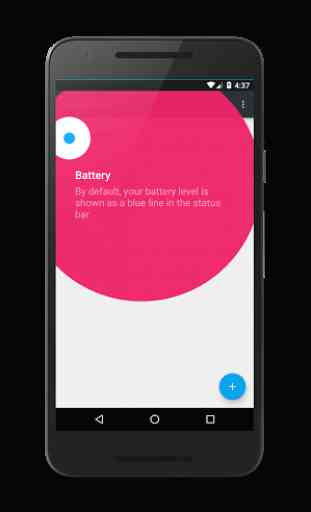
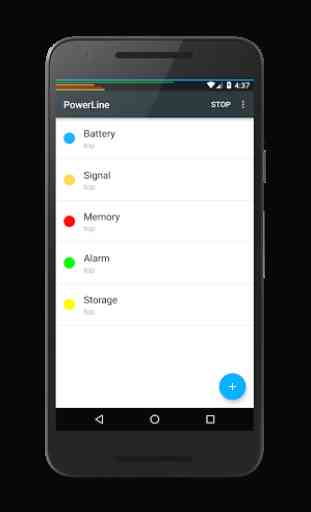
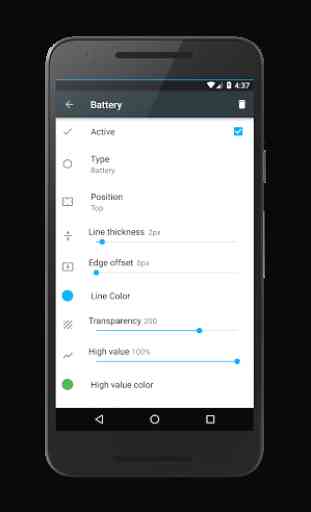
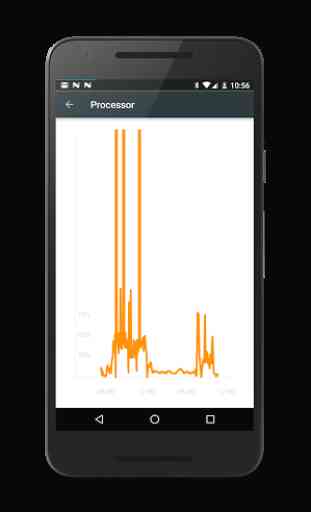

most wonderful unique app I've seen in years. should have option to toggle on/off from main screen for each indicator plus ability to rearrange order on main screen. works well on s8 tab ultra so far on day 1. EDIT: getting warnings to turn off apps drawing on the screen on my os 12 samsung s8 ultra now...hmm....