PowerMic Mobile
PowerMic Mobile enhances clinician productivity and convenience with support for virtualized EHR deployments, user programmable buttons, and 256-bit encryption with end-to-end security over WiFi or cellular networks. Clinicians can now opt to use PowerMic Mobile as a complimentary input device, or as an alternative, to the PowerMic II or other supported handheld or headset microphone.
REQUIREMENTS:
* Android 4.3 or greater, Windows 7 PC or greater.
* Requires hosted Nuance Management Server (NMS), does not support on-premise NMS deployments.
* Internet access through Wifi or phone service provider is required. WiFi connection is strongly recommended when uploading dictations.
* Your organization needs to license to PowerMic Mobile in order for you to use this application. If you are unsure whether you can use PowerMic Mobile, please contact your administrative staff. If your administration needs to acquire licenses, please contact your Nuance Healthcare representative to get started today.
FEATURES AND BENEFITS:
* Greater clinician mobility: Clinicians can complete their patient notes at any available workstation, with or without a hard-wired microphone, as soon as they meet with each patient.
* Scalable and centrally managed: PowerMic Mobile is highly scalable so it can grow with your organization and offers web-based central management for configuring and managing user accounts and preferences.
* Works with virtual desktops: Desktop or thin client, at work or outside the office, PowerMic Mobile offers greater clinician mobility throughout the hospital, clinics, and at home with support for virtualized EHRs.
* Automatic workstation pairing: PowerMic Mobile offers several intuitive mechanisms for pairing mobile devices with target applications, including Windows Login ID, Nuance Application Username, or token-based pairing.
* User programmable buttons: PowerMic Mobile make dictation easier and faster with programmable on-screen buttons to control audio capture, navigate templates, and effortlessly move through clinical documents for review and editing.
* Compatible with iOS and Android: App distribution via the App Store and Google Play significantly simplifies end user roll out.
* Perfect companion to PowerMic II: Support individual clinician preferences and workflows by offering a combination of hard-wired PowerMic IIs and PowerMic Mobile throughout the healthcare organization.
* Optimized for Nuance solutions: Designed to work with any Windows-based desktop solution, PowerMic Mobile has been fully tested and optimized for use with Dragon Medical 360 | Direct, Dragon Medical 360 | Network Edition, and other Nuance healthcare solutions.
WHAT CLIENTS ARE SAYING:
“Mobile increased clinician mobility throughout the day and let our physicians complete their patient notes on any available hospital workstation as soon as they meet with each patient, without the need to find an open, dedicated dictation station.”
Matthew KleinPhysician Application Liaison, Meridian Health
Category : Medical

Reviews (25)
After downloading app, I used my email from my work to get the URL I needed. However when I open the URL in the mobile mic app, it closes out before I can proceed typing in my windows log on codes. I called and spoke to the person on the email and he wasn't able to tell me how to fix it. I then went to my Verizon store to see if they could help me ,but they could not get it to work either. I use an Android phone. Very frustrating!
Worked okay on my galaxy s8. Always had a problem where the text would go to a dictation box and then I have to copy/paste from there which is pretty inefficient and frustrating. Could almost never get text to go directly into the program I was working in. Just upgraded to the S10 plus and it won't work at all. Go to the link my company provided and it either says profile already created or site can't be reached. And this is after I've tried reinstalling app and clearing cache and data.
I continue to be amazed how accurate the transcription is for even complex medical terms and the speed a which I can dictate even in ambient noise. Yes, there are some transcription errors, but the app is so good that corrections are minimal and a fraction of the time it takes me to type. I also love the text block feature.
Had lots of difficulty seeing up app. Cracked all the time. Url was pasted with no help. Said profile existed already. Crashed often. Thanks to a previous user/review - I uninstalled then reinstalled and went to apps in the Android settings - cleared the cache and storage. Was then able to reinstall profile/URL successfully. Now works well.
Overall great app. However the app is incompatible with the most recent Samsung Galaxy software update from March 6, 2022. The one star rating is because the app no longer works on my phone. Hoping a fix happens soon!
when I open the link the hospital provided, crashes the app each time in the galaxy 9 note 8 worked great. after i did clear my cache and data of the new installation, it worked great. but weared bug type? New update. after 8/1/2021 Don't know what happened. Maybe got updated. All profiles lost. Now weekend. No team. I am backed up with dictation. Tomorrow I hope this is not a disaster.
Logged in just fine from iOS, but switched to an Android based phone, and can't get past the first screen. The only option the app gives you is to paste an administrator url. Does not pair with my laptop's Dragon automatically and since I can't get past the first screen, can't pair manually. What a shame.
I cant even get past the profile set up page. When I try to paste my organizations URL, no keyboard or dialogue box opens. I tried reinstalling the app and clearing the data and cache, but this didn't work. From what i see on tge reviews, one star seems to be the average score for good reason.
Even though my phone's microphones are extremely sensitive, this made many mistakes that my computer's built in microphone did not. Nuance says computer's mic is not good enough but maybe it is. Not sure why it got so many words wrong.
The app works, but not effectively. The buttons are not customizable. And worse of all, the app does not keep the screen on, and after an idle period the phone will go to sleep, and the app will disconnect the microphone.
Used to work on my old phone , but doesnot on my new Samsung note 9, somebody need to fix this. Even after updating , it's same problem , it crashes when you paste the url in the config box. :( I have tried uninstalling and installing, trust me it doesn't work !!
Can't get past first screen. Was able to paste setup url, but it said the profile already exists. In reality it doesn't appear in the list of profiles. Also impossible to get to the manual pairing screen.
Just got a new pixel 3. Every time I try to copy and paste the URL for my organization that tells me that a profile already exist and it's invalid. When I click on the link directly from my email the app crashes every single time
Stuck on the initial screen asking to set up profile and add organization url. My desktop application gives me a username and pairing if, same info needed per the help thing on the app but no place to do it...tried uninstalling and reinstalling, still no luck. Terrible!
I agree that something is broken in the Android update so that it crashes during setup and will not allow configuration. It used to be a five-star app and probably will be again if they can remedy this break fix
***read below, edited. won't work on s10! keeps saying there is already a profile etc....same thing as others. Have tried reinstalling, won't work still. edit: clear data and cache from app in order to get it to work. works great now on s10.
I figured out how to fix the problem for android/pixel. You need to go into app settings and clear the cache and storage and them you can paste in the company url. I am changing the rating because the app works well when it works but support is not good. The problem is simple to fix but app support needs to care.
There is a problem between powermic and the organizational URL profile and "autoprovisioning". It works well once configured. Configuring however is VERY unreliable.
Since recent update, I can't connect. Scanning has never worked for me on Android. Manual pair no longer works since update. Pairing ID is all letters but app will only let me put in numbers and symbols.
Not working on s10 It worked well on my S8 for my Cerner system. Now when my hospital sends me the code to start my profile it crashes repeated. I tried uninstalling the app and now it won't reinstall from the playstore.
Great app to help dictate notes. The only thing is everytime the phone goes to sleep, it has to load up and pair again, which wastes time.
Not working, program shut off immediately after trying to configure it Update: I did the new update and I also deleted the cache memory and it worked perfectly. Thanks
Same as others. App crashes during set up on new phone. Running Android 9 on pixel 3. Absolutely useless.
this app keeps crashing and won't allow me to clear the cache. I've uninstalled the app multiple times and re-installed.
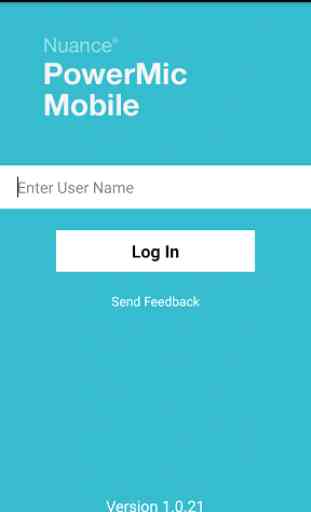
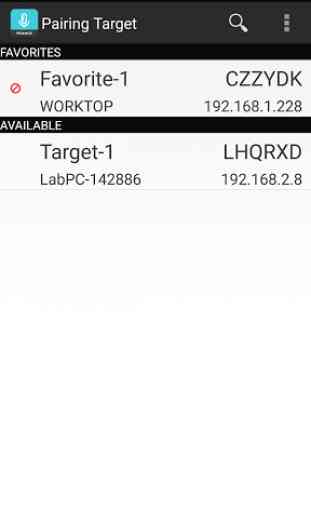
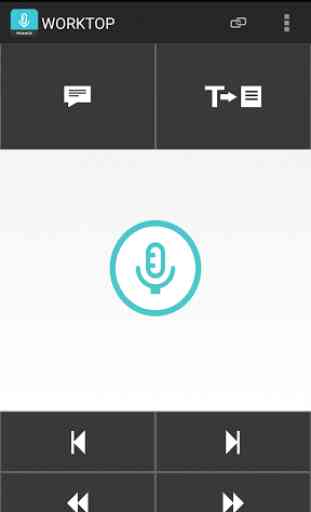

It used to work beautifully. Then I got a new phone and now it just crashes during the set up process and no longer works at all. My company can't get it to work because it isn't on our end. It's when you click the set up link that the program crashes. So now completely unusable and I can't dictate unless I carry a USB mic with me at all times.