PowerView™ App
* Control of Hunter Douglas motorized window coverings individually, in groups or throughout the whole home
* Create customized shade position settings called 'Scenes', for convenience, or to balance different natural lighting and privacy needs throughout the day
* Schedule your Scenes to deliver the look and comfort you want at different times throughout the day — all on a schedule that you choose — based on local time, or based around the sunrise and sunset times in your specific location
* Set your Scenes in motion from any place with RemoteConnect™ (Requires internet connection and initial in-home set-up)
* Easily disable Schedules individually or globally so that your shades take the day off when you do.
* Quickly and easily navigate the app using built-in tabs
* Add, edit or delete Shades, Rooms, Scenes or Schedules as your preferences change.
Need help or have a question? Email us at [email protected] or call 1-844-PWR-VIEW (US), 1-800-265-8000 (Canada).
Category : Lifestyle

Reviews (25)
The PowerView app itself is fine, but the firmware on the Duette blinds is awful. Randomly disconnects and forgets scenes, causing me to do a hardware reset and start from scratch.
The app and the pebble work as well as can be expected given the limitations of the radio protocol used. It's unfortunate that app and remote have different features (i.e. interactive control vs. scenes), and that the app can't show life shade positions at all times. But I've come to terms with these restrictions. What is more annoying is that the app lost the ability to download backups. It can locally generate a backup, but it cannot attach these files to email. There is a permission bug.
The latest update had some great improvements BUT it completely disabled the widget. Now raising the shades means going into the app, waiting for it to load in the data, clicking on the shade or scene, lowering. FOUR steps and a wait. Instead of one tap. Not cool. EDIT. Thanks for your reply. I've found others with the same issue. We all are waiting now for your fix. Hope it's soon! (And, yes, we are on Android 12)
My entire PowerView setup is a non-operational, cluster thanks to the recent update. I have $30k worth of HD motorized blinds and 6 repeaters in my 7200 sq ft house. The app often thinks I'm not on my home network (which I am) and the app defaults to remote connect. None of my scenes or automations work. I can only control individual shades, one at a time. I can't even "select all" in a room and control them. Great, I get to control 40 blinds one at a time! Product is unstable and unreliable!
App is awful, scenes set up no longer function when they should at all. I have deleted and reinstalled the app and hardware with no success. Integration with Google and IFTTT don't seem to function at all any more. I'm just glad I have the Pebble to open and close it!
My app will not work. I am trying to reset times for shades. FRUSTRATING!!!! New post: The app is now totally non functional. NONE of my blinds are working. FIX IT PLEASE. 4/11/22. STILL NOT FIXED. WILL FIND ANOTHER SOURCE OF BLINDS FOR REMAINING WINDOWS. TOTAL WASTE OF MONEY.
The app keeps crashing when adding a new scene. Scene is added but without any blinds in it. App crashes when creating a widget in the launcher. App cannot find the page for Google Assistant integration.
Never get full features, only operates in limited mode, no way of editing settings
Hunter Douglas should stick to their core strength which is producing window treatments. Their shades are truly beautiful and well designed; however, they are NOT a tech company and it is painfully evident in their PowerView shades, hub, and app. After 6 years with the system, I am still dealing with weekly issues with their tech - e.g., shades becoming unsynced with the hub, or not being able to create new scene groups in the app. I wish HD would outsource this stuff to a real tech company.
Edit: If you're experiencing the firmware issue that others are experiencing, make certain you reboot your PowerView hubs after the firmware updates. They may look like they are online and functioning, but they are not. Everything from the PowerView app has recently stopped working. We have approximately 20 blinds that were set on automated scenes, and none of those scenes work any longer. I'm also unable to use PowerView to raise or lower any blinds. All of the pebbles remain functional, but that's it. I'm reading a lot about a recent firmware update to the hubs that may be the cause of the issue, but it looks like Hunter Douglas is denying that fact. From the past several reviews here, it seems to be the case. I've tried PowerView from both an Android and an Apple...both do not work. We've also had to replace about 7 motors in 2 years in the Duette & Applause series blinds, which is incredibly surprising considering their price tag.
Got help from tech support. Works as expected now.
11/2020 - update: a year after I posted my original review, no meaningful change has happened. The app is still confusing, disorganized, a complete mess. 11/19 - Very primitive app with a weak UI. The integration with Google home is very basic and unnecessarily complex to set up. Worst of all, the system does not allow you to turn off the hub light, which even in its lowest brightness shines like a flashlight at night in our bedroom. I had to resort to covering the LED with electrical tape.
Disappointing given the cost. I've only had these window coverings for less than a month and they were not cheap, so I expect a whole lot more. One window is now closing an inch shy of where it should close. I tried running the calibrate operation and it didn't do anything. I tried running calibrate on another window and I got a generic error message. Another window covering is no longer running scenes it is a part of. I've try to re-configure it, and it doesn't seem to do anything. The window status screen shows the window covering being halfway up, even when it's completely closed. To be fair it's hard to tell if the fault lies with the app or the hardware, but the hardware remote seems to work reliably, so I suspect the app is to blame.
The app has the necessary functionalities but still needs improvement. Though I personally do not find the app intuitive, I realize this is personal. The big miss is the battery indicator. It merely shows you whether there is some power or there is not. Not very informative since it would be great to see how many is still left, like on my phone I can see that Ok am for instance at 30%, the same with my watch which even tells me when I am at 20%. So u can charge upfront if u go away for a weekend
Every time I want to change the time on the automatic timer, I have to unplug the hub, plug it back in, and then wait while it goes through the whole re-connection process. EVERY. SINGLE. TIME. And the remote connect feature is useless, because even though it shows the automations, it doesn't allow you to change them, as it's supposed to. This is a clunky, buggy app that was rushed to market before it was sufficiently developed.
The idea of automatic curtains is awesome, when it works, and mostly it does. Based on my observation over the last year we've used this, it can best be explained if the app communicates using UDP, it doesn't check if the command was received or not! The app will show that the curtain is open (that was the last action), even though the command was not received/executed and the curtain is still closed. Curtains and wifi-hub are within a few meters, so connectivity is not the issue.
The app does everything I need. But takes 3-4 minutes to connect to the blinds rendering it fairly useless. I can ask Google to start a PowerView scene and it does this instantly proving the hub is online. But when I open the app it only gives me the option to remote connect. It thinks I am not in my house. After about 4 minutes it will finally work. Nearly zero options are available if you are not local. The blinds constantly quit working and need to be calibrated as well.
Shutters operate as detailed. Somewhat confusing with initial setup...just a matter of getting familar . There are times when the shutters don't all respond as setup...one or two of the shutters did not respond to the setting as setup in the mobile application, ie a shutter might not close while all of the others respond ad setup??? This only occurs sporadically. However, the motorized system is a great feature, well worth the expenditure.
I have come to hate using this app. It's clunky and hard to follow and takes forever to do anything. Sometimes the shades don't work with the app for no reason, even when blind batteries and signal are good. Some commands work (like calibrate) but others like sync don't work. Re-sync gets to 47% and crashes. The concept is cool, but implementation is lacking. I recently spent an hour trying to create a new scene only to have one blind continually not work. Very frustrating.
App does what it's supposed to once setup. During installation I really could have used a better guided setup of the hub. Our vendor had setup one room with one remote and another room with another remote. It took me quite a long while to figure out I had to reset one of the remotes and reconnect all blinds in that room. And the widgets don't work. It can't find the hub although the app works fine.
The battery indicator is completely useless and the best part is that Hunter Douglas support openly acknowledges this, yet HD has not seen fit to correct the issue. If you want to know when to change the batteries in your $$$ shades, just wait until they retract sorry than normal. The other major inconvenience is that the app has to load the current position of each shade before you can adjust individually.
Good but basic. Simple timer or pre-post sun rise/set delays trigger pre determined scenes. And that's about it. What's missing is any weather linking to enable operation or proximity response. No alerts are present and the layout of the hub settings is clunky as is the 'dashboard' in short, it's often simpler and easier to use the local remote than the app. Needs a lot more thought & effort but as a first try not too bad. Disappointing given this is a prestige and premium brand.
First time setup was a bit clunky. Was told that the pebble remote is a requirement to use the shades, even though I requested app-control only. Turns out you don't need the physical remote after all. Also no localization functionalities in the app, it defaults to system UI. Apparently this also affects the shade-types you can select if your shade-type has not been detected correctly and you need to manually override it. All in all, decent system. App needs polish/tweaking though.
Have aromd 20 motors connected. On the plus the design of the blinds, integration with Google works great! I am very frustrated by a missing feature - there is no way to enable / disable automation via Google home. Scenario is you leave home - blinds automation schedule runs when you are out and triggers alarm system! I can manually start the pv app and click disable routines, but when leaving home it saves time to say "I'm leaving" and as part of leaving routine rather than start the app
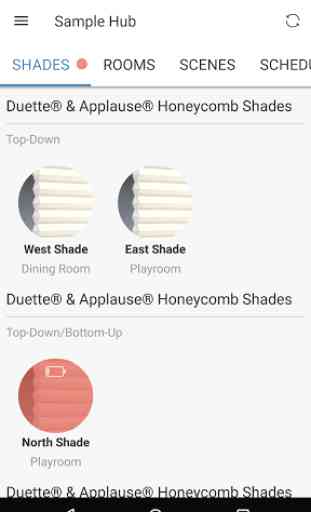
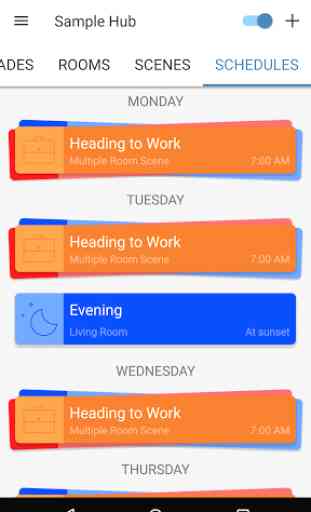
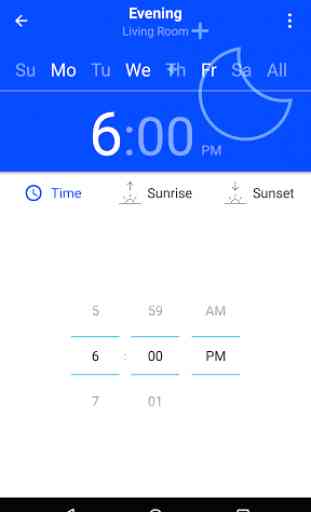
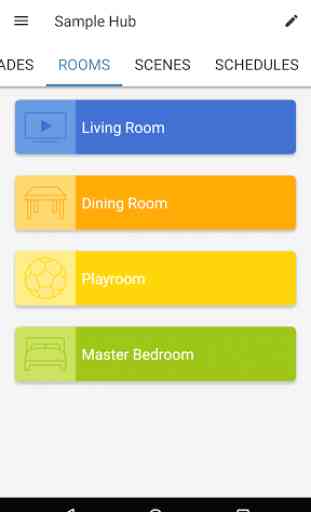

For the "Wish List": Ability to sort Shades, Rooms, etc, especially on Dashboard. Add Shades Tab on action bar at the bottom of screens to with operation capability. Currently "Shades" (except favorites) are reached from the 'other' tab and they cannot be operated from there (only configured). I don't want to clutter the dashboard with all shades, just to be able to operate one at a time. Move "Automations" to "other", since automation has infrequent need. Need Haptic feedback when 'pressing