PPP Widget (discontinued)
- even if it is Wifi-only. There is no guarantee that all device combinations are working
- READ and UNDERSTAND the requirements below !!! Attention !! Newer Google devices with stock Android > 4.2 have kernel module loading disabled. PPP Widget will most likely not work on these; use PPP Widget 2 which does not need kernel drivers.If you get the "No driver" message, this is not the fault of PPP Widget. See the FAQs at the developer's website (http://www.draisberghof.de/android/pppwidget.html). Again
- move to PPP Widget 2.Requirements:
- Needs root access (with "Superuser" or "SuperSU" app)
- Needs USB host function (an OTG adapter in most cases)
- Needs a powered USB hub (unless your device has plenty of power)
- Some devices (e.g. Samsung) need additional kernel drivers
- Your modem must provide serial ports and use the standard PPP protocolThis app is free. No ads. No data gathering.Warning: again, there is no guarantee that every Android/modem combo will work. Don't blame me, I can test only few devices!If your combination does not work, help with improvement. Don't just complain in a short comment. See app webpage for feedback options.Details:This widget is a frontend for the PPP daemon which enables Internet access over almost any USB device with modem capabilities, including mobile phones.For 3G sticks, the usb_modeswitch tool is included to bring them into modem mode, in most cases fully automatic.Even if this app needs root access for device preparation and building the connection, it does NOT alter any system files!
Use your 3G modem stick or your modem-enabled phone with your Android tablet's USB host for Internet access
- even if it is Wifi-only. There is no guarantee that all device combinations are working
- READ and UNDERSTAND the requirements below !
!! Attention !! Newer Google devices with stock Android > 4.2 have kernel module loading disabled. PPP Widget will most likely not work on these; use PPP Widget 2 which does not need kernel drivers.
If you get the "No driver" message, this is not the fault of PPP Widget. See the FAQs at the developer's website (http://www.draisberghof.de/android/pppwidget.html). Again
- move to PPP Widget 2.
Requirements:
- Needs root access (with "Superuser" or "SuperSU" app)
- Needs USB host function (an OTG adapter in most cases)
- Needs a powered USB hub (unless your device has plenty of power)
- Some devices (e.g. Samsung) need additional kernel drivers
- Your modem must provide serial ports and use the standard PPP protocol
This app is free. No ads. No data gathering.
Warning: again, there is no guarantee that every Android/modem combo will work. Don't blame me, I can test only few devices!If your combination does not work, help with improvement. Don't just complain in a short comment. See app webpage for feedback options.
Details:
This widget is a frontend for the PPP daemon which enables Internet access over almost any USB device with modem capabilities, including mobile phones.
For 3G sticks, the usb_modeswitch tool is included to bring them into modem mode, in most cases fully automatic.
Even if this app needs root access for device preparation and building the connection, it does NOT alter any system files!
Improve your mobile computing experience.
Category : Communication

Reviews (30)
Not working in redmi y2
This app is not installing on Lenovo phone
please make the other one witout widget
Problem connecting to modem
Loadind issue is not wrk
It is great app and works well with my Huawei 165 plugged in to my car head-unit android 4.0.3 but the only thing I need is to get it connected once the device boots up. I already enabled in the widget settings that option however it doesn't connects automatically i have to press on connect manually.. if there is a solution for that it will be amazing regards Bassam
This is a great app! Be sure to read the instructions before complaining. The set up was very easy and it worked perfectly for me with my Asus Transformer TF101 (custom ROM, rooted) and a Huawei modem in combination with my XS4ALL data SIM in The Netherlands. Simply inserting the stick into the tablet now sets up the modem for use, all I have to do is press “Connect” if I need an internet connection. That's it!
This works for me struggling for almost four days. First I have to run usb_modeswitch for usb_modeswitch.conf as root will create ttyUSB0~2. Then I run ppp widget -1 in manual configuration because after switching, my modem requires Target vender = 0x12d1 TargetProduct=0x1506. For detail procedure contact me. Please insert above configuration for this device in future release thank you.
I am trying to connect my lenovo A3300 with reliance modem but it not connect message show no driver found...
This was a gem of a app. I used it extensively on my note 2 n7100.but now it just does not work. May be the Dev needs to update the additional drivers required by Samsung devices particularly note 2 n7100. I know I am being greedy but please dev. Make it happen.thanks Regards.
It used to work on my Lenovo ideapad a10 until yesterday. It stopped accepting modems. Reason no drivers found
It doesn't work on my note 2. It's rooted and is running on CyanogenMod 11. After installing there is no icon. Only uninstall option.
i cant use pppwiget in pakistan with ainol novo 8 discover plz help i found no modem error.
I am using samsung core 2 . This app is getting downloaded but it is not shown anywhere in my phone. M not able to access it even i have downloaded it from app store
Wat about galaxy note3 SM-N900 kitkat. Not workg any solution. Reply experts.i have keen desire to use this app.
Wont let me open it dumb app don't even knows what it does don't get it it will waste data storage
Nexus 2012 with Android 5.0 Widget showing connected ! but browser saying no internet connection :(
I am uninstall this software and again installed but now this app is not visible in main menu. If some know please help me out.
Works perfectly on my tablet! I'm using this application for more than 2 years and never had experienced any problem to connect to the Internet.
Neither ver. 1 or 2 of this app would work on my Curtis tablet or MK809 II Mini PC with a Zoom modem on T-Mobile. Also it wouldn't work with a T-Mobile ZTE MF691 modem either and just said "No Driver".
Very good app! Works on my rooted Medion S7852 (that has only WiFi support).
This app not show on my home screen and when I connect my idea 3g net setter via otg cable then open a dialog box and ask me PPP widget and difficult app I try both options but not connect my modem with my tab please what I do now suggest me thank you
I have rooted sony z ultra Android 4.4.4, I get "no driver found" for two of my usb modems, ZTE MF 190S and ZTE K4201-2, hope you can get it work with newer versions of Android
Only way I can get true 4G LTE on my car's MCU. Works perfect! Great job! PPP Widget 2 does NOT work with my 4G LTE modem.
I don't know how to make this work as there are no proper explanations on how to install and make it. Pls if you are reading this help me get started as I don't know how to begin. Thanks
when i use it on galaxy tab 3 10.1. it says no drivers found
it would be nice if it was counting the data...there are programs that can do it,but they count the wi-fi data too.
This is a great easy way to interact with the 3g internet without having 3g built in and I really approve the time the guy gave into making this app. A easy 5stars for me!
When i connect my dongle it says no devices connected..then i go for manual then by clicking widget it displays dlink..even on clicking it shows unknown device ...i fill all paparmeters but am not able to hit connect button....answer it plz...


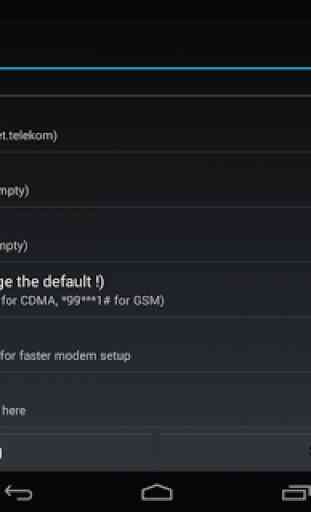

Used it for four years in my truck head unit. Absolutely the only thing out there to connect our broad band modems.