Precise Volume (+ EQ/Booster)
Too loud? Not loud enough? Never again will this be a problem!
Precise Volume overrides Android's 15 volume steps limit, giving you 100 different volume levels. Other apps simply give the illusion of having more volume steps. Precise Volume safely hooks into your device's audio system to give you more volume control options!
But Precise Volume doesn't just give you more fine control over your volume -- it can also make your life easier by automatically setting volume for you when you need it most. Set up Automatic Volume (PRO feature) to automatically set volume for different pairs of headphones, bluetooth devices, apps, and more!
Also, you can make it so that when you plug a device into your headphone jack, a dialog automatically pops up asking you which headphone preset to use.
Now also featuring a 5-band Equalizer with a bass booster, sound amplifier, and Equalizer Presets!
And all of these features come with the added bonus of having truly fine-grained control over your device.
PRO users can have up to 1,000,000 precise volume levels. Insanity!
No Root Required!
• Doesn't even need root. How neat is that?
Limit volume and protect your hearing!
• Features a nifty volume limit feature for headphone use.
Tons of settings!
• Precise Volume is extremely customizable, allowing you to tweak settings to fit your lifestyle.
Custom Volume Presets
• Presets allow you to quickly and easily set your volume for different situations, such as: with specific pairs of headphones, while plugged into an AUX cord in your car, etc.
Automate everything!
• Activate presets when headphones are plugged in, bluetooth is connected, an app is opened, etc. (PRO)
Fully-Featured Equalizer
• Adjust sound how you like it! Create equalizer presets for all of your favorite genres.
Bass Booster
• Bass lovers rejoice! (Part of the Equalizer.)
Volume Booster
• Boost volume higher than normally allowed! (Part of the Equalizer.)
Lock Volume Buttons to Media
• Force volume buttons to use Media by default instead of Ringer.
Precise Volume PRO
Unlock the following features by purchasing PRO:
• Volume Control Notification - Show an ongoing notification with volume controls, giving you quick access to Precise Volume.
• Screen Off Override - Override system volume control behavior while your screen is off or in your pocket. Very useful for people who listen to music/podcasts/etc with their screen off.
• Automatic Volume - Activate presets automatically when headphones are plugged in, bluetooth is connected, an app is opened, etc.
• Volume Button Override - Let Precise Volume control your volume buttons from any screen!
• Max Volume - Change the number of volume steps. You can change it to anything between 0 and 1,000,000! By default, Android comes with just 15!
• Volume Button Increments - The amount of volume that will be changed when the volume buttons are pressed.
• Dark App/UI Theme - Enables a dark app/UI Theme - perfect for night viewing and devices with OLED displays!
• Audio Curve - Change how slowly or quickly volume goes from minimum to maximum.
• Combine All Volumes - Changing the volume of any spectrum will automatically change ALL of the other volume spectrums to match it.
• More features added all the time! - Send your suggestions to [email protected]!
Permissions Explained:
Internet - For ads and in-app purchases.
Modify Audio Settings - Obvious! :)
Billing - For in-app purchases.
Receive Boot Completed - For starting enabled services back up after a reboot.
Wake Lock - Firebase SDK.
Access Network State - Firebase SDK.
Wi-Fi State Change - For the Wi-Fi Automation feature.
Bluetooth - For the Bluetooth Automation feature.
This app uses Accessibility services.
Category : Music & Audio

Reviews (26)
I downloaded the app because the picture said it would help the "too loud?" problem. Even the lowest volume on the phone is too loud for my comfort sometimes. But this app doesn't help with that problem. If you're looking for an app that will give you tons of features along with excellent volume control - great! This might be the app for you. However, if you're like me and just want to lower your volume a bit more than the phone'll let you, don't download this app. It won't help.
Maybe I didn't have my settings right, but it kept losing control over volume the moment I switched to another app or locked the screen. Also, when it did work, the steps between levels still seemed to have odd jumps. I was never sure it was doing much. It's too bad, because Android really needs a fix for this and I can't find one that works.
Brilliant app. I use it to quickly (precisely) set my phone to quiet. To set up, highlight and change a number instead of sliding a fiddly slider. To select, 2 clicks on a simple widget. It works. I now have 4 presets for the different ways I use my phone. The only downside for me is the steep learning curve to figure out all the options. But I will get there. 5 stars.
This app used to be good. Hey, I even bought the premium version! But now its glitchy and as annoying as hell to use and is not being updated by the developers. The main thing for me is that when you change volume settings outside this app with the phone's side button, the Android sound control takes over and sets the Precise Volume level to zero. So then when you change the volume in the app again, you're starting off from zero (silence basically). You just have to do that for a few days and you soon wonder why you're using this app! I give 2 stars not for the precise volume it advertises but for the other features.
I really thought precise volume control was a thing with Samsung phones, but clearly not. I got this app to try to fix the overloud speaker pillow I got. It has taken some fiddling but now I've got it working well. The best thing is to use the equaliser to drop all EQ bands down, alongside the overall precise volume control. There are loads of additional features which I will hope to get a grip on as I get more experienced with the app. Is this app perfect? No, but it has solved my problem. Thx!
Yea sure you can adjust a finer volume increment in pro version but it doesn't override the volume keys. Also bumps the volume back down to 0 when you open the app back up. I don't want to have to open up another app just to adjust my volume. Don't bother with this. Waste of money
I got some Bluetooth headphones that went from 0 to 100 between one notch of volume control. That's only a slight exaggeration. This app gives me six or seven notches in between. It's so essential to be able to set media to the right volume! Maybe cooler phones have more precise volume controls, but I have a Moto G6, so this app is a lifesaver! I was so happy to find this solution that I bought the pro version for $2.99. Plus, I don't want to be interrupted with ads just when I'm getting going.
Useless app. The volume levels just change themselves randomly. I'll set the media volume to 45%, go back to the video I'm watching. It's still loud. I go back to the app, and volume is now at 71%. I turn it down again. I come back and it's now at 64%. Why?? The same happens with calls. The volume will just change drastically by itself. I certainly wouldn't trust the app to put my alarm clock at a reasonable volume.
Allows you to set music volume anywhere from 0 to 100%, 1 "step" at a time. Couldn't find any other apps that do that right. In the free version you have to open the app to change it, but the pro version lets you overide the hardware volume button so that it moves 1 step (or whatever you want) at a time instead of 7, so you never need to open the app. It's still an experimental feature though, and buggy when the app isn't open.
Works well and allows you to adjust volumes in increments as small as 1%, which is amazing for getting the sound *just right* when listening to music with headphones. You can adjust it to the perfect level where it isn't too soft or too loud. But... The app can't draw over other apps, like YouTube or Spotify. You have to open it on its own to adjust volume precisely, it seems. You also can't do this from the Lock Screen, or while screen is off. If these issues were fixed, I'd rate it 5 stars.
Would be 5 stars except one small issue. For a brief second after hanging up a call, the bluetooth speaker blares. As I am on and off the phone all day while listening to music, I find the fine volume control to not work for that. However, it works great when I am listening in the kitchen with the family, so will be hanging onto the app for that purpose.
Had high hopes for this app and upgraded to the paid version to hopefully get more functionality. But it doesn't work very well in Android Pie. Play shuts off seemingly randomly, volume controls are unreliable and many more issues. As noted by others, the developer does not respond to emails, instead continually issuing an automated whining response about being sick for a few weeks some months back and and falling behind in responding to emails. Somehow, he never gets caught up.
Great app! I really love the functionality. There is one bug I've found which I'll also report to the devs: once it's been open for a while and I return to it, it doesn't read the current volume level and the slider doesn't actually change the level. Then if I use the physical volume buttons to change the level, it's instead adjusted to whatever the level was previously set to within the app, which in my case was 100%, haha. This may be fixed by now, depending on when you read this.
Saved my phone. Before I found this I was on the verge of sending my phone back . The volume was too loud for safety and comfort. The music was either too soft to hear, or blast you into hearing loss. This app solved the problem. Unlike other volume limiters that just prevent you pushing the volume control past a certain limit. This app actually lowers the overall sound. It will only work it's magic with wired headphones. Before this app, I couldn't use any headphones.
In trying to increase my volume. I tried 20 or more "boosters" none of them worked. This app exceeded my expectations. Not only did it increase my volume. the equalizer is phenomenal and the many in depth options included in the pro version allows adjustments that really fine tune and save settings for different music player apps and devices. Totally recommend this app.
It's great, I never have ever wanted to boost volume, just have been wanting to control volume better, this does that and I'm so happy. Now I don't have to suffer with loud preset level jumps on my phone. Turns out level 1 is set to 24% equivalent of this app, so now I could turn it down to 1%. As a bonus this brings an high quality EQ and great automated settings. Oh Yah and it works with headsets and the sort. It has it's hiccups and jumps but it does it's job well.
It works as advertised, though volume occasionally spikes for a fraction of a second when switching between apps or when skipping to the next song. I got this app after an android update broke the ability to have independent volume control on both my BluedioF headset and my phone, resulting in the lowest allowed volume being too loud (Why, Google? Why did you have to mess up the volume?!)
Set the volume (for example at 50%) works fine. If you move to another open app, or close and re-open the app, the volume slider re-sets to zero, but the volume is playing at 50%. If you adjust the volume using the slider, it re-sets the volume to 0%. No response from developer (after four weeks) but I suppose he's had his money.
UPDATE: Still love the app, but I've run into a few issues now that I've had more time using it. Sometimes I can't tell if the volume is really being controlled by this app or the system settings. I'll set the volume to a lower setting here, but when I return to the app generating sound, the volume seems to be the same as it was, or sometimes even louder. Then I wonder if the setting I made is just louder than I though, or not taking effect. If I then lower the setting here, it seems OK. 😕
Being able to save and switch between multiple named sets of volume settings is awesome enough. But my favorite thing is being able to have my saved preferences auto-activate at certain times -- automatically switching to "all quiet" at bedtime, and automatically switching to my "normal" volume preference when my day starts. I've been using this app a long time and couldn't live without it. It's one of my first installs on a new device...
for the most part good. Every now and then the volume for a Bluetooth device will get stuck fairly low. restart does fix it but... Basically became non-functional with most recent update. It either takes all the volumes to Max or minimum. Modifying settings does not stick. It even screwed up the old settings. I presume this will be fixed at some point and I will change my rating.
Motorola is horrible company when it comes to volume control. I probably won't buy another phone from them because of this. You can only adjust volume in 6.5% increments. This app shows that you can adjust the volume in 1% increments. Adjusting it 1% at a time, it's obvious the volume doesn't change until it hits the Motorola preset and then jumps up (the now invisible) 6.5% in volume. This app doesn't actual do anything, at least for Motorola. It's just an inconvenient skin with ads.
I have a Motorola Edge Plus, which has terrible volume controls (most settings are way too high), and to make matters worse, precise volume wasn't working on my device. Luckily, I tried out the EQ in compatibility mode (with all the bars on the lowest setting), and it works perfectly. I'm mostly leaving this review to help other people, since listening to music would be almost impossible without this apps EQ.
Works fine but on my phone whenever I press volume buttons it goes straight back to how it was before (far too loud). However, I can live with not touching the vol buttons. This is because other apps like Browser, Spotify, etc constantly try to override this one and it gave me a notice about that and apparently there's nothing they can do about it. Thanks for this app though; quite helpful : )
I have tried a few volume controllers & settled on this one. Most don't allow you to turn your volume down below 7%, except to 0. 7% is louder than I want in many situations. Precise Volume allows you to choose a number below 7%. With the boost and equaliser features, I uninstalled a few other volume programs I was trying to do different things with.


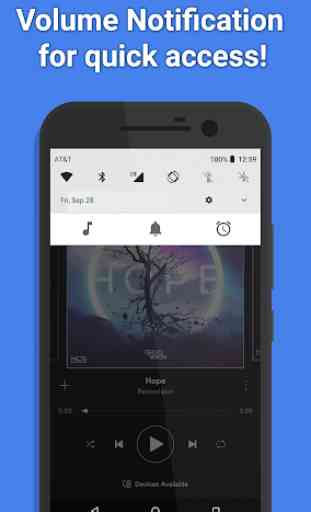
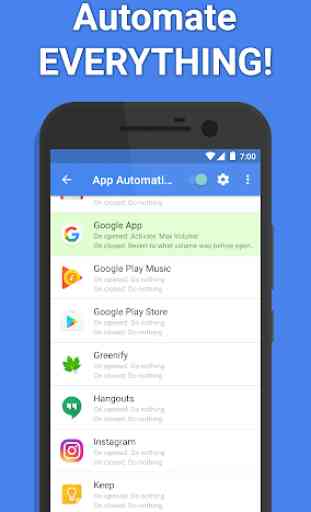

Good concept, but insufficient execution, and problems. The volume on my tablet is too loud with any headphones, even at the lowest setting (excepting mute). This app, and it DOES help, it makes the volume bearable for listening to music indoors or somewhere quiet, but it is still too loud for listening to music or recorded sounds before/while sleeping. PB : When the app is in the background, eventually the volume is restored to the device's settings, and the app needs to be reopened.