PredatorSense
Supported Model:
https://us.answers.acer.com/app/answers/detail/a_id/64073
For more details, please refer to the official website: https://us.answers.acer.com/app/answers/detail/a_id/63940
PC Requirements :
• Killer wireless driver V21.x or above
Category : Tools

Reviews (23)
The developer needs to update the app to support additional models. For only 5 or 6 models to be supported of the dozens or more Acer laptops running Predator Sense is kind of ridiculous. All models can run PS without issue and return the same data, it can't be that hard to add mobile support for the app itself instead of rely on the sub-model. I do find it interesting the app runs on many mobile device models but only works with 6 computer models.
Application appeares to be unstable, when I logged in for the 1st time, it worked just fine, but when I tried connecting my phone with my acer Laptop for like maybe 4th or 5th time and so on, it just keeps connecting forever, and if I leave it, and wait till it connects, after few minutes it just says, unable to connect, and nothing can fix this except uninstalling predator-sense ON PC, on phone its always the same, hope you will look into this issue.
App crashes on new phone however worked well on my old one. My old phone was a samsung galexy s7, while my new one is the Motorola G power. Since app worked previously I am giving 3 stars. My issue occurs immediately when the app connects to my computer, in the sense that it crashes. It would be nice if the problem could be repaired cause it was a nice way to check the temperature on my computer without leaving the game I was currently playing.
This app is great, but I would like to have a little bit more customization for the fans, as in: turning on/off the cool boost feature, and using the sliders to adjust the fan speed manually. Otherwise, easy to use.
when i try to sync without scanning the qr code this mobile app cannot connect with the laptop. It has connect with previous device option but doesnt connect unless we scan qr code. Which is basically useless. If we have to go to predetorsense app in the desktop, why would we even download it
Does it's work pretty well , but could add a few more options to control the laptop , like remote locking , power on/off , mainly you need to add the cool boost button . Other than it's pretty neat .
It is a good app but it kept crashing when i try to connect for the seventh time then i solved this by going to settings then apps then clearing its data and it worked! It is good for seeing you laptop performance ingame and controlling the fan and many other advantages?
Those guys who said the app wasn't working, they probably didn't know how to connect the devices. Connect the phone to the same network as your laptop, then go to the Phone icon in the PC Sense app, get started, turn on pairing and it works instantly.
It is working fine for me and not like others but I have an issue that the app options are pretty basic. You could give options such as creation of power and music profiles. Turn on and off the system. Or even lock it. These are some key features missing here.
App used to work, but now will not connect. This app seriously needs to be updated. It's absolutely terrible that we pay this much money for a gaming PC just to have one of its functions not work.
Needs a delete last connection function so if your laptop doesn't connect again you can delete the last connection and try again. Otherwise the app becomes useless since it will only try to connect to the laptop you last connected.
It quite simply does not work. Tried to link it to a brand new 2020 Triton 300 and there is no mobile icon on the desktop app. It apparently works with the Triton 300 according to their website but the reality is it doesn't. Pointless.
A few connection issues but nothing major. It's a great app if you have an Acer Predator PC. I like checking my computers performance with the app while I'm in game.
You always have to scan it to get it to work? That's annoying. It should be always paired with your phone. And you shouldn't have to keep it open on your laptop. It's would be a great app. But needs improvement.
Works well with PH315-51 or the 2018 Helios 300 after some modifications. Great implementation. My only complaint is that it disconnects on its own if the phone is kept locked for a while.
Overall app is good, but connectivity issues and app crashes a lot. Previously when i used this app it was working quite good but then bugs started to occur. Please fix it !
It disconnects randomly, but still shows connected in predator sense laptop app. Plus, there isnt an option to toggle coolboost and adjust custom fan speed
the app needs to be improved, it has major conectivity issues. and for an app to have such terrible connection in 2019 this is a didsapointment. until it gets an update from acer i recommend staying away
First time the app was perfectly working fine. But when I try to use it for the second time it keeps on crashing and crashing and crashing..
Doesnt have way to connect. It says click on phone top right on the screen in the app on pc. Doesnt have the icon it says. No way to connect. Brand new predator orion 3000 with rtx 2070
Pretty good, but wasted space at top and bottom stop you being able to read all outputs at once.
Please add a feature which makes the app on all the time and does not allow phone to switch to standby. Also I am not getting call notification for apps like whatsapp, duo etc.
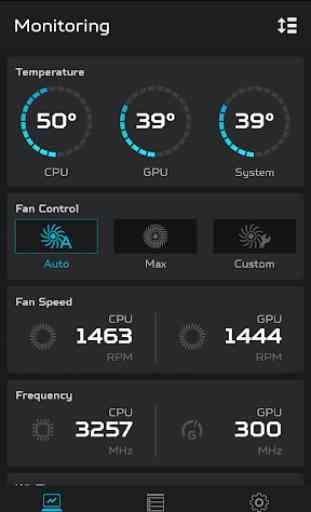
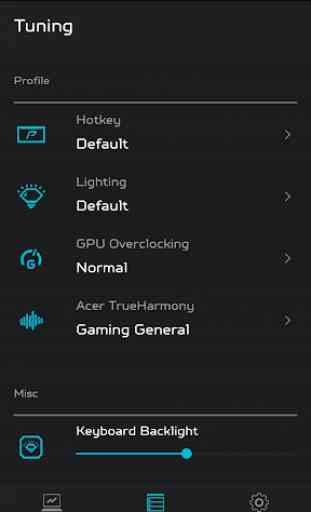
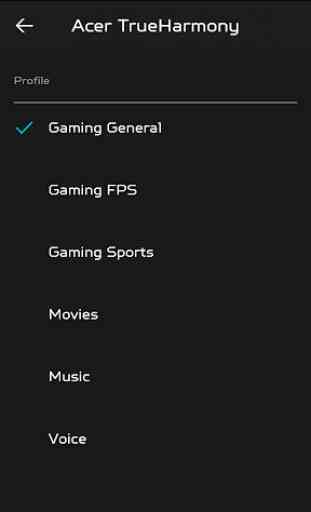
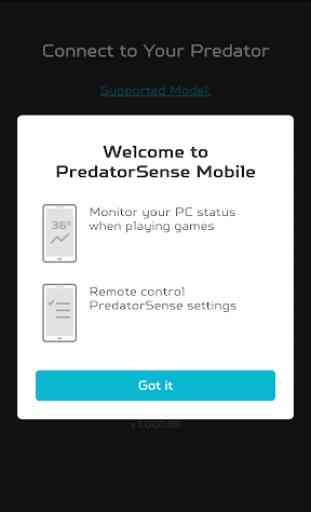

Just thought I'd provide a counterpoint to some of the less stellar reviews. My installation, pairing and subsequent usage all went fine. When changing a setting the response appears to be very fast, within a second or two. So far very pleased.