Prefixer
- the original. Now with even more features and dual SIM support*!
A configurable (rule based) multi-purpose app that will prefix, suffix and/or replace numbers in your calls, provide customizable call notifications, call confirmations, auto handle calls, whitelist/blacklist numbers and more! All this is made on-the-fly based on your own set up rules. Just mix and match conditions and actions as you like!You no longer need to manipulate or change your contact list just because your calling plans or habits change.
The rules in Prefixer are set up using a number of conditions and actions that are easy to configure, enable and disable. When the condition(s) in a rule apply – the action(s) are executed.
Supported rule conditions:✓ Number pattern recognition using regular expressions (incl. expression templates and a regular expression cheat sheet)✓ Include/exclude secret and unknown numbers✓ Contact list existence✓ Contact labels (ex. Home, Work, Mobile...)✓ Contact group member (ex. Family, Friends, Coworkers...) ✓ Roaming status✓ Network operator (also handles multiple operators on dual SIM devices*)✓ Location (country)✓ SIM slot*✓ WiFi connected/disconnected✓ Day of week✓ Time of daySupported rule actions:✓ Add prefix✓ Add suffix✓ Remove characters✓ Replace removed character(s).✓ Add original, prefixed or hide number from call log✓ Lookup contact (caller id)✓ Call confirmation
- basic, manual, password protect, auto reject and challenge mode (party mode/drunk blocker)✓ Auto handle calls
- auto answer, auto answer via speaker phone, deny & silence call✓ Personal call notifications with your own configurable vibration patterns, text, font sizes, alignment, colors etc.
Prefixer also contains an on/off widget for your home screen.
Great for country codes, calling cards, access numbers, phone extensions, SIP dialing, Google Voice, Skype to go, PBX, Centrex solutions, FRITZ!Box, speed dialing, call confirmation, Facebook contact sync and similar!
*Please note that dual SIM support is still experimental and might not work to 100% for your specific device. Join our Prefixer Google+ community for more information and to discuss, download and share rules with other Prefixer users: https://plus.google.com/u/0/communities/100517633555933616775
------------------------
You can add and share rules with your friends by using and scanning QR codes, web links or by file (*.prfxr). Complete rule sets can be exported/imported to and from file.
Prefixer currently supports these languages: English, Swedish, Italian,Czech,Ukrainian,German,Brazilian Portuguese...with more languages coming/currently being updated
------------------------About in-app purchases:Prefixer is free to use, but comes with some limitations unless supportively unlocked by an in-app purchase. A maximum of one (1) rule for outgoing calls and one (1) rule for incoming calls will be able to be triggered until app is unlocked.------------------------
Please note! If you want to use the widget, install Prefixer directly on the phone (not SD). Otherwise the widget will be removed when enabling USB mass storage and not available until you reboot your system again (the same goes for every app with widget and A2SD functionality).
Category : Communication

Reviews (29)
No updates in nearly 4 years. Waiting for v2.2 to support Android 5.0+. Would love to see a new rule action to use a different app for dialing other than the default phone app, such as Skype or a VoIP client. Come on dev, time for more than a minimal update!!!
Does exactly what I need. Works unbelievably charmingly. Paid for premium version for extended features which I don't know what they are yet. Love this app so much.
fixes the incom8ng and outgoing no.
It works, removed the + that was so freaking irritating
Waiting to assess the functionality of this new beta release on my Samsung 9+
Doesn't work for me either. Samsung galaxy s7
Downloaded this for my note 8 to remove the '+' in the incoming caller id and also paid for the premium version. Tried everything listed on the G+ community and various rules but I was unable to remove the sign. Does not seem that the developers have been responding to their G+ customers having the same issues. Would like a refund, though I would have preferred a fix.
It used to work great. Now it only works once in awhile. lt had cleared up my problem with the + sign in front of numbers. A few things I would change are to make the templates simpler and more user friendly. It takes several attempts to understand the code. Also the font in the template definitions is too small.
The app does NOT remove the + sign from incoming calls. Yes it's enabled, and yes the rule is set. Therefore, no incoming calls match my contact list, which is a pain if I'm screening calls. I had to go to my phone settings to get it to remove the + sign from outgoing calls by disabling the automatic international call function and setting that to manual.
I don't understand how to use this app. I downloaded it cause I have a unlocked Verizon note 4 with a at&t sim. And all my incoming calls all have +in front of them even the local numbers . And it makes it hard to call people back. There is no instructions. I don't understand how to fix my problem and those rules things are confusing. Can anyone explain how to fix my problem
It used to work for me on previou s android phones but now that I have upgraded to xiaomi mi5 which is using MIUI 7 os on marshmallow, it has stopped working for me. I can see the pop-up confirmation anymore and call doesn't go through.
This actually works for my needs, to just add +47 to my contacts real time when calling them. I use rule [0-9].* Thanks a lot. I'm just irritated that Google/Android doesn't handle this for me, because when I add a new contact in Gmail, there's a country flag next to the number.
Fantastic app. One of its kind! It was working flawlessly on my S7 edge. However, I had trouble running it on my newer S8 with Android 8.0, where it just wasn't adding the prefix even though all the settings were the same. Luckily I found the fix. It was in the settings. Simply turning on the 'Dialing fix' did the trick.
It is a complicated app to use, but I know of no other that can remove the + sign on a Verizon unlocked phone. Unfortunately, it only seems to work on outgoing # not incoming. The community states that many have the same issue. I will change my review to 5 stars if/when they make it work for incoming calls as they claim.
Use to remove + for outgoing calls but when I dial i lose all my "bars" of service. Also when I get a call waiting it glitches and won't let switch back over
I've done everything I can do and it's not working! I paid money for this app and it's BS that we have to code it anyway. What happened to the old way when we didn't have to do anything, it just did it automatically! This use to be a good app but it's not anymore. I still have the + sign in front of my numbers on outgoing calls
Only work for it going out call, incoming call still shows + in front of a number which I am not able to reply via sms.
Does fix the dredded + in front of all in/out calls. However, Galaxy S6 was working fine on Sprint for a year. Then switched to AT&T with nano sim using Straight Talk. That's when the + started. I should not need prefixer because the root issue should not occur in the first place! Why on AT&T & not Sprint??
I using it in Huawei P20 pro. I uses for outbound only. It failed to work after sometime in background. Hope to have that fixed. Will give 5 star.
Had the + appearing on call log forcing phone to see it as out of country. This app did what they said it would on my Galaxy S7
Used to work flawlessly. Now, after Oreo Beta 3 update on Samsung S8+, no longer intercepting outgoing call.
I am not sure the developer is still working on this app. They do not seem to respond on the community anymore.
The app doesn't work at all, on Samsung note 4, I tried many ways, but the damn plus sign still shows up on incoming calls, the ring tone I set up for each contact doesn't work well because of it, I tried every prefix I can think of without breaking other things, from xda developers, \+.* being the latest, the default .*, and another, \+[0-9]+, all failed. I'm guessing that this app doesn't support voice over lte setting, and maybe WiFi calling. Could be the rom I'm using but to the best of my knowledge, there isn't a complaint in the forums with this problem.
Developer doesn't respond. Complicated even with simple tasks. I have paid but do not get support. I am not a programmer which you have to be with this app. Check google+ and you will find out tha many people have problems.
This works perfectly. But stops after a few days. The only fix is to remove the app and reinstall.
For some reason it stops working . I have to uninstall then reinstall and make a rule again. It works when it works. Today is June 25,2018. This is follow up review. This does not work for Android 8. Developers seems not quick enough to update this.
And now rules don't work. I wiped it clear and started over still not working
Works erratically; sometimes, unpredictably, the app does not modify the called number (I am using a VoIP provider for my calls to international mobile phones) which results in very expensive bills...
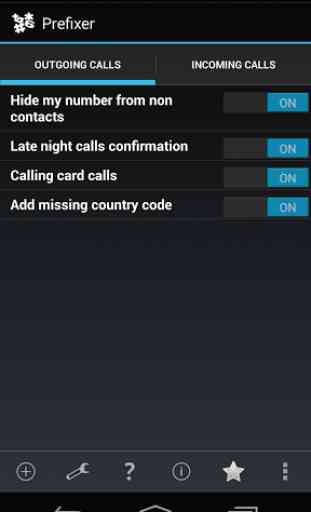
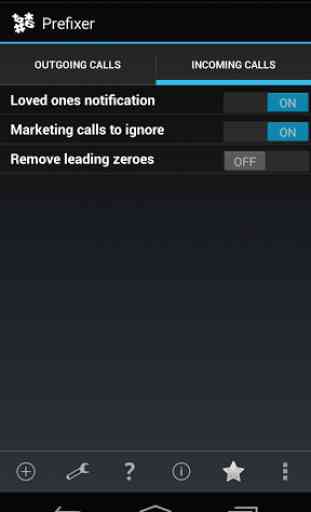

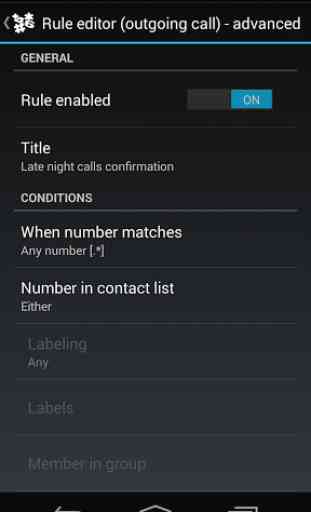
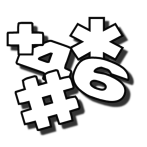
good and almost perfect First I want to thanks the man behind this app, its really solve my problem and it seems it's a common problem. However, I am suggesting you to make an dial app with these features so users can disable their stock dail. by doing that you not only covering the problem, but you permanently solve it. If you are able to creat such app. I'll be first one to purchase it from you ...... just make it look nice, simple and easy to use ... thank you and good luck