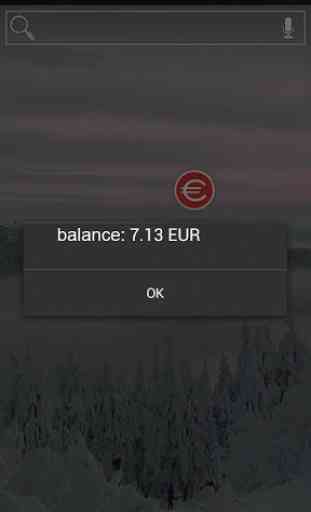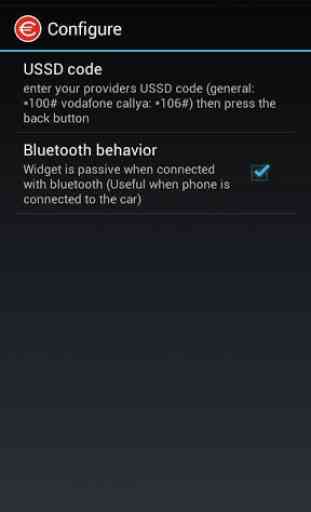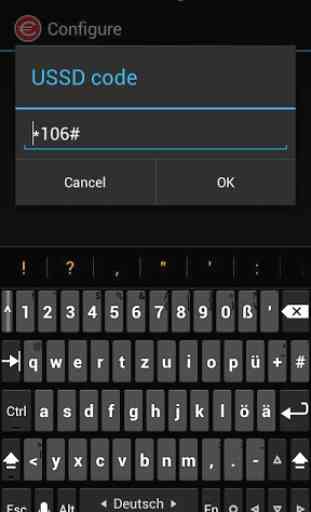Prepaid Balance
[ Important: please install on the phone's internal memory, do not install on the SD card. Otherwise, the widget does not appear on many devices! ]
Simple control of the balance. After every call it will be sent a USSD code and the actual balance will be shown. By touching the widget, using the USSD code, the actual balance will be also shown.
When you put the widget on the home screen, a configuration page will appear, you must enter your provider's USSD code. The USSD code for most of the companies is *100#, e.g. for Vodafone Callya is *106#.
Before installing the widget, it will ask you to authorize services that cost you money (directly call phone numbers) and phone calls (read phones state and identity). This is technically necessary, otherwise the app will not work.
The widget will not make phone calls that cost you money. The authorizations are the result of the Android system. It requires authorization for "services that cost you money" to send a USSD code and "phone call" to read phones state and identity.
USSD codes can cause damages. Please verify by the app configuration which USSD code will be used by MyPrepaidCredit to find out your left balance.
We will be very happy to recieve a positive evaluation. If you have any problem with the app, please contact us first by mail. Thanks!
Simple control of the balance. After every call it will be sent a USSD code and the actual balance will be shown. By touching the widget, using the USSD code, the actual balance will be also shown.
When you put the widget on the home screen, a configuration page will appear, you must enter your provider's USSD code. The USSD code for most of the companies is *100#, e.g. for Vodafone Callya is *106#.
Before installing the widget, it will ask you to authorize services that cost you money (directly call phone numbers) and phone calls (read phones state and identity). This is technically necessary, otherwise the app will not work.
The widget will not make phone calls that cost you money. The authorizations are the result of the Android system. It requires authorization for "services that cost you money" to send a USSD code and "phone call" to read phones state and identity.
USSD codes can cause damages. Please verify by the app configuration which USSD code will be used by MyPrepaidCredit to find out your left balance.
We will be very happy to recieve a positive evaluation. If you have any problem with the app, please contact us first by mail. Thanks!
Category : Tools

Related searches