Presentation Remote
Presentation Remote on your smartphone with additional Presentation TIMER. Works over Bluetooth or Wi-Fi. Works with MOST programs (PowerPoint, Prezi, Adobe Reader, Google Slides, OpenOffice/LibreOffice).
You have to install a remote server on your PC:
* http://goo.gl/XPwZa (Windows 8, Windows 7, Windows Vista or Windows XP SP3)
If you have any questions please email me at [email protected]
Category : Business

Reviews (29)
Nice! just what I was looking for: controlling my presentation with my pad using bluetooth. Now I can have split screen on my pad, 2/3 for my notes and 1/3 for the remote. Thanks great job. Note: you have to install the server program on you pc to make it work.
Just did a presentation to 50 developers using this to control Gitpitch and it worked flawlessly. Had a conversation with the developer beforehand and he was very responsive and helpful.
everything is perfect, just one small request is that you interchange the ui to go to next slide and previous slide or provide this as an user setting
Worst app ever, Bluetooth doesn't even work and over WiFi the app just keeps crashing when swiping with the error code "app keeps stopping".
Downloaded it specifically for the Bluetooth feature but it doesn't work.
I am glad to write a review for this app.It light,easy to use and setup.keep it up!
Great app. Works flawlessly.
Not working with Bluetooth
The app crashes whenever i try to use it
Useless or not user friendly
hi this app charged me and it's not even working.please refund
I checked Bluetooth n and Wi-Fi feature both dissent work. Waste in downloading.
Tells you to start a remote server but gives zero instructions on what that means or how to do it. Can't get to work on Wi-Fi or BT
Simple and effective. Start the server on the computer with your presentation, start the Presentation Remote app on you phone and connect the two. Done.
The UI is not friendly at all but it does what it says, I used it with a moto g and windows 8, you must check your firewall if you find any problems with the connection
Well.. it works,tried a few apps, finally found one working. Saved money on remote presenter lol
The link to download the remote server on pc simply won't open, therefore nothing works
Not a good app. No directions visible after downloading app and remote server file.
Simple, easy to use, does what it says. Can be improved though. May be auto remote server and option to change controls would have been cherry on the cake. Happy anyway.
Deceptively small app but concise and very effective. Would rate u 6 stars if I can be seeing my presentation on my phone instead of d dark screen. Love it anyway
It does what I need it to do, the only new addition I can think of is the possibility of multiple users to be able to control it at the same time.
WOW ! after trying 2remotes (remote link and Microsoft remote) THIS APP IS LEGIT ! a simple and easy to use. btw . change your note. because it limits only to win8 and im using win10 and it works dude THUMBS UP . DOUBLE THUMBS UP !
I use it via BT. The link of server is working, but you have to download it from your smartphone: clic on the given link and then pass the file trough BT to your pc and install it on your PC. The link does'nt work on PC. Then open the RemoteServer installed on your PC, open your presentacion and.. Ta da!!!
It has all the things except current slide should also be shown in android also
a million thanks for this app. this one works for me. i need it on my final demo powerpoint presentation
error binding server socket to rfcomm port and wirless option does not appear to me
Simple, small and works flawless. Read instructions before use.
Really Cool presenter. This was the app i was looking for. Great Job guys.
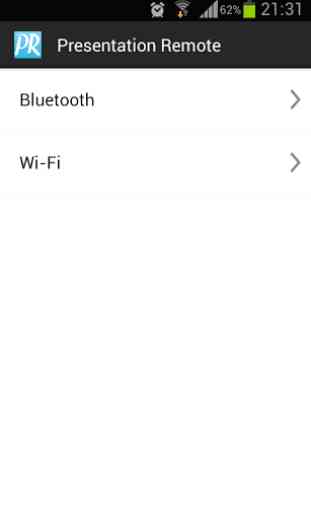

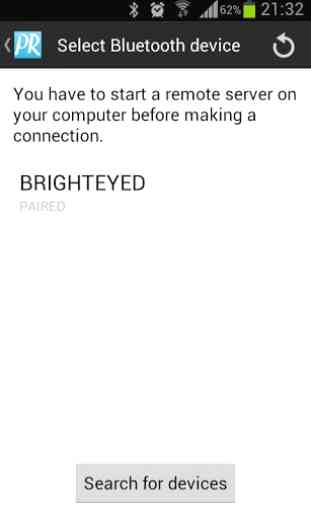


Despite the bad reviews I've found the app to work flawlessly on both WiFi and Bluetooth mode. The interface is very basic, but does exactly what it needs to. I'm definitely using this app for future presentations because it's so much easier than finding an hardware clicker lying around.