Press IPTC
PressIPTC provides 3 main features that allow you to :
- Tag your jpeg photos with IPTC metadata.
- Add GPS location to your photos.
- Send your photos to a distant server via FTP.These features can be used together or separately.
PressIPTC has also been developed to be used in two differents ways :
Live Mode
- To feed a news feedPressIPTC allows to monitor the contents of a folder. So any photo copied in this folder will be processed by the app.Then if your camera has a Wifi module, you can use it to transfer your photos to your Android device, and use PressIPTC for automatically tag your photos and send them to the FTP server of your newspaper in order to feeding a news feed.
Batch Mode
- To tag, geo-locate and send your photos to an agency or newspaperYou can choose to use only one feature at a time.For example PressIPTC allows you to tag your photos at first with all the metadata that must be common to them, and then in a second time to edit only some IPTC of each photo, such as the title and description, and finally send them to their receiver.
Sharing via PressIPTC is also available from any application that offers picture or files sharing. So if you are used to rework your photos (cropping, color, etc.) with a third party app before sending them, you can tag and send your photos one by one directly from this app. You can also change the title and description of the photo when sharing via PressIPTC.
The app also gives you the ability to use IPTC templates so that you do need to modify only a minimum of fields depending the subjects and receivers of your photos. We strongly recommend you to use the templates. You can also easily create templates by copying on your device an already tagged photo (tagged in your favorite editing software for example), and by using the feature « Import IPTC from a photo » when creating a template.
PressIPTC manages the IPTC IIM and some XMP : IIM Envelope, IIM Application, Iptc4XmpCore, Iptc4XmpExtension, Dublin Core, Photoshop and Rights for the rights management.
For further informations please visit :http://www.mediaworkflow.fr/pressiptc/en
Or see the videos :Step configuration of PressIPTC during a first installation :https://www.youtube.com/watch?v=cYoXzoiN6WE
Sharing from Gallery : https://www.youtube.com/watch?v=kS1arA9Wk8k
Category : Photography

Reviews (9)
Doesn't work. Too complicated and impossible to set it up. Choosing directory is not possible. Too bad it is the only one on play store.
If could apply IPTC template only on selected photos from Gallery section, it would be perfect. Excellent app. Thanks
Thanks so much great app
This app is devoted to photographers that need to add iptc template data to all the pictures that they take. It automated what can be a very difficult and time-consuming task if you do it manually. I was able to figure out how to use this without reading the instructions.
Such a useful app for professional photographers. Takes a few minutes to work out and set up, because it's so comprehensive, but that is also what makes this app so good. With a wifi connected camera this app can really help speed up my workflow and output.
Perfect. As a working pro dealing primarily with ftp and needing to send quickly, this is a godsend. Developers are helpful, app does what it says, simple to use. UPDATE: Using this now with a 1dx, wfte6e, and FTP server on android phone. Camera FTPs to phone, iptc data updated, then ftpd to remote server automatically.
Hi, How do I edit photo IPTC on gallery? Couldn't edit anything. Everytime when I tried to edit it says IPTC written! Please advise. Thanks.
I really wanted it to work well, but it is a bit of a pain to use. maybe I haven't spent enough time learning its peculiarities, but it is practically unusable. I want to apply IPTC to a number of images, I then want to FTP a selection of images. I want the process like I have with photomechanic. why so many IPTC options?
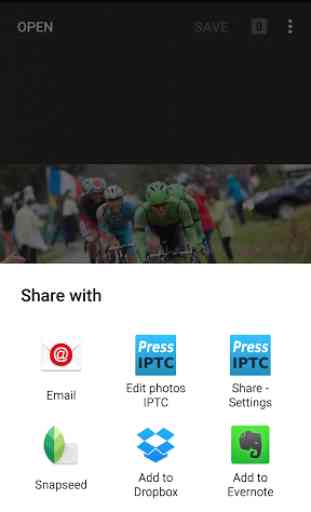
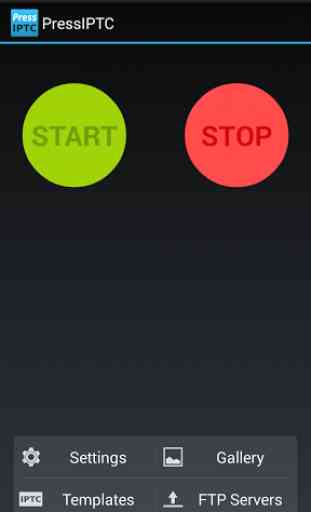
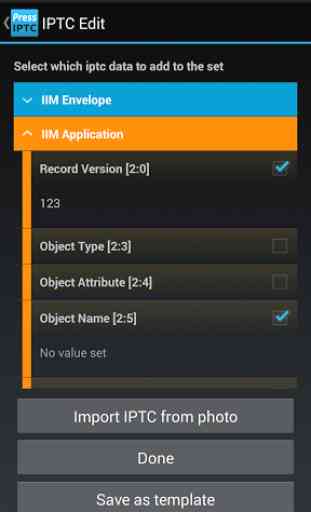


V complicated... but I think I finally worked out to create templates and find my photos. But when you try to add a template is says processing complete in 0 seconds... and doesn't actually do anything. I gather it is no longer supported, so should be removed from the store. V sadly as it is the only android app!