Pressure Altimeter
Great for hikers or anybody else who would like to know their elevation.
No ads. No spyware. No nonsense.
Instructions:
Go to settings and set your preferred units: feet or meters; inches of mercury or millibars.
Find out the local altimeter setting (pilots can get this from the nearest airport). This will look something like "29.92" (inches of mercury) or "1013" (millibars). Touch the display to bring up the Kollsman window. Set this to the local altimeter setting on the left. Now you simply look at the display. Altitude is displayed numerically on the left, and via the three hands. The very skinny hand ending with a triangle represents 10,000 feet (or meters), the short fat hand is 1,000 feet, and the long hand is 100 feet. You read it pretty much like a clock.
If you don't know the local altimeter setting, use 29.92.
OR, if you know your altitude and want to find the altimeter setting, use the Kollsman window and just enter your altitude on the right.
This is what is known in aviation as a "sensitive altimeter", meaning that altitude is calibrated based on a sea-level reference pressure. Touch the altimeter face to bring up the Kollsman adjustment window. Enter the current sea-level pressure (altimeter setting) to calibrate the altimeter. OR, enter the known local elevation to get the altimeter setting.
See Wikipedia for more information about sensitive altimeters and how they're used: https://en.wikipedia.org/wiki/Altimeter. Aviation altimeter settings can be obtained from aviation weather reports (see https://en.wikipedia.org/wiki/METAR) and airport information broadcasts (https://en.wikipedia.org/wiki/Atis) if you have an aircraft-band radio.
Pro-tip: use the Kollsman window to set the local elevation to zero, to get the local barometric pressure.
Preferences allow you to select altitude (meters or feet), pressure units (inches mercury or millibars), screen orientation, and keep screen on.
Not approved for aviation use. Compare to a real altimeter before you even think of using this, even as a backup.
Privacy policy: this app never collects personal data of any kind and it never even connects to the internet. It does not display ads.
Category : Tools

Reviews (21)
Allows adjustment but not continuously. I'm currently halfway between two adjustment steps in altitude but cannot accurately set that. That said, clearly six or eight feet makes little difference in the grand scheme of things but I'm a stickler for accuracy.
The application looks great, but on Galaxy 7 edge the settings tab seems to be below the lower screen edge ! Is it screen scaling problem?, so the Application is not usable. kindly resolve this issue or provide guidance.
Amazing program! I love the ease of calibration, and the fact it can be switched between m and ft. This is the best pressure altimeter in the store.
This is the only one App that read air pressure from sensor and then translate to altitude based on adjustable sea level pressure references. It works perfectly as the real altimeter should be.
This app is so cool!! It's just like the aircraft instruments with, adjustable local QNH! 🔥🔥⚡⚡
Works fine, lets adjust zero, but lacks an option to use meters.
No preferences or settings option on S7 to change to mb / hPa. Stuck with inches of mercury which is not used in international met reports.
This is a perfect app, however it needs a way to offset real pressure. My Samsung S4 is 5 millibars out, so it would be great if the app allowed compensation offset of this, like many other apps do. I'm constantly having to add 5mb to the real pressure to get the altitude showing the correctly
Not precise enough- I know the barometer has more accurate data available than shown. It's also unclear what the numbers are showing because units are not shown.
Looks great! Took it up today and it matched almost perfectly the altimeter in the glider. Would be nice to add a VSI or variometer as an option.
Don't understand how to set this my nearest airport 200 miles away
You can't go wrong with this. Set the Kollsman window to 29.92 and you get your pressure altitude or QNE. Set it to your known elevation and you get your altimeter setting (and vice versa) or QNH. Set it to zero elevation to get your local barometric pressure (and vice versa) for QFE. What more can you ask for? And it's free! Many thanks!
Excellence in simplicity. Perfectly graphically presented for the user. Spot on!
No access to settings on the Galaxy S7 though it can be calibrated.
Can't get to settings on a Galaxy S7 edge.
No way to calibrate barometer to offset internal pressure sensor. No settings.
Just like the one in the planes
Key to know: 1. Falk doesn't grab *any* personal data. WOW. Unheard of in mobile apps. 2. You can enter the altimeter setting, to get the local elevation. Or you can enter the local elevation to get the altimeter setting. Sweet! Love how it works and looks. Perfect in low light in a plane as a backup to the plane's altimeter.
Downloaded the app, yes my Note3 has a barometer, set the pressure and bang right on altitude of my home :::))))
Won't calibrate, inaccurate by hundreds of feet.

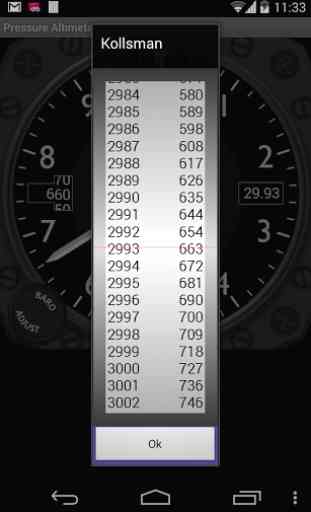

Most pressure altimeter apps are made for unskilled plebs and are completely nonfunctional. Ive tried a dozen that lack basic scientific functionality. This simple app is the only one ive yet found that does what a pressure altimeter is supposed to do. A pressure altimeter with an adjustment knob? Woa. Who could have imagined that? Oh wait everyone imagined that, but none of those other worthless apps could figure out the simple process of coding one.