Prime Photo Gallery
Here are some of its features:
- The most gorgeous design of all picture apps free
- Various color schemes of the app (soon)
- Creation of new photos, access to the camera from the app
- Picture sharing option
- Minimum set of tools for photo editing: framing, rotation, filters
- Setting of a picture as a wallpaper or a contact photo (soon)
- Sorting of files by date, size or format (soon)
- Different modes of photo album and file display
- File info display: size, name, extension, creation date, file path, format (soon)
- Slideshow option (soon)
- PIN code protection of a file or a folder (soon)
- Creation of picture albums (soon)
- Changing of folder icons (soon)
- Creation of slideshow wallpaper (soon)
Are you looking for an image viewer for Android devices which is much more than an average picture viewer? Prime Gallery includes such important facilities as a photo editor with most frequently used tools and filters for pictures, a slideshow maker, photo sharing and the photo gallery lock with PIN code to protect your privacy.
No other photo gallery apps for android can compare to this image file viewer with picture editor. Do you need more rare and entertaining tools? Here you can find such widgets as slideshow wallpaper with your own photos, slideshow with music, photo album organizer free.
Choose the best of the best picture apps with effects and filters for selfies in its own image editor! It allows you not only to take pictures, browse and sort them, but also instantly modify to make them look the way you want it.
The perfectly organized Prime Gallery is waiting for you! Install it right now and enjoy the great functionality of this photo viewer. Try it for once, and it will never disappoint you!
Category : Tools

Reviews (30)
This is by far the cleanest app for a gallery app but it's too basic for advanced users (Unrealistic Expectation). Even though I do like lots of customization I just like the minimal interface and its really awesome for a change and it does perform everything what the default Moto Gallery does just this app does it beautifully. Tip: Image information should be detailed.
Pros: no BS. Right to the point. Loads everything so far. Small and useful. Minimalist, something the others are lacking. Cons: Needs to remember last sort option picked so when you open it stays on that setting. Needs a cropper (by resolution, aspect ratio and free select). Scans slowly each time you open, should at least display the folders while it's scanning then refresh as necessary. Summary: get it if you're tired of the other crappy galleries and want something useful and to the point.
Simple and clean. But a little too simple. Would like to have a few more features. At the very least, the ability to select pictures to delete while looking at the gallery as a whole.
Overall good except on full screen view, the top navigation menu is still displayed. It would be helpful if it vanishes away, as already available in other Gallery apps.
I like how it's simple, but there is no delete option from the gallery itself. You gotta view the image and it takes time to delete multiple files...
The app works pretty good.The annoying thing is that there is no transition animation when moving in and out of files
It totally has potential but needs more settings and customization, performance is good but could be better. The layout is simple and easy to use which is nice too.
Good for kids and amateur users. Pros: Simple, light, minimalistic. Cons: Can't select, move, or edit images. What's worse or worst, is that it displayed all albums except my Camera album in which thumbnails & images only showed as dumb, flat icons.
Can't make new albums, can't move pics between existing albums. No way to organize your photos at all :(
Does not actually delete files from external SD storage as it does not obtain directory rights for external SD device. This makes the program worthless on Marshmallow.
About 80% of my pictures are blank.
Sorting does not work. Photo shows up randomly. Need to be fix or it's useless.
Gallery camera was jpeg open view photo shows screen fix ! that's 🤔🤔
Great, simple and clean photo viewing app. Love it!
cant select pics. stupid app
It is not showing all photos. Instead, it is showing blank photos.
Doesn't see my photos. Isn't in choices of apps to open a pic
Great app and thought best one
It's perfect, i don't usually review. But it's simple, allows for theme change, and is fluid.
Regards albums and takes forever to read
Best gallery app. Work correctly with speed.
Doesn't have move and copy functions
Nothing much that others don't have. Add smart albums, captions, tags. A settings page??
I cannot copy or move between folders.
List view but not more settings option.
Sorting is available only for folders. No function to sort pictures inside the folder.
Keeps resetting to the beginning of the list after looking at a picture.
When we will get the pincode protection?
Not worth additionally installing
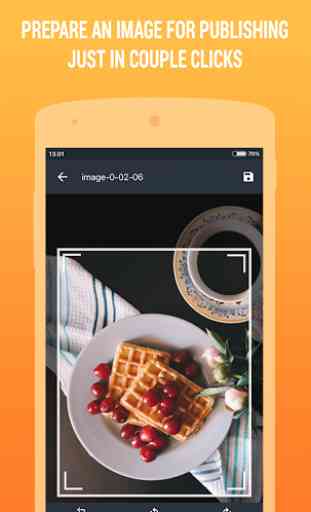

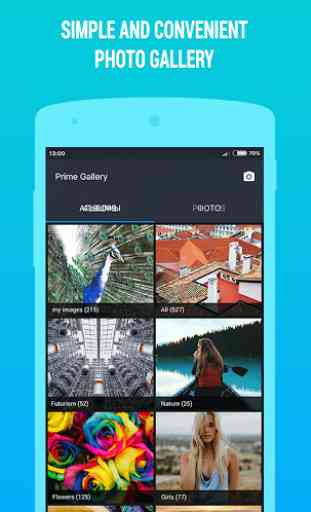

Some of my jpg and jpeg photos wasn't opened. Gallery shows them as empty space. Another annoying thing - after exiting one photo view mode to thumbnails list, it resets my vertical position to top and I always need to scroll it down again. After taking a new photo, I need to resort app by date manually. Can't move photos between albums. Can't select multiple photos or albums.