Prime Video - Android TV
Browse titles, search for your favorites, or enjoy movies and shows recommended just for you. For our terms of use and usage rules, see www.amazon.com/video/terms. Amazon, the Amazon logo, and Prime Video are trademarks of Amazon.com, Inc. or its affiliates.
Category : Entertainment

Reviews (25)
They’ve made some improvements with the app, but it’s still missing many features. I always get a random German error message that shows up when I start the app… Please add support for “Play Next” so your next episodes show up there!! It works with all other apps. It yours, and makes me use Prime Video less than others!
Some shows play fine, some only have audio, and the 'oh, uninstall and reinstall, reboot everything etc.' fixes do nothing. Can't watch the Boys on TV, can't watch Reacher (show, not movie) etc. Only seems to happen with Amazon original shows, I haven't had the problem yet with movies.
"Something went wrong", constant connection problems, compared to other streaming services (Netflix, Disney+, HBO Max) that work perfectly.
I have continues problems with connectivity on startup since days. The UI is also super slow. Feels like it getting worse, the app is probably not getting much love from the devs :-(,
The app is mixed in German, English and Finnish despite having set it to English. It crashes frequently (other apps work fine, so it's not the TV's fault), usually when trying to skip intros.
Imagine the whole season being available except the episode 2! Yep, the app is that good or interntionall programmed to be that bad. This app also deserves the title of having the worst UI in a modern app by one of the biggest IT companies in the world. I'm running this on Nvidia Shield the player Amazon tried stopping the sales in their platform because it sells better than Amazon's own Fireshitcks. :D
Hard to imagine how they could have done a worse job with this app. Poorly designed app: does not allow a keyboard or mouse to be used forcing all input be in the most inefficient method possible: type by displaying all the characters on the screen and making you use arrow keys (up/down/left/right) and OK to select a letter. This app needs a whole new team from the head on down who start with the idea of making an app easy to use and control. Start over.
My parents have a Sony TV with Android TV, so I installed the prime video app, and it worked for several weeks. But now it won't play anymore. The device is authorized, the account is not due, and when I rollback to the default version (that came with the TV) it works, but then it seems it is automatically updated to the latest version, so it ends up to the same point: I can browse, but when you set PLAY, it shows an error (Playback error).
I cannot complain about the technical issues like other users (it works on Philips Android TV), but since the last major update the UX has gone for worse. The whole UI is heavily optimized for tablet operation that makes it very difficult to use and navigate with a normal remote controller. Also, the language settings are not remembered, so each time a new movie is played, I have to go through multiple menus to set the language (I live in Germany but I do not want to watch dubbed movies with subtitles in German, but original sound with subtitles in English. In every movie that offers this and without reconfiguration each time I play a new one)
In general, the app works fine on the new Google chromecast, but doesn't integrate itself at all. What's annoying is the recommendation algorithm, that is pretty bad in general and always recommends stuff I've already seen. What I really hate is the amount of ads between episodes. Way too much and, most importantly, always the same ones, that I've been forced to watch for hundreds of times.
The user interface is laughable. The app is slow and the stream often crashes when trying to resume playback. When resuming right after turning on the TV, the entire app locks up and I have to kill it manually. There is no option to rate the content from within the app. Why is there no proper history option? Subtitles are often formatted wrong (words sticking together, wrong characters etc.), original audio streams are often missing even though they are listed in the overview, which in itself is utterly bare-bone. There is no option to scroll the movie description, and they are so truncated that you often won't get any useful information out of it. This is one of the biggest companies in the world, how can the TV-app be THIS BAD?!
The app was recently updated and once you're inside a series, the UI is much better and easier to navigate. There wasn't an option to skip recaps or intros before but that was added in this last update. They also added the option to go back or forward by 10 seconds which is way better than how it used to be trying to rewind or skip just a few seconds. The reason I only gave it 2 stars is because now I cannot skip the ads that play before pretty much every episode. This ruins whatever else they just added.
not sure, if we're speaking about different apps here, but contrary to most of the other reviews, on my Sony SmartTV it correctly remembers last watched episode, can show X-Ray and so on. And finally with one of the last updates it got the option to show "included in prime" only. So then why no 5 stars? - App is horribly slow, not only browsing the catalog, it takes about 10sec from clicking play up until the actual content playing. No it is not a network issue. And then: - before almost every episode there is advertisement, that you have to skip. Another 5-10sek. I am paying for that service, I do not want to be bothered with ads. - please bring back the visibility of the current quality option, even the phone app shows that. Thanks
It was working fine up until this week on my Chromecast with Google TV. For whatever reason, it now doesn't want to load videos unless I reboot the device first, and then it only works until I exit and open another app on the device. Once another app is opened, a reboot of the device is needed again to get it to work. And, it seems to take forever to actually load the video before it starts, when it does work. Not sure what changed, but it's not good.
Great content and video quality, we subscribe to HBO and Showtime thru Amazon because the stream quality is so much better than their native apps. Kind of a clunky interface and nothing like other apps on Android TV as some others have said, I also don't like how if a screensaver comes on when your show is paused it kicks you completely out of the app and back to the home screen. No other app does that to my knowledge.
Pretty awful; it's inconsistent and spectacularly buggy. It regularly forgets where you are in a series, sometimes not even resuming in the correct season or starting back at the beginning of the episode you watched minutes ago. Often videos won't start properly. The progress bar will randomly decide to show that a video lasts 24 hours. There are long pauses on a blank screen in the middle of things. Adverts are shown before things, which isn't really acceptable on a paid service. Videos for purchase are still obnoxiously mixed in with ones available on the subscription, but at least they keep to their own rows now.
This app is not user friendly, shows have to be added for each season separately to the watchlist (stupidly names "my stuff"). Once you reach the end of a season, it doesn't offer to watch the first episode of the next season automatically. Finding something to watch is based on luck, since suggestions are worthless. The player works well but lacks useful info and options. Subtitle styling is horrible and looks worse than players from 25 years ago. And having a trailer every time you watch an episode is a pain. An advice to the devs: have a look at Plex, it'll show you what a good streaming app looks like.
Latest update is buggy (v5.4.9), when playing a show or movie, the time counter doesn't start always, and if you quit a show, you can't resume where you left of. Also the pause/play options don't work when this happens. The new update also, removed the content resolution from the display, it was nice to know the type of content the show/movie was in. I'm uninstalling this version and going back to the previous one v5.4.7
As MANY others have reported here, this app just refuses to work on Android TV. I have a brand new Sony TV that runs on Android TV, and the Prime Video app opens (very slowly, by the way), and lets you browse the menus, but it doesn't play any content, and then gives you a random error message, non-descriptive, and useless, that changes every time. The only way to make it work is to uninstall all updates and use the old version that came with the TV. And then the app gets updated and fails again. Awful, completely useless app! Every other streaming app works fine on Android TV (Netflix, Hulu, AMC, Peacock, etc.), so the problem is only with Prime Video.
I can kinda look past it's horrible interface and it's buggyness, what I can't get past is the fact that it always streams in 720p with a very low bitrate on my 4k tv(!) and 1gbps internet connection. I've resorted to just using the chromecast in the android app, because even with more hoops to jump through, at least I don't have to use this horrible, horrible app anymore. You're amazon, you have more money than multiple countries combined, make a decent app.
Terrible support on Android TV. The app sometimes crashes, returns to the TV landing screen. The lane positions reset when navigating back. Next episode markers are way off, sometimes 5 minutes before the end of the current episode. The screen saver forces the app to close. The app terminates while switching between processes. Most recently watched shows aren't listed on the dashboard. Subtitles sometimes default to the wrong language. The interface design is so bad, you have to navigate back to the top to search or switch genre tabs...
It's supposed to be the prime video app for "Android TV", and yet- 1. You cannot type in the search bar using the Android TV remote app. 2. A title I'm currently watching in prime video doesn't show up as "continue watching" in the home screen channel of prime video. 3. The app cannot be included in the "searchable apps" list in google assistant. 4. As a result, voice commands like "play [insert title] from prime video" doesn't work. 5. Also because of reason #3, if you search for a title (in google) that's available in prime video, the search result won't show "available in prime video".
Same problem as Jeff Hackman. The new version is unable to start streaming. I spend hours with Sony support, doing factory reset with no avail. I have attempted both wired and Wifi and this version will not run. However, when I connect via Wifi to Hotspot setup from my iPhone, streaming will work. I have also tapped into my neighbor's WIFI (AT&T) and it works fine. This tells me that the application probably does some network check and fails. However, any sensible software would print an error code to debug further. This application simply says "Something went wrong" with no other error code.
The most unfair app because they have amazing app on firetv stick and on android tv it is horrible it is so slow the disney+hotstar app work better than it they give us picture quality setting in hotstar no picture quality setting in prime video only written 4k or hd why??????????? are you people mad or what the app in fire tv stick is amazing i seen in my cousins tv but why not in android tv sorry amazon but i will not renew my subscription the worst app i ever seen in my whole life in android tv why i will buy fire tv stick for just prime video i have mi qled q1 55 inch tv hotstar works amazing netflix works amazing voot works amazing just prime video is horrible sorry i am done with you
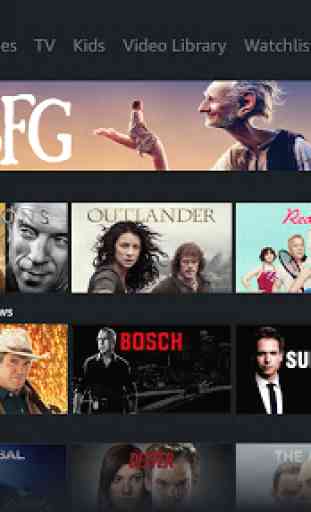
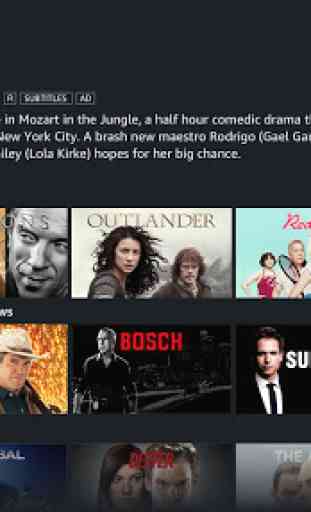
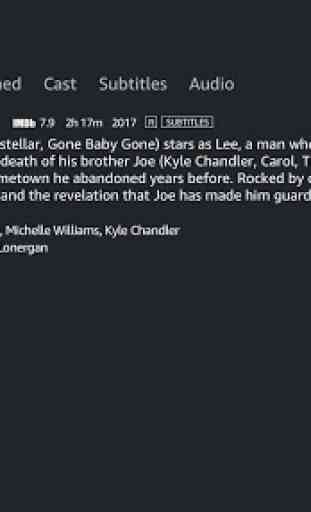
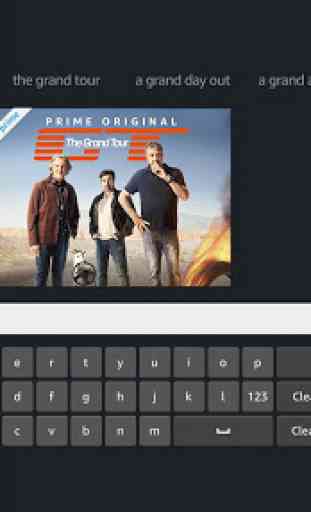

Not an intuitive menu and very slow response. While watching a video, you need to press and let the application think for a second, maybe two, even the volume change indicator barely climbs out. If you have saved the series and have already watched the first season, then to watch further you need to somehow find the second season in the catalog or you will always continue watching from the first season. App blinking: • you are logged in, you see the directory and then you are redirected to the user's choice; • you have selected a series, there is some kind of shifting in the menu of the series and the series is loading. Since the application has a very poor response, it is embarrassing, it seems that I clicked something and the application began to work it out.