Princh
App quick-guide:
- Locate a nearby printer on the Princh map and go there.
- Open the document you wish to print and tap “open in” Princh.
- Select the printer either by typing in the printer ID or by scanning the QR code by the printer.
- Finish by paying for the print job with your credit card or other payment form and collect your document in the printer.
That’s it!
The Princh network consists of publicly available printers in a multitude of locations such as libraries and print shops etc.
We want to give you the best printing experience possible, so if you have any comments, questions or problems we would love to hear from you at [email protected]
Thank you for your support!
Category : Productivity

Reviews (27)
very quick directly to the point. simple and easy tutorial. just wish that I could manually import data. or more to the point have access to the public printer without having to use an app.
8/10 Fairly easy/intuitive to use for a technophobe like me and at 10p per sheet at my local library for a black & white copy, this is extremely good value for money. Colour copies would rack up though. Would be good if there was a way to put credit on your Princh account and draw that down instead of multiple returns to PayPal if you are printing a variety of different documents or same document but pages not sequential. Still impressed with it though.
Solid app. It could use some improvements: when selecting the printer, the user should have an option to do that by searching for a specific library name, or by selecting the library on the map. Currently available options ("tap to scan", "enter id") are useful only when the user is located in the library at the moment of submitting the job.
I had a problem when printing pdf doc written in Chinese through the app. The doc shows ok on my phone, but after printed, the copy shows garbled characters instead of Chinese. Retried using library computer with Adobe reader, everything seems to work again. Despite this fault, I like the payment feature. And if everything could work as intended, it is actually a very useful and convenient app for public places like library.
Worked great! Thanks to help from librarian
Remember to use the wifi from the institution - mobile data caused an error during file conversion
Very easy to use and very convenient
Gets the job done, but what a horrible user experience. Does not save recent printers, does not save payment information, and you can't queue multiple files to print them all at once to avoid re-typing everything. Had to print four different documents, trying in printer and card every time over and over.
Brilliant app very quick and easy was in a rush, using this app first time was done in 5 mins. Very happy
In general this is a pretty genius solution for someone who doesn't own a printer and needs to print out short documents more or less regularly. There is a big drawback though that makes using this app a real pain. It doesn't store my payment details, so I need to reenter my credit card details for every document i print. EVERY. SINGLE. TIME. Make this thing store the CC details like every other app does and I'll give 5 stars straight away.
Remarkably simple printing, the only downsides are it doesn't integrate with Google Pay or other means of saving or using a stored credit card. Nor can you queue a batch of items to print. Thus printing three one page documents from your phone you have to enter your card for every document being printed.
Works as described, but I would prefer to be able to query multiple documents to print the same time. The app does not save the credit card so you are asked to enter it separately for every document. I will update this review if this gets fixed
It made printing really easy, but could ude a select multiple different pages functionality. I could only select multiple pages in a roe, so I had to export the same document multiple times.
Can't print multiple documents from the app - have to pay one at a time - very cumbersome. App forgets the printer after every job forcing a new scan to select the same printer anew! When printing from a computer, the print queue is _very_ slow, about 30 seconds wait between each print job...
I wish I could just pick everything I want to print at one time and pay all at once
Very simple and VERY quick. Way faster than going into the lap top, loading, blah, blah, blah. Love it, first time I used it, the only time, it worked perfect.
Actually works as advertised with no odd ends attached. A rarity in these days
No option to correctly size. It arbitrarily shrinks my pdf for enormous whitespace margins
Very easy to print what ever you need to print
This is a good app for mobile printing of documents. The only downside is that there is no option to upload multiple documents at one time, thereby causing multiple invoices.
Super Useful to have and not too difficult to use but it would be helpful if more than one document could be added to the queue, instead of doing the whole thing from start to finish again
Love this app! So helpful during this pandemic. I had to print out a medical questionnaire and I dont have a computer with a printer so I sent this to my library and they are printing it out and I can pick it up anytime today. Thank you princh!
Easy and effective 👌
I use this app at least two times a day to get postal printouts to ship items via internet sales. is so much easier to use the mobile then it is to login on the computer is so easy a kid can do it I've never had one problem thank you
I reviewed this before, but deleted it after asking dev to change "Easily find nearby printer..." to make it clear that they do NOT mean a printer on your LAN. They have not done that, so here' s my 1 star review, back again.
Used this app today at the library but it didn't print after I payed. The app stayed at the "choose payment method" after I made the payment. I checked the print history but nothing there. Then I logged in to my bank and could see the amount was reserved. I will not use this app again.
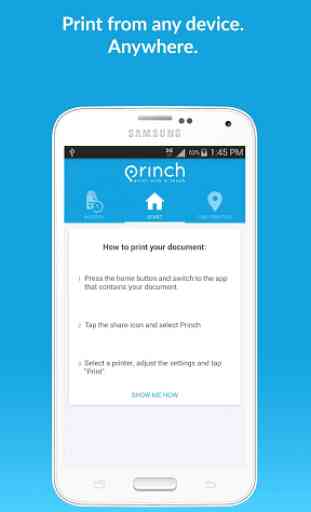


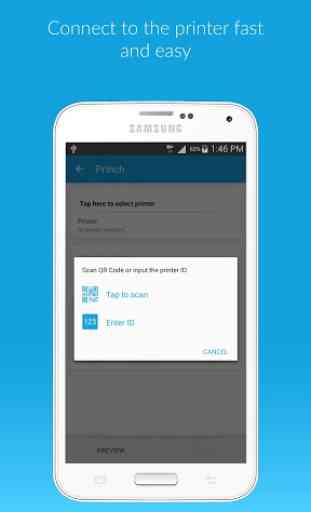

I give this App 10/10. As long as one double checks they have entered all the required details accurately and it's therefore straight forward. Excellent! Even though I don't like ads, I don't believe I saw any while I was using the App to print and I hope to keep it that way. 🙂