Print adjuster
This app is a work in progress and more features will be added over the time. It is a hobby project from my side and therefore it has and will never have any ads.
Feel free to contact me in case of any issues with the app or if you have a suggestion about new features or improvements. In case I do not respond immediately, rest assured that I have at least read your concern. Thank you!
Category : Tools

Reviews (29)
Does EXACTLY what I needed. I wanted a way to size a photo across several pieces of paper without having to jump through hoops. There were no hoops! It is all there in settings. I can even toggle horizontal and vertical. This is going to help me so much with my sublimation printing. I can't even begin to explain how happy this makes me.
I don't even have to resize it, I share something to this app and it adjusts automatically. Not sure why HP doesn't have this as a built in feature of their app. Found the referral from a tattoo artist on an HP help site, so if you need to really change the sizes of things this should work perfectly. Didn't even have an extra connection shenanigan. Very pleased, as this is often an issue for me when printing shipping labels.
Needed this! I've looked everywhere for a way to print on my HP in not-full-page. I don't know why HP can't print images at 100% size, seems like a no-brainer. This app is... Possibly not able to do that... But it is able to print at certain inch width or at freely scalable size. Much better than the default print app!
This is exactly what I was looking for to be able to resize photos and fit them to a size of A4 to have the option of printing more than one photo at a time from my phone. I have taken a star off because, although you can resize the photo and crop it, there is no option to maintain the ratio when cropping which makes it a bit less straightforward. Overall really simple but does the job!
Great app, super simple! I can quickly arrange my screenshots into a print layout so I can print reference sheets. The only thing I'd add to this app is a toggle button to switch from the "see the whole page" to "zoom to 100%" so you can check if you can read the text on the page when you arrange a whole bunch of pictures together.
This was just what I needed. Thank you for making this. I was able to get all my oddly sized pictures ready to print as 4x6s. All I could get any other app to do was cut off parts of my pictures instead of centering them on properly sized backgrounds. Very simple. Nothing flashy. Perfect. (Not 5 stars because using it is not very intuitive; you have to fiddle around a bit to figure it out. That was fine with me! Just not a 5 star app. But I didn't need a 5 star app.) :)
Brilliant! I've spent so much money and time running up and down to printers, but always ending up with the wrong size images for my decoupage pictures that need to be the right sizes before applying them to jewellery boxes, and other items. The pictures were always too big or too small and I was at my wits end. I struggled to find this app and downloaded many resizing apps... which just shrink the images. SUCH A WONDERFUL APP. AT LONG LAST I FOUND EXACTLY WHAT I WAS LOOKING FOR. THANK YOU!
This is a very simple app and is easy to use. Up to a point it does what it says - scales text to specific sizes and indicates what size it is. The problem I encountered was when it came to printing. The artwork was exported to png and jpeg and subsequently printed. In both cases, the printed version was smaller than the indicated dimensions. What went wrong or at what stage I don't know. However I was able to get round this by sizing the artwork bigger on screen to get the desired size in print
Fantastic 👍👍👍👍 I was on the phone with HP and explained I needed a way slightly shrinking the margins as some files of screen shot are at the edge. They said our print 🖨 software does not do that. I wanted a simple pinch to zoom 🔎. This app is fantastic and does exactly what I want and then directs you to the HP Printer once you've zoom 🔎 out or in. Thank you developer's. Well done 👍!
If you are facing issue in adjusting your image to printer size it is the best possible app on Play Store, everything is automated we just have to select the image we want to print... All other apps I tried have so many options and settings that it becomes irritating to adjust the paper size. Best part is that this app is less than 2 MB with no advertisement. Thank you developers.
Holy cow, this worked great, with no fuss. I opened the file with this app, selected print and it works, the document is scaled and fits on the printed page. I tried it with a photo png file and also a pdf file, both worked great!
The app mostly let me do what I actually wanted to do but it creates huge gaps between the rows of photos when I apply 'arrange' whereas there's no gap between columns of photos. Update : 1) Still huge gaps between rows when arranging. 2) Still no option to select multiple files and delete/resize. 3) Still no option to export as TIFF.
Exactly what i wanted , so simple and neat, Lets me quickly adjust documents and photos on A4 format and use it on my wireless printer. Super handy when im taking notes and want to print the figure on a particular spot and size that i want on the paper.
This app is FREE; contains NO ADS; and does everything you'd need to if want to make images printable on standard paper and not waste a bunch of ink! Personally I couldn't ask for more or improvements! Perfect as is.
Excellent unique application! Great features and great work! Please add feature to directly size image manually on screen, by adding some corner points on image. Also add fit to page option, which will ignore the aspect ratio, thus image will fit to page, both vertically and horizontally. Currently the fit to page fits only in one direction. Thus give two options to fit page as it is now and fit option in whole page.
Absolute best resizer and help to print EVER! SUPER EASY! I always have a problem with the printing app not getting it right for 80% of the things I need printed and can't get anything to look nice on paper or get a different size, orientation or any issue you could think of from phone printing. This app gets rid of ALL OF THEM!
Every year for 21 years I have done dated photo ornaments for all 21 people in my family. I use an important picture from the year. This takes me HOURS AND HOURS due to not being able to quicky and easily resize pictures for my very specific needs. This app is so simple without any fluff but still works effortlessly and beautifully directly from my android phone. Thank you! Cut my time down to 1/4 of what I set aside to do this!!!
Wow! Exactly what I've been looking for. A life savier if you need to print documents/photos in specific size. Or place multiple images on one print page the way you need. Thank you so much!
Perfect, quick, and simple 4doing motivational and scripture cards. I will give 4-5 stars once I'm able to tap image 2C SELECTED MEASUREMENTS permenently for more than 2 seconds for all images in the workspace w/o going into the modify size dialog window so I can screenshot the preferable measurements. 2.) It would be nice to SAVE WORK like the pics art feature app incase I need to go back & reprint collages 4my students anchor charts& motivational boards. Thx for allowing necessary feedback.
A total project saver! I'll never thank enough the person on the HP printer app forum for recommending this app, as the HP support was competely non-existant. No obtrusive ads, simple to use, does what it says. Took about thirty seconds to get the job done.
Exactly what I was looking for. I had A4 photo paper that I wanted to fill as much as I could and only this little app allowed me to pick the photos (also works from Google photos albums) and adjust the dimensions with the size displayed. So I could fill the A4 with all the sizes I wanted for my frames. Thanks for the developer.
Exactly what I was looking for in regards to creating a4 pages of multiple pictures to print. BUT really needs multiple photo selection, going back and forth to pick each photo one by one takes such a long time. If that gets added I'll 100% up to 5 stars.
Does the job perfectly. Doesn't ask for excessive (or any!) Permissions which is a bonus. As described by the developer in another comment, the app simply relies on a photos/files app to get the image we want to print. Beautiful - and very much needed. Thanks!
I would give 5 stars... but unfortunately it couldn't fulfil the requirements. When we rotate any image in the app it gets blur and its pixels are affected badly. I have updated the app twice in hope but problem continued. Other features are good. I hope developers will mind it and fix it soon. Manually rotating is not available.
PERFECT!! Exactly the app I needed. This has everything needed to print photos in exactly the size you want. Goes right to the printer, wahla! Basic editing is a plus, great interface. Thank you, thank you!
Completely useless especially if you're trying to print an envelope or a shipping label. The app cannot identify what paper I'm using and even if I punch it in inch by inch to the exact measurements still manages to either randomly print on landscape mode. Use laptop don't waste your time on this app. 👍🏼
This app is just what I needed. The ability to place items (photos, and scanned images, etc) on a page and crop/adjust/resize/rotate,and from what I've seen no adverts! Thank you.
Didn't know what to expect but BINGO such a simple operation to add multiple pictures re size , move around Plus! add text either below or on photo, brilliant. FREE but Worth paying for. And it automatically selected and added an icon for my camera. There are NO adds.
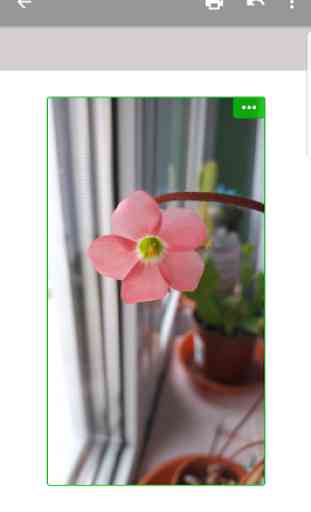
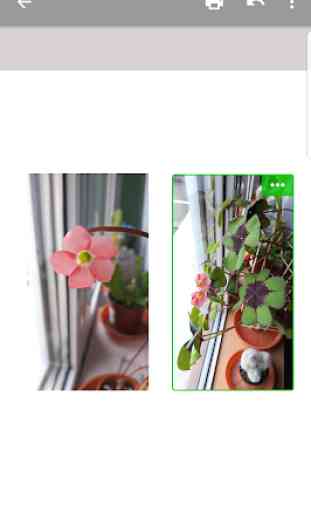
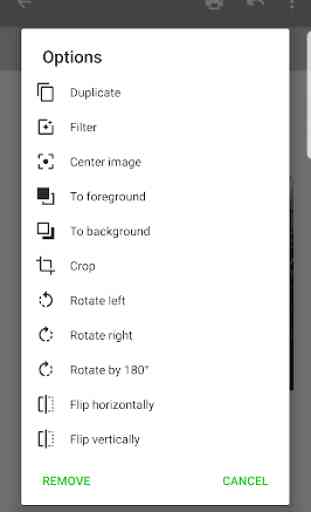
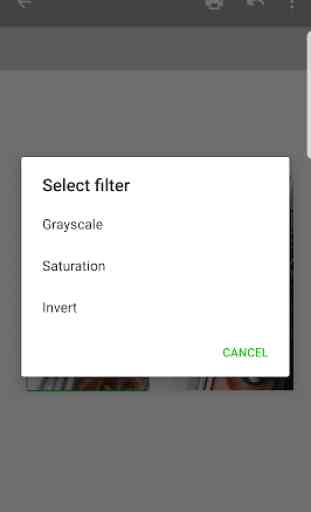

I love this. You can just share what u want to print. Then you can do all your editing, cropping, even set size , like if you want a 5x7, and also u can even add more pics , downloads, screen shots, etc. So it works like a great editor and printing service all in one and the fact that you share with it is great because sometimes you just can't get things download or different button won't work or it's just not there but you can always share. I definitely recommend!