Printer+ Thermal Printer Driver ESC/POS & CPCL
Requirements:
- Android 4.0.4 or higher
- Bluetooth, USB or LAN
- NO ROOT required
- NO INTERNET required
Languages:
-Spanish
-English
-Catalán
-Portuguese
-Indonesian
-Italian (Coming soon)
-German (Coming soon)
-French (Coming soon)
-Russian (Coming Soon)
Features of Printer+:
- Communication with printers (USB, Bluetooth, LAN).
- Print pictures (JPG, PNG) or PDF.
- Print Text Unicode (can be modified or added (size, bold, underlined)).
- Print Barcodes.
- Priint QR codes.
- Print HTML using our Interpreter or Android Print Service.
- Select alignment on the paper (Left, Centered, Right).
Supported brands ( ESC POS & CPCL Printers):
- Epson (LAN, Bluetooth, USB)
- Samsung Bixolon (LAN, Bluetooth, USB)
- GOOJPRT (Bluetooth & USB)
- HOIN (Bluetooth & USB)
- Zjiang - Zj (Bluetooth & USB)
- Excelvan (Bluetooth & USB)
- SUNMI V1 (Bluetooth)
- Zebra MZ220 (CPCL) (Bluetooth)
- Star Micronics (Bluetooth & USB & LAN)
- ZCS (Bluetooth)
Not licensed or demo mode:
- By default when installing the App
- On every print will be written "Printer+ DEMO" at start and the end.
- Ads
In the application you can buy a license with duration from 1 month to 1 year.
If you want to see the utility of Printer+ we invite you to visit and try our POS+ App:
https://play.google.com/store/apps/details?id=es.rcti.posplus
As a service and under our SDK, other applications can communicate with Printer+ and easily control receipt printers. In this way, save yourself the trouble of interacting with the tedious protocols of each brand.
In addition, It should be noted that the text being Unicode allows writing in most languages.
The SDK is now released, get more information about this at: https://github.com/rcties/PrinterPlusCOMM
For more information visit our website:
https://printerplus.rcti.es/
Category : Tools

Reviews (30)
I purchased a license for the app, then accidentally uninstalled it. When I entered the license manually and tried to use the app again (literally a minute later) it crashed. Now every time I try to print anything it crashes. It hasn't printed a single thing since.
Hooked up pretty quickly to my thermal printer. However I could not figure out how to print a picture. Or text. It is very complicated
I like your service and i paid for it..but can the preview window stop showing all the time during print.. Also more clarity on using javascript to access printer+ api. thanks
Same issues here i can't configure. But then again it won't work with the SUPPOSEDed app printmaster it's supposed to either. But it is better than that app so I'm buying a different printer n trying this app again
App doesn't print full image receipt also keeps opening randomly while using other Applications. Hope these issues are fixed.
Good app would be great but stops running when I try to share anything made. Happens on my Moto e4 and Galaxy tab A. Please fix. Really need to open my material in another app. Thanks
Thank you so much! No more wasted thermal paper. Just install, then choose a .jpg or .jpeg file, share it (look for this app) and print!
how print php receipt from web app,I copy example code from app and paste in php page,but it unable to generate qr barcode and receipt size as it print within app.i also buy this app,but my problem not solve.
Very good application. Good responsibility and fast answer on my questions. Thank you for your help! I think now is a much better.
i can print directly to my bluetooth printer from crhome..with size 58mm..the best one i ever use... thaks.
Barcode is too short. Over all is good.
Crashes every time I try and print something. Zebra gx430d
It keeps crashing earlier it never did
It is so much for printing a reciept or pic
Amazing,very good for all thermal printer
This application is wonderful. It works well.
Cannot print to canon g2000
How to increase printing size ?
How can remove adverts?
Most time wasting app
Flat out horrible
I like but mine hasn't tuned green yet.
Best app to share my webapp content to printer, developers works is fast, bug fixes and feature improvement is also excellent. great work. very recommended
Very good app. Exactly what I wanted. It helped me to print from my mobile phone with mini thermal printer which other apps could not do. Thanks so much. Best app ever.
This app best and saved us for working time. Thank I love this app.
Very good app. Easy to use. I can print direct to my bt printer. Recommended.
Can the developer give me email id or Skype for some faq
I've been waiting for this application! Helpful
Yes it's cool to use

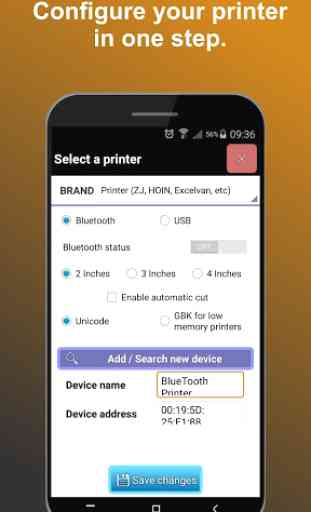



I was never able to configure my printer. Every time I go into the configuration, the app just stops. I've restarted the app repeatedly on different devices and it stops over and over. Never was able to use my printer on two different devices.