PrintHand Mobile Print
Print directly from your phone or tablet via WiFi, Bluetooth or USB cable without a computer. Direct mobile scanning is available for selected multifunction printers.
Note: PrintHand app is NOT FREE. In order to print real pages, you’ll need to upgrade to Premium Mode by making in-app purchase. We recommend printing test page prior to upgrade.
Using PrintHand you can print the following content:
- Office documents, including MS Word, Excel, PowerPoint, PDF;
- Text files and other popular file types;
- Photos and images;
- Web pages, emails and attachments;
- Google Drive content;
- Call logs, SMS & MMS (if your mobile device supports these features
- has a cell module);
- Events from Calendar app;
- Contacts;
- Facebook albums;
- Files from Dropbox;
- Files from Box;
- Files from OneDrive;
- Files from Creative Cloud;
- Files from SugarSync;
- Notes from Evernote;
- Content shared from other apps.
Print to Mac or Windows shared printers, Workgroup, Domain and Active Directory. Print directly via USB cable from Android 4.0 and above. Print to Google Cloud. Share the printer with our free software for Mac and PC from printhand.com, and print to any printer as long as you can print from the computer.
You can print via:
- Wi-Fi (using a Wi-Fi Direct printer or using a Wi-Fi router as a middle man);
- Bluetooth;
- USB if USB OTG is fully supported by your device and it has Android 4.0+ installed. Please note that some of the mobile devices are unable to communicate with a printer properly even if USB Host mode is supported. This happens due to specific electrical design of the USB port. Sadly in such case the app is not likely to work properly.
- PC or Mac (if your printer is shared using PrintHand desktop client or standard tools of your computer's OS);
- Google Cloud Print;
Here is the list of printers supported by PrintHand app:http://printhand.com/list_of_supported_printers.php?platform=androidAslo here is the list of supported portable printers:http://printhand.com/list_of_supported_portable_printers.php?platform=androidPlease make sure that your printer is supported.
Our Printer Setup Wizard will detect your printers automatically, and guide through the configuration process if needed. In a few clicks you’ll be able to print.
You can now scan documents directly from the selected multifunction printers to your device. This feature is available in beta mode, please contact [email protected] for details. List of supported devices available at http://printhand.com/list_of_supported_scanners.php.
You can try to print test page in our free app, but for unlimited printing you have to purchase premium app or make in-app purchase in free app.
Have a good print!
Category : Business

Reviews (30)
It's a trick to get 14£...And the 1 free test print didn't work lol it's let's you print or pretends to and then it demands money like a mugger. And not just a few pound but as much as a bluray or a ps4 game. And the test print didn't even work so who knows if the app does. Real Shame. If it been 3.99 I would have considered a purchase.
My Xerox WorkCentre 3025 worked like a charm after struggling for hours to find a solution to print from my chromebook. Xerox itself does not provide support for this printer that is still being sold in stores (pitiful!) and neither do other fancy apps like Mopria.
Brilliant app,once I upgraded for a small fee,works perfectly with my troublesome hp printer.I reinstalled this app after a phone upgrade (02/2022) and it works even better with Android 12 and my hp officejet printer.
I will not purchase this app. It did not even give you a trial to print 1 piece of work so you could decide. Just to print the printer colors as test. Wasnt satisfactory for my problem
Appears to be one of (if not the only one of the market) working printing solutions covering a wife set of printers and network configs. Wow! My only complaint is that it still has issues with some PDF types, and overall printing/sharing experience across apps is patchy. But that's Android, in there first place. The support is really helpful as well
Looooong time user. I purchased this app about a decade ago prior to the existence of any other printing app except for HP (no need to go any further on that topic). I've had 6 phones since and had trouble re-installing on my Note 9, but support was very responsive and problem solved in 3 minutes. Lots of free apps out there these days, but this one prints every time, everywhere, every printer. Also very handy as there is no need for a separate PDF converter.
Its not free!! When you try to print, it will ask you to upgrade to premium version first. Otherways you could only print test page...
I was really frustrated with my Canon PIXMA MX=490. To be honest it was partially my fault for trying to save money by refilling the ink cartridges to save money. And anybody knows I ain't talking chicken feed. I paid less than $10 for this app and the next thing I printed was perfect. I was skeptical and wavered back and forth as I had already spent hours trying methods on the web I decided what the heck. The app is pretty user friendly and i would recommend it to anyone. My next issue is printing photos on aforesaid printer with HP not Canon photo paper. OH BOY!
Installed this "free" app and thought it would be fun & super easy to use. It is super easy and has many different options of what I can print from. Then all of a sudden I tried to print and you told me I'd have to pay for the upgrade. This is NOT FREE app this is red herring that tries to con you into paying for the actual app that will allow you to print. I sense MLN vibes.
Won't change print size. It used to work great, but when I go into the options it won't change the print size. It remains on 4x6. It changes the paper size, but nothing else. I can't change the portrait to landscape anymore either. What happened to your app?
Up to recently the app was working just fine. Now, whenever I try to print a document, loads of pages are printed with random Ascii characters. If I don't switch off the printer it will waste dozens of pages. Not what you would expect from a paid app. Yes, I already tried the restart + reinstall combo.
Quickly found and connected with my HP Officejet 150 Moble All-in-One printer which was already paired to my Samsung Tab's Bluetooth. HP's apps were not able to find or connect with this printer. Free version prints only a test page. I upgraded to Premium, installed free fonts and rendering pkgs, printed a text file and webpage. So far I see no problems. Can select page size, print quality, # of copies, reverse page order, etc. Does not scan.
Used this app for YEARS without a problem, now all of a sudden I can't print anything unless I pay. I've had it so long I can't even remember if I paid for the full version originally, but I assume I must have. Either way, be transparent and upfront with new users about the cost, and maintain current agreements with existing users. Whether your costs have increased or not, don't look to existing users as 'easy money'! Uninstalling.
I have to admit that this app is the best.ive been having problems linking my phone to the printer.no luck on most printer apps.but fortunately this actually works.one issue I saw some people have that I have,....the pictures are one sized.cant adjust it.but,my printer itself can adjust image size on copier.so I can print a picture,and scan it to enlarge it.
I have been having problems printing from my cell/tablet to one of my new Canon printers from day one. Having tried absolutely every other possible option, I finally found PrintHand and what a joy it was to find! This printer app works flawlessly! I was Happy to pay the fee for the paid version. Money well spent on a well produced app!
this app works great. been using for years. buy the upgrade and you will be ready to print. i loaded on my tablet, phone and sisters phones and tablets. easy to work and load. tried others but always an issue. the $9.99 is long forgotten after you use this app. a basement bargain price. happy new year.
This App is not without problems. If you have installed the App on Google Play and need to print Messages, you will have to pay twice and download the App from their own website. Then you face the problem of avoiding Google Play Update for the App in the future. Also there are printer problems and 2 parameters that can cause print crashes(Broken Pipe) - Paper(A4 works for me) and Size(Original size works for me). An alternative to print SMS Messages is convert SMS to a photo by help of an App like LongShot or any similar App. You could also copy/paste into ColorNote and then send it to PrintHand from there (different layout). An alternative to PrintHand could be that your printer company can have an Android App that you can use instead - like Epson iPrint. If things works for you, you will be happy with this App. If it does not, consider other options like using AirDroid and print from your PC instead.
After unsuccessfully attempting to bluetooth print from multiple apps to my HP Bluetooth Mobile Printer I was able to download this app, confirm through the trial version it would be compatible with my phone & print a test sheet before purchasing the one time subscription of 17.99 (excellent price considering the amount of printing I do of shipping labels for my at home business) I can now simply and quickly print on the go and without any bugs or errors so far! Thanks!!!
I connected to a printer without a problem, but when I tried to actually print a document, the app said: "Nope, you have to pay to do that"... So in the end this is a free app to actually connect to a printer, not to print, that's extra my friend.
I had to pay, after printing a test page, $9.~~ for PrintHand Mobile Print, but it was a one time charge and well worth it! I am extremely pleased. I've been printing so many things with it and the app has been flawless every single time!
App works great till you have a larger file to print. Trying to print text messages that has over 350 messages is pretty much impossible to do with this app.(you have to download the full version from their website.) I have contacted customer service over it and they won't respond.
I received a new HP LaserJet M28 yesterday morning, and tried to make it work from my phone. It is now 10:30 Saturday night and I finally got it working from my Android. I used the HP software (it could not locate the printer), and tried many others. This app is the only one that worked, and it is great. Certainly worth the price. Great job, super product.
I am using Ricoh SP 210SU printer. Tried connecting my mobile via an OTG Drive to my printer. The printer is detected on the PrintHand app. I have downloaded the generic drivers as well. But once I try to print the test page or any other document, the printer does not print. The printhand app says, Print page should be ready No error message.
Wouldn't let me print a single document without paying $18 for premium. Not worth it if I can't even see if it will print a PDF properly first. I printed a test page and it said "Internal error" and stopped printing, which definitely doesn't inspire any confidence.
Nice. Does nearly everything I need it to do. Only issue is the driver allows you to setup duplex print but it doesn't work. It will print one page single sides and stop. End of print job.
Don't buy. I regret it . Cannot add to family library. I contacted the app dev and they will not fix. I did purchase the premium and it is garbage. GOOGLE NOR THE DEV are any help. They want me to buy a $17.99 app again with no refund. Shady Scammy nasty business practices. 0 STARS
I have used this app since 2012 when I got it. There have been many improvements since then and the flexibility with it has improved greatly! I would recommend this to anyone to go full fledged and buy a user license. I've had the chance to use and test it, it is an excellent program!
Print didn't came.. Only header no text print in PDF
It prints everything pdf, messages,photos and emails but one miner problem, on duplex printing it prints 2-3 lines upside down on back page then reprints same lines correctly and continues for rest of page. Last page of a long print out does not always print all information.
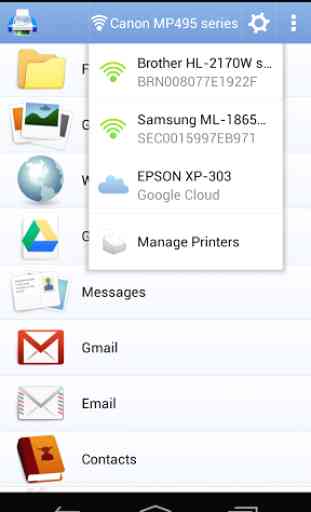

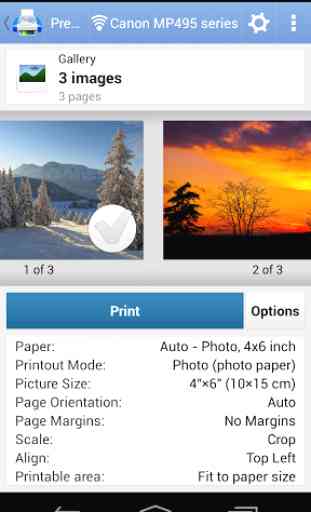
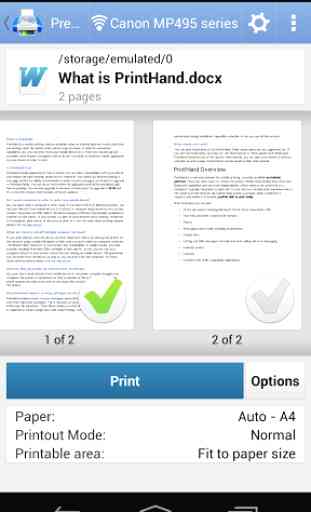

Not impressed by the bait-and-switch method of getting payment ( it waits until one is trying to print something and then asks for an unspecified in-app purchase that turns out to be $17.99, if you circle back to the app store and look it up). To be fair it does say this in the description, but if you're getting it on a trusted recommendation you wouldn't think that was something you'd need to look for. It's unfortunate, since I'm told the app does work very well. No thanks.