PrintHand Mobile Print Premium
Using PrintHand you can print the following content:
- Office documents, including MS Word, Excel, PowerPoint, PDF;
- Text files and other popular file types;
- Photos and images;
- Web pages, emails and attachments;
- Google Drive content;
- Call logs, SMS & MMS (if your mobile device supports these features
- has a cell module);
- Events from Calendar app;
- Contacts;
- Facebook albums;
- Files from Dropbox;
- Files from Box;
- Files from OneDrive;
- Files from Creative Cloud;
- Files from SugarSync;
- Notes from Evernote;
- Content shared from other apps.
Print to Mac or Windows shared printers, Workgroup, Domain and Active Directory. Print directly via USB cable from Android 4.0 and above. Print to Google Cloud. Share the printer with our free software for Mac and PC from printhand.com, and print to any printer as long as you can print from the computer.
You can print via:
- Wi-Fi (using a Wi-Fi Direct printer or using a Wi-Fi router as a middle man);
- Bluetooth;
- USB if USB OTG is fully supported by your device and it has Android 4.0+ installed. Please note that some of the mobile devices are unable to communicate with a printer properly even if USB Host mode is supported. This happens due to specific electrical design of the USB port. Sadly in such case the app is not likely to work properly.
- PC or Mac (if your printer is shared using PrintHand desktop client or standard tools of your computer's OS);
- Google Cloud Print;
Here is the list of printers supported by PrintHand app:http://printhand.com/list_of_supported_printers.php?platform=androidAslo here is the list of supported portable printers:http://printhand.com/list_of_supported_portable_printers.php?platform=android
Our Printer Setup Wizard will detect your printers automatically, and guide through the configuration process if needed. In a few clicks you’ll be able to print.Please make sure that your printer is supported.
You can now scan documents directly from the selected multifunction printers to your device. This feature is available in beta mode, please contact [email protected] for details. List of supported devices available at http://printhand.com/list_of_supported_scanners.php.
You can try to print test page in our free app, but for unlimited printing you have to purchase premium app or make in-app purchase in free app.
Have a good print!
Category : Business

Reviews (28)
This is by far the most impressive applicationthat I have seen. First of all it is simple and easy to use. Second, it integrates seamlessly with every other application I have or may want to print from. Third, the icing on the cake, it has worked reliably everytime I have 9used it. Kudos to the developer for coming up with such a great application. It is well worth the minimal purchase price.
I purchased this application to support my bluetooth thermal printer, but unfortunately this is not a suitable one for my printer as the print is too small even after configuring in different ways. I requested a refund but request was rejected .. They didnt allow to print actual page atleast one time to test before purchase..but allowed to print only test print of their layout... i think it not a good decision to refuse refund if not suitable..
Great App, I'm not sure what data this app holds as I didn't read the T&C's. BUT it's worked wonders for me, I have an old toner printer (USB only option) and with this App and an OTG cable I was able to print straight from my phone. 😆👍
Very good with most docs. Terrible with others. I'm trying to print wirelessly my UK Home Office confirmation PDF that I have Settled Status and the text appears jumbled because PrintHand either removes the spaces between the words or has words overlapping each other. Using Kyocera FS-1350DN.
Third phone ive installed the app on. Works well connecting my Droid to my home printer. I've had a few questions along the way and the customer service representatives have been available and helpful. All in all, I'm glad I choose this app over others.
Printing from Word or Adobe via the App works perfectly and seamlessly. (When printed directly from App (Hebrew) or Samsung notes there were technical overlooks and didn't print everything. Maybe I don't know to work the page settings.)
Without any notice, in Oct 2020 in the UK, we can no longer print Gmails, Messages or Call Logs from our Smartphones, unless we change our Google Security Settings 'to allow less secure apps to access our Gmail account.' For obvious reasons, that is something we will never do. So this app is no longer the 'one-stop printing solution' because it no longer provides the full printing service that we paid for. Requests for help have gone umanswered, which is such a shame, because we loved this app.
This App is AWEFUL. I would give it negative stars if I could. It prints the background really dark on everything it prints. This is a complete waste of time and ink. 😠
Dear Dev, Please add support for Epson L360, already tried using manual drivers and generic, but nothing work, it printed out some symbols and weird characters. The only way to print is through printer sharing on desktop, but thats kinda annoying cause desktop or laptop always need to standby, so please add support for Epson L360. Thanks Dev, Appreciated.
not happy with this app at all paid for the upgrade can't even print of my emails keeps saying upgrade to premium which I have done then you want to restore it again so I enter my I'd number that Google play store sent me and keeps on saying error if this gets sorted out I will give it a better star rating.
Hi, I just purchased this app. I think it is great BUT: when printing a Hebrew word document the letters were printed not in the right order (rtll. Can you fix that or suggest a solution. I think the problem is relavant to Arabic language word documents also (did not try)
Super awesome. Super useful. Easy to use. Hands down my go to for printing on mobile. The experience is simply excellent.
ok if you don't mind your printouts squashed over on one side of the page even when it's apparent all the settings are correct, paper size etc.
My only negative is my printer is not a supported printer - yet. Generic driver works fine though. A nice interface and plenty of settings to play around with.
Printing messages stopped. Downloaded the update, but have to pay for it once more to get Premium back. Restore with "Payed for it before on Google" does not work.
Received refund but I'd rather to have printing ability back!!Now app cant find my bluetooth printer. What did u do to drive. This app is UNDEPENDABLE. Why all of a sudden cant find my printer? I would like my money back.
I have found printhand to so far, be the easiest print app i've used... No complaints, just compliments for a very useful app.. Thank you.
Generally works very well with my HP Color Laserjet . When Chrome OS updates a problem sometime occurs requirig a reload of the APP.
I can't print sms messages from my phone. u have the premium version but when u try to print sms messages us says Google had blocked the features.
I have paid twice for this app and I still cannot print anything on my Canon PIXMA MG5750 WiFi printer, what do I need to do to get it to work, I am so fustrated with the whole situation.
after paying and resetting, printing again a test page and set again a driver i could print a email copy. So far so good ,
Thanks to the driver, its print quality is not so good and works very slow. please fix it.
Have used this for a few years now and prints what I need to from my phone. Works great!
Works with almost any printer.. recently I tried with an Epson and didnt work, so I ended using epsom app.
Paid for this app. Switched phones. Need activation code. Contacted several times. Out of business or crooks? Trust level low
PrintHand-is my go to app! I can always depend on this app to be reliable when I need it.
Cannot seem to find a driver for Brother HL1210W.. Tried so many of them, nothing worked. Disappointed.
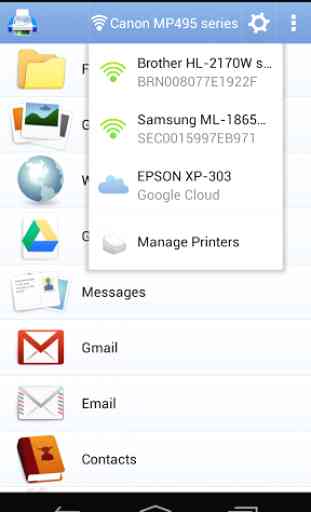

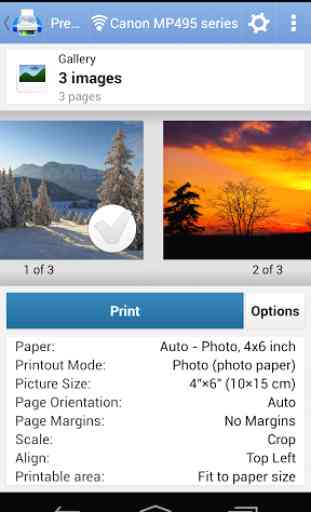
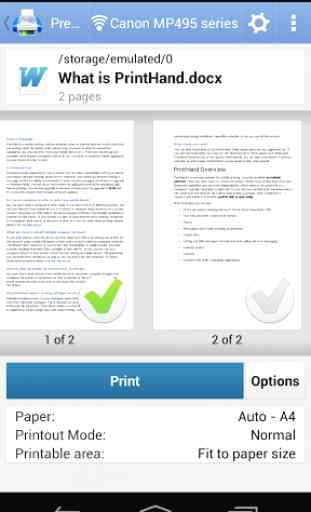

Fantastic printer app. It works great but not out of the box and it is not clear that the user need to choose the right driver (it.is not not difficult, just not clear from the start) It would be great to have a Link to the help and a link to the supported printers/scanners from within the app.