PrintJinni - Universal Print
Preview and print with accuracy• No compromises on quality. Get prints as good as what you would from your Mac or PC• Preview and print Microsoft® Word, Excel®, PowerPoint®, PDF, JPEG with exceptional quality
Extend your social & cloud experience• Print photos/images from Gallery, Facebook, Instagram, Google+, Flickr™, Picasa™, Photobucket®, Shutterfly™ & Snapfish®• Print email content from Android native email, Gmail™, Yahoo® Mail, etc.• Print documents from popular cloud storage services such as Dropbox, box.com, OneDrive, Google Drive and more• Browse and print web pages from your device browser• Preview & print any copied text content (including secure Web sessions)
Save print costs using range of print options• Supports extensive options including black & white, duplex, selected pages and copies
FREE ad-enabled subscription – includes PrintJinni Services subscription enabling full app functionality and unlimited prints.
Use the same app to print at home, office or away. PrintJinni supports extensive range of printer models including• HP® ePrint enabled and legacy printers such as HP Officejet ®, HP LaserJet®, HP Photosmart®, HP Deskjet®, HP Envy• Epson® Artisan®, Epson Expression® Home, Epson Expression Premium, Espon Stylus®, Epson Workforce®• Canon® ImageRunner®, Canon ImageCLASS® • Brother® MFC Color Laser Printers• Dell® Color Laser Printers and Mono Laser Printers• Lexmark® Laser and Mono Printers• Samsung® Color and Mono Printers (CLP, CLX, SL, ML, SCX)• Xerox® WorkCentre®, Xerox Phaser®
Need to print your resume? Try PrintJinni for on-the-go, accurate print of your CV, social profile and wide-range of other file formats.
Please visit our website to learn more on how to get best print experience with PrintJinni
- Wireless Mobile Printing App for Android™ Smartphones/Tablets
Copyright © 2011-2016 Thinxtream Technologies Pte. Ltd.
Category : Productivity

Reviews (29)
Very bad . Want registration and work nothing , totally wast
Used it on my Lumia 620 with no probs. Now I have a Samsung Galaxy Note 4 and it's giving one error message after the other... on a much more superior device.
Has worked on my old phone for quite awhile. Has worked every time for me so far. I like it so well that I just dl it on my new phone.
Crashes before a printer can even be discovered or a test page can be printed. I'll stick with printer share even though it'd $9.99 its worth it to me to not deal with the bull crap ..
Successfully sends the print job to the printer then cancels the job before it actually starts printing
Absolute crap should not get even 1 star. If you don't pay yah can't play.
I'm running 5.1 and this app can't do anything.
It is easy to use!
Using Samsung galaxy tab 2 10.1 with Canon Pixma 920, am already registered with Cloud Print having tried a few apps..got message to 'try later' when registering with this app(is it essential?) but pressed on with print of jpeg,got response it was'not supported'.
Works great with HP printer. Connected immediately with no trouble. No prob, my docs are txt files and jinni doesn't support txt. Have to re-format files.
Says nothing about limited trial until you install. Not wasting my time registering for something that I don't want to pay for. Scam-tastic!
Never could get it to print to my Canon Pixma Printer! Tried everything! Do your research before installing this waste of time app!
Absolute CRAP! I cant figure out how to install my printer. Time and money waster. They must give the list of hardware it supports. *******Stay clear*******
Does what it says on the tin. Easy to use on my Nexus 7 and HTC phone.
Fails to connect to Google Cloud Print every time. Says "try again later". Hmm.
Printjinni works just like the Apple App. Great job Android. I love it.
Works great with Asus transformer. Better than the HP app.
Not worth trying it even does not let ur print to PDF nor Google Cloud works n why we to get this but to have all options in one place DONT TRY
Good ap. Had no problems using it on my nexus 7. Worked well with both my laser and inkjet.
Put pin in and I can't try the app. It says that my trial period expired and wants me to pay for a subscription. What the heck I'm not paying if I can't tell if it works with my printer.
only printer software that would work for a epson 435. epsons official app is terrible!!!
Printers not detected. Help videos and Website useless. NO STARS
This app keeps gettin btr n btr. Kudos to the new update..
Support normal network printer only. If mfp, function very limited, cant select paper tray, sorting & simplex print only
does what it is supposed to do, better, faster and more effeciantly than all the other apps I've tried.
Application works, but is a trial program, I switched to PrintShare, which has a nicer UI and is free.
Works for my inkjet, but not my Dell Laser. Disappointing that you cannot edit things like port numbers etc.
Hey Tiana, you just verify whether your printer supports PS, PCL or PCL6 as mentioned in Description.

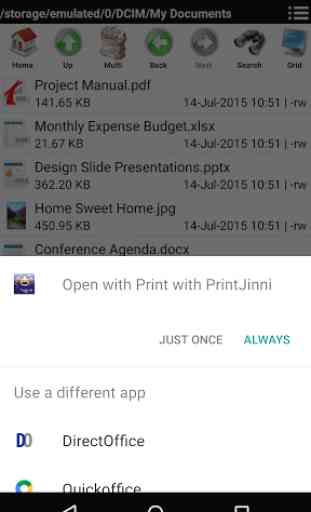
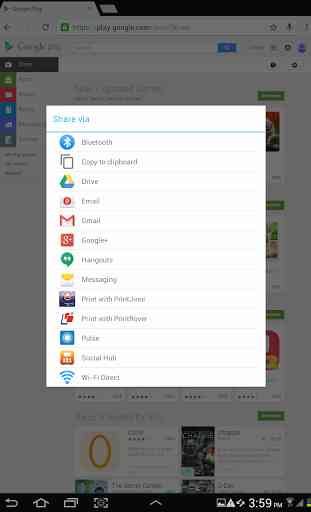
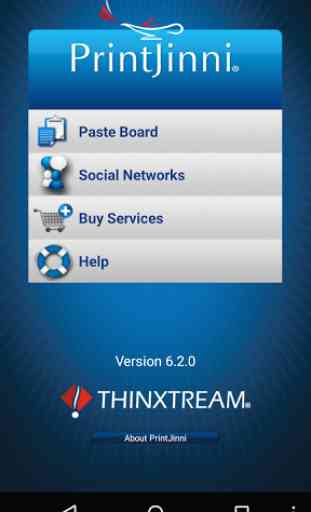

Poor quality - e.g. translates letters to pixels w/ lots of noise around edges...