Private Screenshots
Some of the messaging apps detect screenshots you made from conversations. They notify person, you're chatting with, about the fact that you save a screenshot. Now you can save screenshots absolutely confidential.
Note
This app doesn't work with protected apps, like Netflix, Chrome incognito, Tor Browser, private Telegram chat, banking apps, etc. You will get black screen or just an error.
How it ensures privacy?
All files are saved into hidden directory. The app doesn't broadcast any message about new screenshot. Any other app can't access screenshots directly. Only you can browse them, share or delete.
How it works?
The app launches 'presentation' mode on your device and captures the whole screen's content. It displays draggable button which saves the current picture from screen into a file.
How to use?
● Press START button
● Grant permissions to allow capturing content of display
● Press screenshot button in order to make screenshot
● Press and hold screenshot button in order to return back to app
● Press STOP button in order to exit from 'presentation' mode
Advanced
● Android 7 and higher: you can put a shortcut into the Quick Settings drawer
● Android 7.1 and higher: hold app's icon to reveal shortcut for quick Start/Stop
Category : Tools

Reviews (27)
Amazing, I have had no issues with this app at all. There are some ads when swiping through photos, but pretty rarely, and definitely acceptable with how good this app is. And it's completely free! Works perfect, for example, doesn't send a notification on snapchat. This is the app you're looking for👌
Not working with telegram. This app is not taking screenshot of tg, netflix or other restricted apps. Not so useful.
I've tried 100% of all Google playstore screenshots for years, and for various reasons they all SUCK🤮! this is by far the best!! 👍👍👍 so far no issues, bubble is always on screen!!! privacy is great feature for prying eyes! kudos to developer!!
i really thought the app was a hoax it wouldn't work and be done with apps and their schemes. i like being proved wrong. this is truly legit and it work. tested many times in different ways and it's the one i kept because it truly does what it says. my stuff private SS Are untraceable nice! could use a little more secure in SS i feel it needs an update and that it took video too but so far is great.
Blocked by security policy, so app a bit useless. But to be fair it doesn't claim it can.
perfect for taking screenshots on SNAPCHAT without notifying the other person. SUPER USEFUL. my only complaint (but this might be a plus for others) is that it doesn't save directly to your gallery, it saves in the app. so you have to go back to the app and then move it to the gallery where it'll be saved under an album titled "screenshots" which makes it pretty inconspicuous. another thing is that you can't really move the pop-up thing that let's you take screenshots, and it gets in the way sometimes. but other than that, it's a great app!!
The folder where the app initially puts the screenshots is truly private. I've looked for it with other file mgr. apps and text readers and i can't locate it OR I found it and couldn't see the pics. Either way, it's secure. The shots come in as clear as the app it was taken from. Cons: the slideshow shows an ad every two pics. Not much of a slide show. The ads get more screentime than your screenshots do.
Have only used it for pdfs, but so far it's been really helpful! Ever since my power button got less responsive I've been having trouble taking screenshots of my readings, but this has made it a breeze. It's arguably even improved my flow because it doesn't show a preview or make a shutter sound for every shot. Wish there was an option to send files to photo gallery automatically, but I know that's not what this app is for. Other than that, kudos to the devs thank you for the wonderful app.
Works pretty damn well 👌 Personally, I find the option of being able to turn the screen capturing on/off by way of the navigation bar/quick access buttons on my Galaxy S10e super convenient. A little orange overlay button will pop up & it then only takes one click to save a pic of whatever is on your screen. I also appreciate the fact that new screenshots are saved to a gallery within the app until you manually send them to your phone's regular gallery.
Love the app, does its job perfectly. The only thing I'd suggest to add is the screenshot automatically saving to your gallery instead of just appearing on the main page of the app. It's not a big deal, as I can just screenshot the picture I want saving from the app, but it would make it a bit more convenient.
This app has been very useful for me. It's quick and easy to use. I use this app every now and then to screenshot something funny from my friends' snapchat story. One problem is that, I haven't seem to find a way to restore deleted files from the app. I checked through some folders and found nothing. I guess it really makes it private, but it makes it hard to restore anything.
Great app, but please add the option to take a video.
Great app, works perfectly. A cool feature that could be added would be having the ability to hold down the home button or some other keypress, and it would start the screen casting, take a screenshot, and then turn off the screen casting. Would make it even more convenient.
it works well but sometimes it crashes or doesnt take the photo. and I'd much rather the photos go to my gallery instead of in the app
Worked before, now doesnt stay available to use over other apps now. Permissions are on too. EDIT, still works on s20 but not note s20 ultra.
Good base features, will complete your task. Just a few things could be added to improve. Add quick folder selection for different folders in gallery, make option to auto save screenshots function to default folder in gallery if not touched after a few hours of inactivity. Be able to move bubble icon around on screen. Be able to use with S-Pen button functions.
It's good at taking screenshots without sending notifications, but the lock mode the app has works maybe %10 of the time. It usually just let's you into the app without asking for the password even though you set it to have one.
There are ads, but not while the capture mode is active, only while scrolling through the gallery. It does not take video, only pictures which for me is no issue. It successfully takes screenshots without sending any notifications to the other person, and I'd say works flawlessly.
Love this app it works perfectly and there are minimal ads only thing that would make it better is if it had a video function.
Works perfectly. If you think it doesn't work, you have to open the app after you take the Screenshots :P
This works perfectly. I'm looking for an app that can screenshot in Snapchat but won't show it in chat. I love it.
Does what it says! No notification of screenshot in Snapchat! Works flawlessly on my Pixel 3 XL. Just a suggestion, it would be much better if it is available to record video like Snapchat story as well, not just taking a screenshot. Update 13/2/19: Not sure what happened but after the latest update, the app seems close by itself after 1 screenshot. Kindly advise. Thanks.
Decent for awhile, use it mainly to screenshot my girls pics( she's self conscious but I love her pictures.) Now all the sudden it won't let me open the screenshot part. I can open the app itself, but when I try to open that part that actually takes the screenshot it brings up the settings for displaying over other apps, I have it set to be able to, but it just doesn't. Just recently started having this issue.
will tell the person on snapchat that i screenshotted pls fix, I have been using for quite along time, but since snapchats new update it shows up for the other person,other then that I will rate 5 stars when its fixed for snapchat.
I am currently using Android 7, and this program definitely helps me on being stealthy and observant (and to save memorable conversations), and to let me instantly capture screenshots with a tap or shake! I recommend someone to have this if they don't want to manually take notes word by word or to describe and remember what happened; you get the evidence in an instant! I had no known issues so far, and so far it's been doing well.
Great app the ads don't disturb you .we can easily transfer photos or delete them . Though i am little worried about the security of my photos but something like that didn't happened so it's just in my mind because I have lots of wired photos . So if you can assure that our data will not get hacked or disclosed to others then it's a great app.
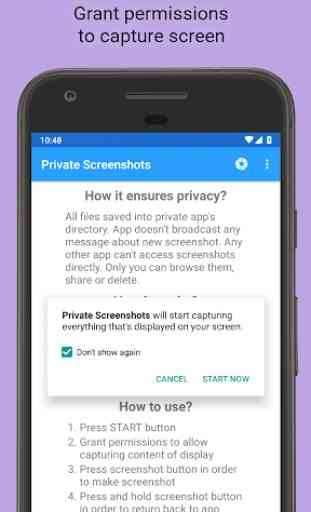
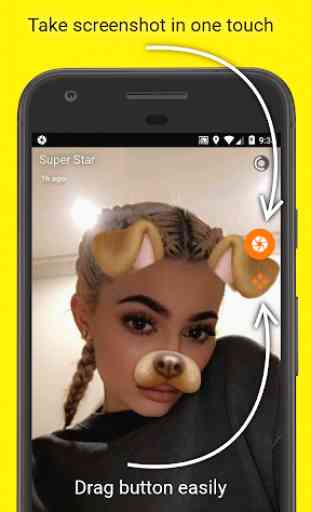
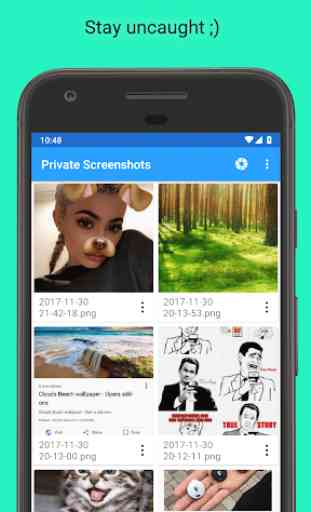


This app is literally amazing. It keeps all the screenshots you take with the app secret from all the other apps on your phone and now with a recent update lets you even take pictures eith your camera directly in the app. The only thing this app now misses is the option to import photos and videos. Keep up the great work. This is my go-to app every time i switch phones!