Pro iCam
Category : Video Players & Editors

Reviews (22)
I have used this app for a year. THIS APP IS NOW BROKEN!!!! Once I leave the home and the camera switches to LTE phone connection, it drops connection and says "request service". I have followed instructions to the letter many times. There seems to be an interface issue with phone connection and home router through the app, or the last update in July broke a link on certain models. I have the Hestia Alarm clock Nanny cam from Zetronix. PLEASE FIX!!!
Has stopped working over phone network or WIFI when you are not in the house. I downloaded the older versions that had worked before and it is still the same problem. This app was not tested after it was updated. I have four cameras and now they are all useless.
Same problem reported so many times. Does NOT work remotely anymore. You can only access if connected to same WiFi as the camera...making it totally useless. If you want a camera that you can watch in one room of your home while in another...then this is your solution :O
Simple, clean, and stable app. If you're having problems, it's not the app. Either you can't follow simple instructions or you are too far away from your router. Check your wifi strength
I did a test. I have two cellphones. One is an Android and the other is a iPhone XR. I also have two networks on my home WiFi. Both cameras are on my guest Network which is wide open. Both my phone's are on the main Network. Neither phone will connect from main Network. When I switch both phones to guest wifi the cameras connect right up. It seems I can only connect on internal or local network. I can not connect from any public WiFi. This all started about two months ago. I thought maybe my old cameras went bad and that is what prompted me to buy new ones. The new ones are doing the same thing. I am a IT GUY for 30 plus years. I contacted the company and they opened a case with the manufacture. They said the cameras are fine. I believe it is the App. I have two homes with two cameras in each house, One house uses Hotwire for my ISP. The house I live in, uses Comcast. Same issue both place.
prior to last update was much better. now constantly freezing, unconnecting, difficulties getting devices reconnected, playback is very weak & slow. whatever was done on last update needs to be undone
Will not connect to camera wifi ..it worked two months ago now it shows the camera side number but will not connect. And remote function does not work even when you log in to your home wifi for remote view.
Remote viewing does not function anymore This used to work well when viewing from cell phone wifi but now it stopped working. I would not recommend this product unless it is fixed.
When I first use this app it worked fine suddenly it stopped working while out and only could hook to it on home WiFi....., now absolutely nothing I do not quite understand how an app can shut down this way.... DON'T BOTHER WITH THIS JUNK APP........... just saying
constantly drops signal and always at the most inopertune time , like when someone walks in the room. kinda defeats the purpose**** update 7/18 now the dam thing wont work at all after doing an update all it does is spin saying requesting service. what a waste of money !!!!
Not good. Barely works. Constantly needing to restart. Doesn't save settings. Used to work remotely but not any more.
good try but still do not work... need to make where you can save home settings seperate. and make where you can use on other wifi networks seperate.
So far it has been a paun to get it connected to the WiFi. I had it connect and it lost it, and I haven't gir it up and running since.
App opened 3-4 times worked fine, now the app doesn't respond and won't load. Uninstalled/reinstalled and same thing. Annoying.
Has worked a charm for many years , even better on new phone , on second camera so exceeds all i have tried early on. great sport viewing .
Is there a problem with remote viewing my seller is claiming that it's a software problem. I can't watch videos remotely.
Horrible and worthless since it won't connect outside of local network. GET YOUR MONEY BACK and buy a camera that uses a different app!!
wont connect away from home wifi?? when on work wifi or cellular just gives the message "request Service" No matter what i do, wont connect. why??
always on request service. i cannot access the cam when im away from home even once. only time you can view is when ur beside with it.total waste of money. very bad
had been great, now all of a sudden it keeps reverting to East India time, I set it for easern time and it switches back
It just keeps on prompting request service after the update. i am overseas so now the 2 cameras i bought are totally useless.
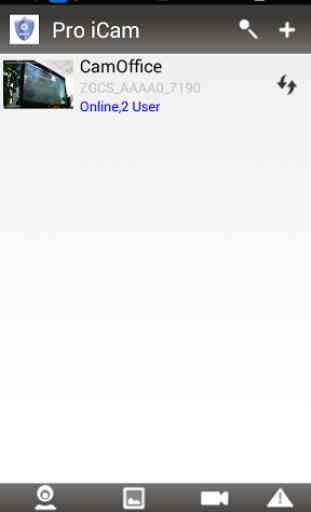




Like all the other gang.zhang apps of late do not connect to the cameras via external WiFi or Mobile data. Don't waste your time trying to adjust settings and configuration. Just a rubbish app like the rest of them. Only works well on home WiFi which beats the objective of having the cameras in the first place.