Pro keyboard - Kick keyboard
1. Esc key
2. Ctrl key
3. Arrow keys
4. Delete key
5. Tab key
6. Key height control for portrait/landscape view
7. Longpress repeat behavior
8. Longpress Ctrl key to view Kick Keyboard Setting
And many more.
If you are going to use any terminal or command line app in your android, you will see that these keys are used very often to use lots of commands, that is why kick keyboard is here for you.
Enjoy
Category : Tools

Reviews (12)
Keyboard is the best one ive found except for not being able to copy & paste... Keep up the great work layout is fantastic, this is my new favorite keyboard!!
I can't edit the settings because it keeps on saying that I need to enable my keyboard even though that I already enabled it
why will they be able to access my personal things. that is the worst part about this app, and i didn't even get to use it. i do not support this part of how this app is used.
why do i have to unlock my phone to use this app?
Bad Bad not working
A best of for typing .
how to use this freakn app
buggy. ctrl does not work as expected. long press on ctrl breaks the layout, making the keyboard totally unusable.
Cannot open through app; must use Ctrl key shortcut. Does not use "keyboard layout of computer" as expected.
Not starting.
Best
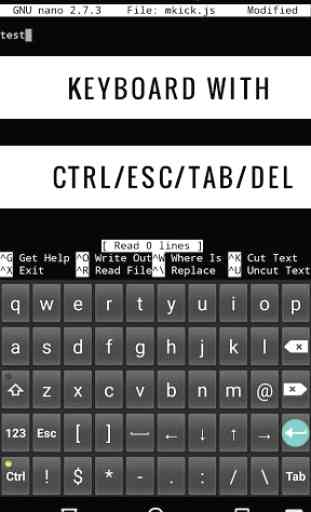
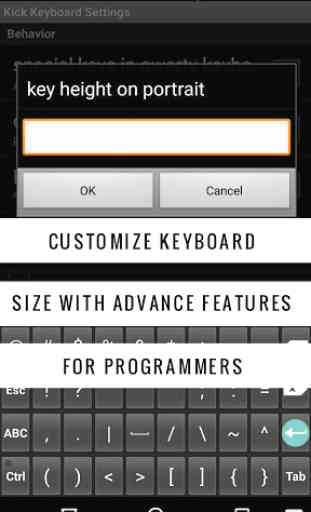
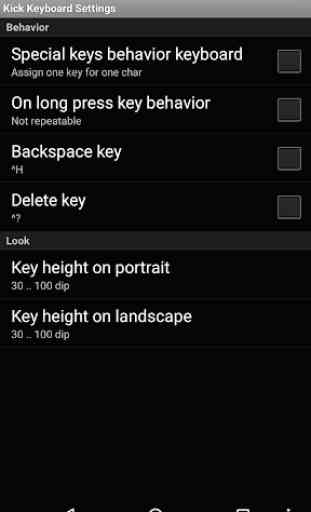
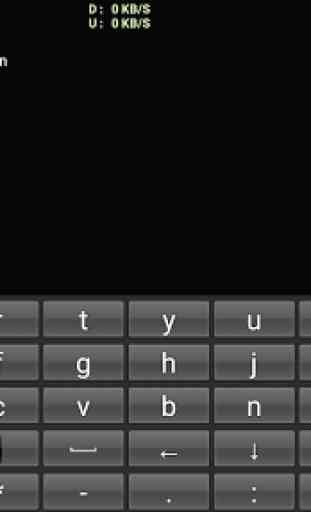
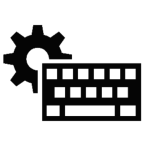
Sound, Colours, etc..too collected from others external devices earphones, Bluetooth led lights .. other than Numbers and texts.. by kick ..!!!??