ProfessionalHome KLWP
***This is not a stand alone app. It is a skin for KLWP Live Wallpaper Pro Key***
First you need to download these apps:
-Nova Launcher Pro-KLWP Pro Key
Then:
-In nova select 3 pages, wallpaper scrolling on, and hide dock-In KLWP go to menu, load preset, and under 'Installed' choose Professional Home-Set KLWP to 3 pages-Go to menu, and select 'Set as wallpaper', and click apply-Press the save button, exit the app, and enjoy!
Features:
Lite and dark versions for phones with and without a navigation bar.
Easliy change the background, cards, and accent colors under 'Globals', and easily change the hotspots for the apps under 'Shortcuts' when you open the KLWP app.
If you have any questions please email me. I will answer you quickly. Thanks!
First you need to download these apps:
-Nova Launcher Pro-KLWP Pro Key
Then:
-In nova select 3 pages, wallpaper scrolling on, and hide dock-In KLWP go to menu, load preset, and under 'Installed' choose Professional Home-Set KLWP to 3 pages-Go to menu, and select 'Set as wallpaper', and click apply-Press the save button, exit the app, and enjoy!
Features:
Lite and dark versions for phones with and without a navigation bar.
Easliy change the background, cards, and accent colors under 'Globals', and easily change the hotspots for the apps under 'Shortcuts' when you open the KLWP app.
If you have any questions please email me. I will answer you quickly. Thanks!
Category : Personalization

Related searches
Reviews (2)
Pra. M.
Jun 20, 2016
Doesn't allow me to update the functions.
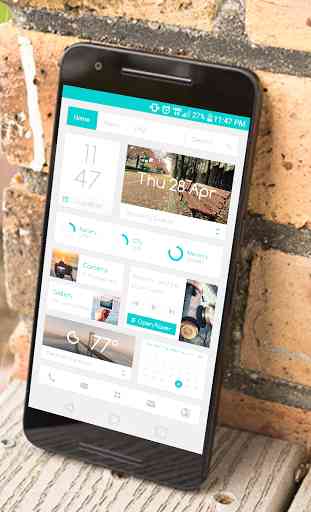




I can't get it to show up on my screen. The other skins show up, but this one is blank on the preset loads. Help!