Programming for Kids
Drag and drop movements to the lists and push start button.
Robot will move according to listed movements and take the batteries.
+4 years children' algorithm development competence can be improved.
"Repeat" can be used in Level 4.
"Procedure" can be used after Level 5.
To open Level 5, complete all stages in only Level 4.
Robot will move according to listed movements and take the batteries.
+4 years children' algorithm development competence can be improved.
"Repeat" can be used in Level 4.
"Procedure" can be used after Level 5.
To open Level 5, complete all stages in only Level 4.
Category : Educational

Related searches
Reviews (8)
Анд. Г.
Apr 26, 2019
So, now this is really very good game for kids. I remember the first version of the app... I am trying to forget it. But now this is really better. And really useful for my son. He is 4 years old. And he likes this game.
Bal. G. P.
Jan 10, 2019
interesting an educative for kids, especially for those who still do not read.
Kim. F.
Jul 11, 2019
fantastic. just wished it had more advance levels
lan. b.
Jan 25, 2019
I love it!!!!! 8 love how it design do work in my pace
Sar. F.
Jan 8, 2020
It is so good the speed is very good
Rob. P. B.
Apr 11, 2019
good introduction to programming
A. G. u.
Jul 10, 2017
This is not programming for kids! The interface isnt kid friendly and neither are the adverts popping up all over the place. There is no option to go back and start from the beginning grid. Terrible.
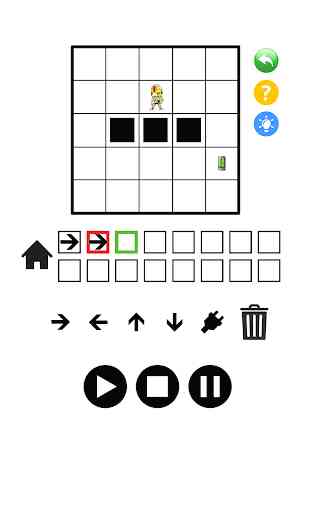
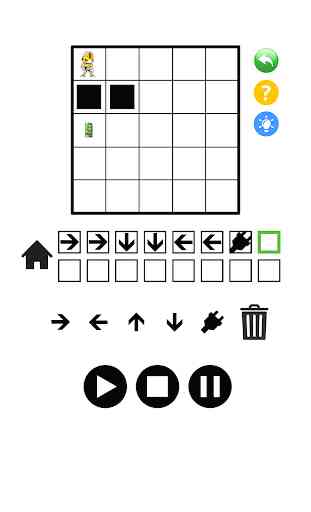
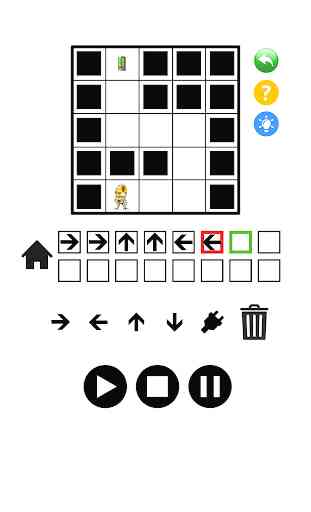
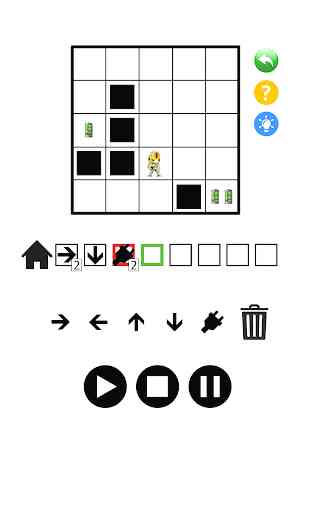

Great Game It's nice that it's free, and the commercials are reasonable. The buttons are a little too small and hard for kids to catch the arrows In addition The animation ends too fast and the kid doesn't see the last action, jumps fast to the finish report