Programming for Kids - Learn Coding
The children gain the basic concepts of coding, like command sequencing, functions and loops, by guiding the pencil to draw a particular path and solve levels.
Such type of games makes learning fun and easy. Programming for Kids - Learn Coding Helps sharpen your kids logic and elevate problem-solving skills with this brain challenging games. We have divided this game into 3 parts, each category has 15 levels. This game will surely keep your kids busy for hours, with amazing brain scratching levels.
Categories.
1. FUNCTIONS
2. SEQUENCE
3. LOOPS
What will kids learn with Coding Games?
⚫ Recognize patterns to complete all levels.
⚫ Order actions in a logical sequence.
⚫ Learn to implement patterns in their day to day life.
⚫ Easy instructions to apply in their daily lives.
⚫ Discover the right actions needed to solve each level.
Feature
⚫ Anyone can use it anywhere since it is completely offline
⚫ Clean application environment with no ads
⚫ Easy and simple interface
⚫ It is completely free
Make your kids learning fun with this amazing brain teaser and educational app!! Download Now.
Category : Education

Reviews (30)
When I tried to do some levels it won't let me put enough directions in to finish the level. I am on an Samsung Galaxy s10. I guess this is not made for phones you must play on a tablet that had a big screen so you have more room for things. I like what I was able to do I just wish they would make it more phone friendly.
Might be a little to difficult for a small kid but it is a really nice way for kids to understand what programming is about. It would be nice to have the posibility to define more than one function (I tested the first 5 levels only and it doesn't seem possible).
Concept is good. But replay button is too fast for kids. And they don't know which step they are doing wrong when they see the replay. Please bear in mind that your intended audience age group is 5-9
Not Allowed to Delete Steps. I got this for my 6 year-old daughter, she gets some parts wrong sometimes, and up to this point there does not seem to be a way to remove a step in Functions part. Until this is resolved, I would consider this game not worth my time.
It's a good app but there are instructions. How you know what func key is for. You should be giving some information about using such keys, so that kids themselves read n solve d difficult puzzles.
I m non software backfround. My daughter enjoyed n curious in doing this app. Few concerns, 1. Play result too fast for kids. 2. Steps r very limited, it shld have stages to escalate. BcoZ, after completion, app becomes obselete.
LUUUUUUUUUV YOUUUUU. Amazing way to teach nested loops and functions. Make the rightsideboard (input panel) bigger.
Level 15 of function is not correct. Can't solve it because the question seems to be wrong. Check and confirm.
Hi, this app is not working in mobile model Samsung m01 and it shows a error message as the connected dots are stops working.
It crashes everytime I open the app. I used my data to download the app and I can't even use it
This game is hard to see as the edges where you drag the arrows into the function box is cut off.
Error in connecting not working Properly .so many times have to press afterward some time work. many times not working.
Really don't kno the use of function key....M stuckked at level 4 ...there should b some hint..Is there any body who can help me out
Good game but didn't resize to my screen so I couldn't see half of it
Play should run slow or you can put button for SLOW and FAST
no instructions, no settings, function usage is not working
really bad game they don't even tell you how functions work plus some levels are impossible
Its a very educational game for class 4-8
Too fast replay.. initially have kught shadow of desired arrows
There r no tutorials. It does not say how the function bracket works.
Must a option to off the music
this is not really coding boring and would not recommend
I hate this app because when I installed it it is coming stopped so please try to make it a better 🙄🙄🙄😡😤😠🤬
It is not working in my device
Not starting on Samsung tablet
Very good for my child.
this is a very nice app people should download this app
Where is the manual or help to play this please
Faction option not working

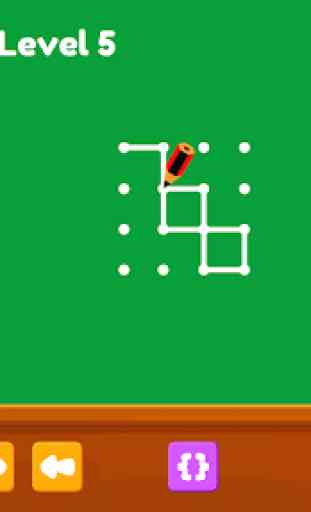

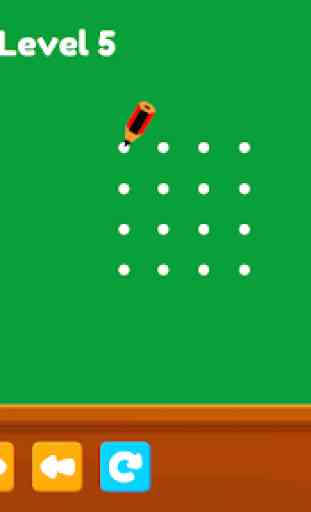

I am a senior programmer and I tried a lot of apps to teach my kids the fundamentals and logical thinking for programming. So far this is the best one! Drawing a line on a 2D board is way more better than moving a car or a robot around (most of them have isometric worlds which seems cool but its confusing most of the times). Also the way it shows the building blocks and the loops and the speed it plays them are optimum (other apps suffer from these simple things, some don't show the whole building blocks in one place, some have complex placements/arrangements) of course there are some issues, and I wish the developers fix them soon.