Project Color - The Home Depot
SEE paint color in a new way – Taping a tiny paint chip on your wall to find your perfect paint color is a thing of the past. With Project Color ™ you can now see what your paint or stain color will look like in YOUR space. Every space and project is different
- so being able to see a color with your own décor, lighting, angles and environment – will give you a great idea of how that color could work for you. Project Color’s ™ advanced technology detects lines, shadows and lighting variances and more to allow for the most real-to-life reproduction of what your project could look. It is as simple as adding a few colors, and a tap of the screen The perfect MATCH – Vacation just too good to let go and can’t seem to get the beautiful blue ocean color off your mind? Love your neighbor’s living room paint color but they seem to remember the name? Not to worry
- now, with the Project Color ™ app you can easily access any pictures on your mobile device camera roll, or take a new picture to get paint matches on. Simply tap the selected image to find the closest paint or stain colors available at The Home Depot that are a match. From there, you can easily choose to favorite or see that perfect color in your room or project. FIND what you are looking for – Already know the color name or number that you are looking for? Not a problem! Use the ‘Find It’ function to search for that color name or number from the current available Home Depot paint colors.
Category : Lifestyle

Reviews (26)
Honestly had to give a star to post but I give a legit ZERO for this app. It is so horrible. Don't use it! It crashes, freezes up my phone, won't match paint properly and is very poor quality. Especially when viewing a painted area. Looks like some kid used crayolas and colored the area instead of a painted area. Not at all good for comparing your swatches. Stick with the in store computer, it's much more accurate.
I got the app for the feature to preview paint colors in my space. The app does not do this for me. There's an option to take or upload a photo, except that the "camera roll" tab is empty. This is especially a bummer because the image quality of the in-app camera is awful (very grainy). I'm the end, I guess that didn't matter all that much, because when I clicked to accept the image I'd taken, I was taken back to the home screen. The app also crashed several times.
Testing colors using pictures of your own walls doesn't work on my Android. It opens a camera for you to take a photo, once photo is taken you approve it and as soon as you hit the approve button, it restarts the app to the home screen to start all over again. Happened every time I tried it. I restarted the app, restarted the phone, uninstalled/reinstalled the app, and it never worked for me.
This app is supposed to allow one to take a picture and apply chosen paint color to desired walls, doors, ceilings, etc. IT DOES NOT. This seems to be a non functioning utility other than the marketing Tribble. Really wanted it to work but will have to use something worthy of my effort.
After applying color to my picture, the colors changed to much lighter shades than what was shown. It's hard to pick the perfect color if nothing looks like it's supposed to. The app could have alot of potential though.
App crashes every time I try to take a photo of my "space." Every. Single. Time. I have even deleted, and re-downloaded the app many times over the last several months. What's the point of an app that lets you paint your own space if you can't upload a picture of your space?!
The part of the app where it allows you to take a picture and see what your walls would look like with different paint colors does not work. Every time you take a picture it restarts the app.
Every time I take a picture the app crashes. If I try to load from my camera roll it doesn't load any of my pictures to choose from. Great concept, broken app...😬 Benjamin Moore app works a lot smoother.
Not true to color at all when comparing to paint chip due to my Android screen but the app points me in the right direction and the coordinating colors, etc., are awesome. Didn't give 5 stars because not all paint samples are in stock.
The app is a cool idea, if it worked... The whole reason I got the app was to test different colors on my new basement walls. The app takes the picture and then just brings me back to the app home screen????? Sorry Home Depot, you're great but your app needs serious work. Uninstalled.
As with the other reviews I read, every time I took a photo to preview a color in my room, the app crashed. I also couldn't upload a photo from my phone, because the camera roll in the app was empty.
Very useful. Color match directly in the app doesn't work. Need to take a pic with the system camera first & then match that. Otherwise, great.
This app is garbage, as others have said in comments, crashes all the time, never loads any pictures and the option to color match something doesn't work. Don't bother installing.
Unbelievably bad at matching colors. You'd be better off closing your eyes and randomly picking a color off the shelf. How do I attach pictures to show how terrible the match was?
I take a picture and save it to my gallery but it doesn't show it. The only option the app shows is for My Pinterest or Camera Roll. I don't have a Pinterest account and don't want one. Nothing shows in the camera roll, although I clearly save it to my phone and there's no option to change from Camera Roll
Fun, let's you visualize colors for a project and find color matches. Works exactly as expected. Great app, especially considering it's free.
I like it but sometimes color changes don't take when in "see it in your space" mode. Also color runs onto trim and ceilings too easily.
Downloaded to color match, took photos- and nothing. They just disappeared. No matching, not info, no error, no photos after you click "looks good". I tried searching the app for a folder, call to action, literally any guidance as to what I should be doing to color match and there's nothing. Petty useless app, uninstalled in 5 minutes. Oh AND they want your full name, mailing address, and other PII in order to not sell your data. Mmkay.
Does not work. U take a pic, it crashes. Upload a photo crashes. Has only worked once and then crashed again. Not worth the trouble
This app doesn't do anything useful. I tried to do the color match, snapped a picture and... Nothing. Went back to the main page. Just an app to take pictures and do nothing with them. What's the point of this app? Why has anyone spent time and money on creating it?
Crashes EVERY time you try to take a picture. Kind of a useless app when it can't do the exact thing it was designed to do. I've removed the app and won't likely try in the future.
The older app would let you pick a color, show you coordinating colors, build your own color pallet and visualize them together. This one only does one color at a time. Lame
The beta "See it in your space" feature allowed us to test different colors using photos of our rooms. It was pretty helpful and close to the actual results. I don't rate it 5 because every time we wanted to change a color we had to go back to all the color options, instead of taking us back to the last color palette we were on. Also, the Share option didn't work, so I took a screenshot instead. But it worked, and it was very useful, thank you!
I would like to be able to use the color match feature, but it's just a button that does nothing. The only thing this app is good for is browsing through colors with very limited abilities. Like, coordinating colors.... They give you a few and there's no options to see another set, so when I'm trying to figure out what colors I'm using I have to do it in store, which means longer standing there, bumping into people and rendering the app useless.
This app is a great idea, but poorly executed. It lets you browse the colors, and being able to look up colors by name is a nice feature, it even let me paint my walls in a picture and did reasonably well. HOWEVER, you can't zoom in on the photo you just painted, you can't rotate the phone to reorient it, and you can't save or share the image. Sure, there's buttons for both those actions but neither of them work. Save looks like it does something, it things for a second then gives you a check reassuring you that the image has been saved, but, where? You can't find the saved images within the app, they don't appear to be on the device anywhere, at least not in any folders I can locate. Ok, if I can't save the image I'll just email it to myself, except that fails every time. Ok, I'll send it to myself in hangouts, nope. Text message? nope. Save it to Drive? No way. So, you can virtually paint your wall and see what it would look like but only on a tiny postage stamp sized image with no ability to zoom, no ability to save, and no ability to share the image. If this app actually worked it would easily be a 4 or 5 star app for what it does, but as it's written it's barely a 2 star app.


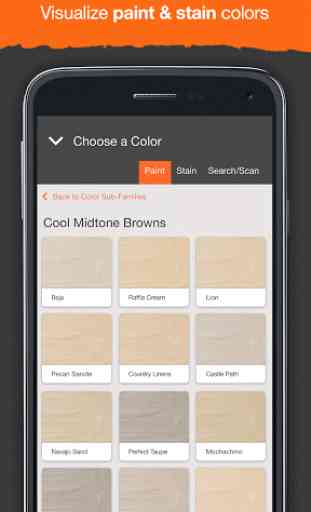
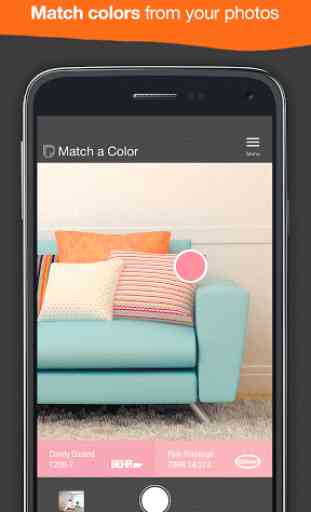

App glitches. Every time I click on a color it freezes. Edit: Two years later I download the app thinking surely the bugs are worked out by now... it's even WORSE. It's so bad, you may as well not even have it because it doesn't do what it's supposed to. Won't bring up my camera roll and crashes every time I try to take a new picture. HORRIBLE.