Project Plan 365
Project Plan 365 looks and feels exactly like MS Project
- you may think about PP365 as Microsoft Project for Windows Tablets or MS Project for the Cloud!
Project Plan 365 creates new or saves MPP compatible files that can be opened from MS Project 2013 or earlier versions.
Project Plan 365 provides support for all MS Project standard views like Gant Chart, Task Sheet, Network Diagram, Project Calendar, Task Usage, Resource Usage, Team Planner, etc.
Project Plan 365 provides critical path info and all standard project reports, filters, time scale and other like MS Project sophisticated features.
You can open and save MPP files from any cloud storage location like DropBox, OneDrive, Google Drive, Box, SharePoint Online, Base Camp or from your local network file storage or local SharePoint server.
Create and share MS Project MPP compatible files for free now!
No need for MS Project/MS Project Server licenses or software.
For more info please visit our website at www.projectplan365.com
Features
- Create New, View, Edit and Print MS Project 2013 and earlier versions MPP/XML file formats
- Integrated with MS Project Server, SharePoint, SkyDrive, Google Drive, Dropbox, Box and Basecamp
- Supported Views: Gantt Chart, Calendar, Team Planner, Network Diagram, Resource Usage, Task Usage
- Print & Export MPP Project Plans in PDF, EXCEL or XML formats
- Invite Team Members and Share Microsoft Project MPP file with others
- Opens password protected MPP files
- Supports Sort, Filter, Zoom, Project Time Scales
- Displays Critical Path and all MS Project Standard Reports
Category : Business

Reviews (29)
Hi, I have an mpp file locally in my android file. But in that file, u have over 2000 lines of task. I can open and view the file, but I cannot update and save the file as it takes forever to save it. I'm a very heavy project file user. If something can be done about it, would be great
Dont purchase this app .... they offer free trial and monthly subscription is for 9.99 then they take 194 USD as annual fee instead of the monthly fee
why doesn't turning automatically alongbwith portable device rotation while auto rotation turned on? please fix
unsupported file format error when yok open a ms Project 2013file. mpp extension
not a big difference between trash and this app.
not supporting mpp format files.uninstalling as it is such a waste
Thanks. Lets improve calender edit plz
This s so useful but the problem is cannot create the new program...
Please give me a job MBBA master"s
can't open my .mpp files from Microsoft Project 2016 :(
I love it
Can not create a new project. Have to use the template which too difficult to change all the content as I need. So this app is useless for me.
I don't mind paying for this, but I does not open my MPP file - says unsupported file format.
Same as Reuben. Try to open a 2nd time and comes up with unsupported file error or not recognizing
I cannot open an MPP file, saying unsupported file format. Annoying!
Cannot open my mpp files... It say Unsupported file format... Pls help
Doesn't open MPP files. Waste of time.
best applications
Didn't do what it was downloaded to do... Cannot open mpp files using this. And no we are not going to raise any tickets as this is something that your team should've identified and fixed.
it's listed as free and then it asks for 79 PER YEAR.
Tried to open a .mpp file and got an error, "Unsupported file format"
Changing working days not working, but over all is good
Says .mpp is unsupported format
Eh, it's been said before. Does not support mpp files. 2 stars because it does function as so I just can't open my project to use it.
Free version only able to view project. To create new project you have to pay $79.99 first. Should tell user before wasting data downloading
Create and edit Project plans and store them wherever you want! The latest version is amazing, really easy to use and does what it is supposed to. Highly recommended.
Very slow. Doesn't work without internet. Couldn't select some options. Useless to me in its current form.
Get a website not found error. Waste of time


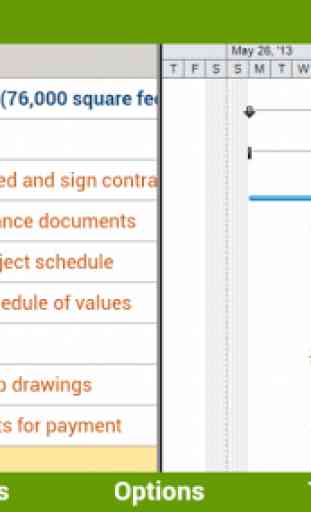


Couldn't even test it once! The free trial expired soon after installation and the first time I wanted to try it, i was offered to either buy the subscription or quit.