Project planning
Planning is made from the decomposition of project work in tasks, the estimated duration of tasks and links between tasks. The results are presented in the form of tables (starts and ends of tasks, margins ...), a Gantt chart and a dependency diagram, you can examine then on your mobile, or send as a PDF or CSV file, and so remote examine or print them.
Tasks durations and delays are integer numbers of days. If you require more precision for your planning (hours and minutes), examine the program "Short project planning".
Taking in account the screen size, its objective is not big projects, but projects of limited size (at most some dozens of tasks and a few months), personal projects or small teams.
The program was specifically designed for a phone. The main objective was to simplify data entry and to clearly present the results. No compatibility with other project management software has been searched. More I introduced concepts that are found rarely in other programs such as the essential tasks and events distinct of tasks.
The mandatory information is minimized and filled by default, but it nevertheless allows to completely plan a project.
In addition many fields have been provided to allow you to record other information.
Finally, to simplify the definition of the calendar, you will find a mechanism for taking account of holidays that I have not seen in other software.
Results are presented as a Gantt chart, a dependencies diagram and tables: tasks groups events with start and end, workloads, margins (free and total), responsibles.
Export functions let you save your project data and project results in the extended memory of your mobile, or save the in the "cloud" by sending e-mail or via your mobile specialized applications . And then you can reimport them from the extended memory on your mobile, or from the "cloud" also with the help of your specialized applications.
Project data will be in the form of an xml file. Project results may be as a pdf file that may contain all tables and diagrams, or as a csv file (limited to tables data) intended to be opened in a spreadsheet.
You can find help in the program with an introduction to project planning, the general principles and basic concepts, and how to use of the program.
Category : Productivity

Reviews (16)
This seems pretty easy to use for simple projects, but I can't see any way to get new estimates when tasks complete early or late.
Kindly include project and task progress (in %). Nice app
Loved it, best app for project planning and gannt chart
Without being able to get the dates right, the whole thing is useless. Going this can be corrected. Using Samsung GNote3 on Verizon using latest Android software.
Dev always working to improve. Bit of a small learning curve, but get the hang of it and your able to keep your timeline in check
Simple. Easy to use planner...great app
It's probably what I was looking for. But help screens don't work, so how can I tell? Added - I'm on a nexus 7.
wish it could sync to google calendar for the tasks listed, would sure make this a winner (worth paying a few bucks if needed)
Not attractive or intuitive
Not nice UI, difficult editing, + on left - on right (strange)! Good to have export function.
Always hang and not able to open the file
I updated now I can't open plans I ready made
Stays installed even though I'm not using it. I will be following this app and hoping for updates.
Really bad UI. Difficult to use and dialogs where the OK Burton was obscures by the keyboard and the keyboard would not hide.
THANK YOU,
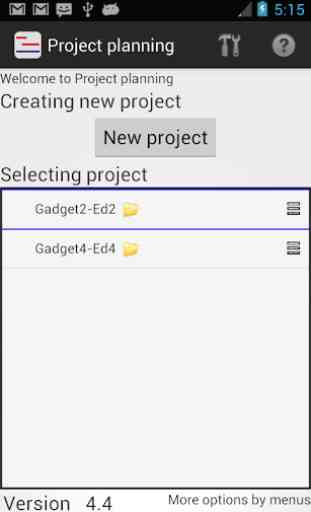
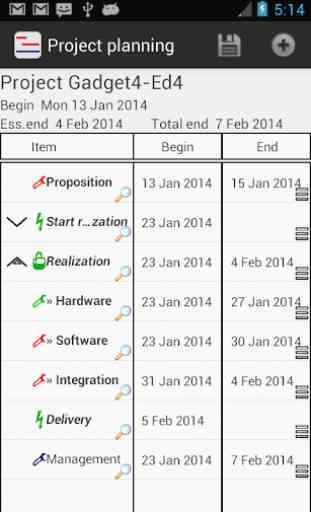
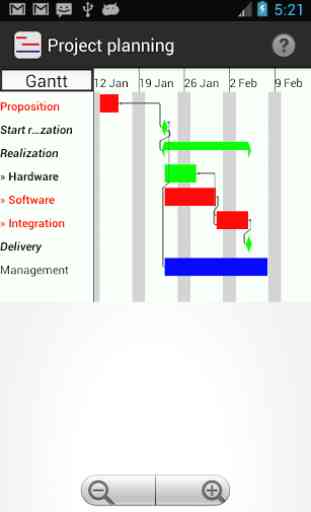
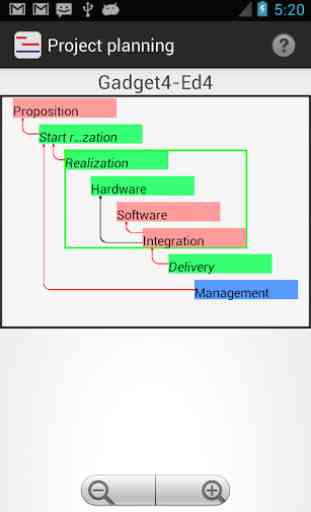

Suprising no one rate it yet! Great free app with full traditonal projects functions.