Project Success Mentor
Project Success Mentor™ is a freestanding app that assists Project Boards/Steering Committees, Project Executives/Sponsors, Project Managers, Programme Directors and PMO Managers to set up projects for success when using any methodology. It is specifically designed to show technical leaders how to move to become business project managers. It shows you how to identify, record and properly manage: • Assumptions • Benefits • Business Cases • Business Processes • Capabilities • Capacities • Change Resistance and Barriers to Use • Communications • Complexity • Conducive Work Environments • Constraints • Contingency Reserves (including Management Reserve) • Contracts • Control Levers • Critical Success Factors • Culture (the 27Fs) • Decision-Making and Compromise Making Rules • Expectations • External Dependencies • Governance • Impacts • Initiating a Project • Learning and Development • Moments of Truth • Objectives • Organisation Change (Transformations) • Outcomes • Phase Zero • Positive Politics • Previous Lessons Learnt • Procurements • Project Assurance (including project reviews of all types) • Project Boards/Steering Committees and Project Executives/Sponsors • Project Processes (Methodology) • Project Teams • RASCIs • Risks • Roles and Responsibilities • Satisfaction • Selling Profitable Projects • Signposts of Danger • Stakeholders • Starting up a Project • Success Criteria • Transformative Activities • Vision and Leadership • What Makes Us Special • and much moreso that your projects will be a success.Project Success Mentor™ comes complete with over 800 A4 pages of text, figures, forms, agendas, letters and check lists. Not only does it tell you how to do things, it provides you with over 60 lists of standard project register contents each containing hundreds of pre-defined and pre-categorised items (eg, objectives, assumptions, risks, project products, meetings, critical success factors, success criteria, etc). Use them as templates to quick-start your own project's registers or just to see how to structure your project's registers (eg, how to structure a Risk Breakdown Structure (RBS), a Product Breakdown Structure (PBS), a Meeting Breakdown Structure (MBS), an Objective Breakdown Structure (OBS), etc).The texts within Project Success Mentor™ are cross-referenced and integrated. This means that you can drill-down on key terms to view their definition and description.Project Success Mentor™ also features: • An overall project success framework and lexicon • Many practical tips and tricks • Designed for both novice and experienced project participants • Tailoring to your preference for methodology (PRINCE2™, PMBOK™, Scrum or Consulting Engagement) • Pre-sales activities performed by enterprises that perform projects on behalf of external customers • Project Sponsorship Body of Knowledge • Use/complete, export/save and print handy Check Listsso that you will feel right at home using it.Achieving project success is much more than "to scope, on time and within budget".Project Success Mentor™ is not about keeping your projects on track, but getting them on track in the first place.PRO Version:1. No ads2. Additional Home Screen options3. Ability to edit your own: • Companies • Organisation Units • People • Projects • Project Types • Project Stakeholder Assessments • Project Stakeholder Assessment Types4. Demonstration/quick-start data for all of the above5. Default data entry values for: • Company • Person • Project6. Ability to search content7. Additional Help for the aboveAdditional Keywords:advanced project management, APMBOK, PMP, programme management, program.
Category : Business

Related searches
Reviews (4)
Gar. I.
Jun 5, 2017
Google ads in the app obscure app content, and you can't make them go away.
D3S.
Dec 15, 2013
The UX for this app is frustratin g. When you press the bck key the app ends.
Jür. O.
Aug 30, 2013
Tools, templates, checklists, processes - this app contains a wealth of information to help set up projects for success. Many aspects yet to be activated in future releases, but what's here already can save you lots of frustration. The ability to switch seamlessly between PMBOK and Prince2 terminology is a neat feature.
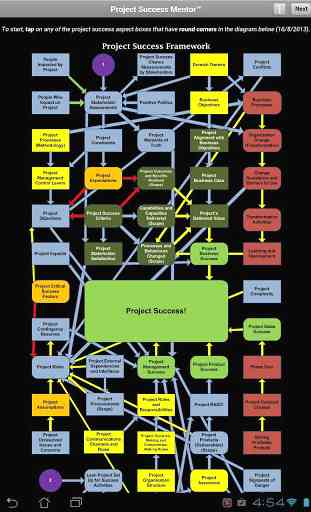
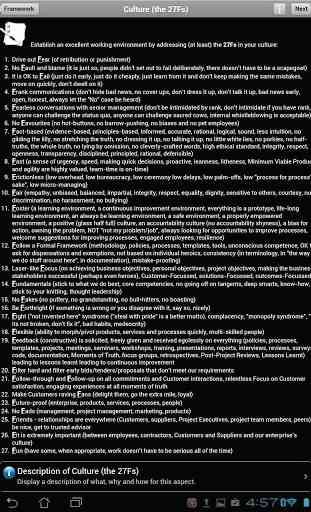
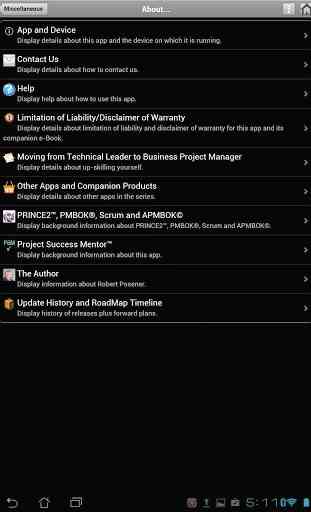
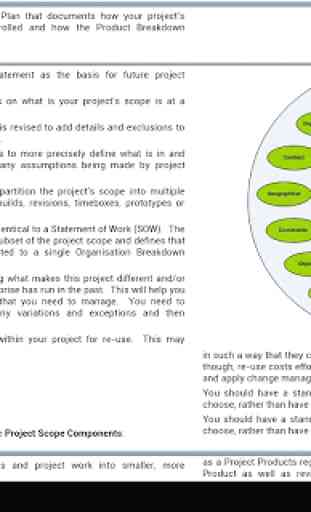

Lot's of great information about managing projects. Well organized. I'd like to upgrade to the pro version but can't find an option in the product that allows me to do that.