projectM Music Visualizer
projectM will visualize any sound playing on your phone. If there is no audio playing, projectM will visualize your microphone input!
projectM is essentially a rewrite of MilkDrop with modern technologies. It is compatible with MilkDrop (.milk) presets.
Features:
- Chromecast support
- Hundreds of Visual Effects
- Multi-Touch Interactive Visuals & Configurable Gestures
- Music Player Controls
- Track Title & Album Art
- Visual Effect Browser & Search
- Auto-detects sound from Microphone and Music Players
- Live Wallpaper & Daydream Modes
- Immersive Mode for KitKat devices
- Configurable graphics quality
- Low battery usage (low CPU usage)
The Free version of projectM is ad supported. You can upgrade projectM in-app to remove the ads, get 250 new visual effects, and enable the Live Wallpaper and Daydream Modes. The older paid version of projectM will act as an unlock key for this version, so you don't have to pay twice. Just make sure the old version is installed!
PLEASE READ: Some popular high-end devices (Galaxy S, Nexus, HTC) may not work with ANY music visualizer due to a new low-latency audio feature in Android 4.1 called Tunnel Player. The effect is that music visualizer apps do not respond to the currently playing audio coming out of many popular music players, including the stock player. An excellent workaround is to use PowerAMP, because it bypasses the Tunnel Player. We hope Google will fix the Tunnel Player in a future release, but for now, alternative music players are the best solution.
Category : Music & Audio

Reviews (25)
excellent app unless you want to multi task on your phone. switching focus from app pauses music, making the app essentially useless for my needs. please fix this and you'll get 5 stars. side note, creating a new Playlist does not work. play list is created and is immediately removed. update: same behavior with chromecast and without. using a oneplus 6 device. update. absolutely a scam. none of this has been fixed. I paid for full version and haven't had a single new feature.
As others have said, these are the classic WinAmp visualizations but on mobile. projectM is an open source reimplimentation of the format and this app is from a third party, but it's a fantastic port to Android. Literally my only complaint is that the next/prev visualization control doesn't weight the results based on ranking like on desktop. Do note you can upgrade to paid with an in app purchase rather than buy the standalone. Highly recommend!
A huge variety of visuals, what's frustrating is that the "visual duration/transition" setting seem to be broken for me, regardless of what I have them set to, the visual changes automatically once every 5-10 seconds. I was hoping to have them change every few minutes like the higher duration settings seem to imply. Maybe I'm missing something but there's a lack of clear instructions for a lot of the features.
Best visualizer I've found. I ended up paying for it to get rid of ads and I enjoy it quite a bit. kind of difficult to navigate but the most annoying bit to me is trying to make a new playlist. any time I try to make one it will create a new empty one, but I can't figure out how to add anything to it. it tells me to copy and paste into it but whenever I try to open the new playlist to paste something into it, the playlist just gets deleted. Would be nice if this could be fixed
I rarely rate apps...but I decided to look for one of these on a whim, and this is more than I ever could have asked for. It has so many callbacks to the Windows Media Player visualizer that I spent countless hours hypnotized by when I was younger, and works smoothly with Spotify without any setup necessary. I'm overjoyed and so nostalgic!
Like another reviewer said, BUY THIS APP! By all means, try the free version first but assuming you have a soul and feel sometimes that music is a means of communication between people on a soul level, this app will absolutely give you all the feels. There's something about making music visual that really does it for me, it adds a new level of appreciation and another layer of experience for any music. As far as music visualizers go, ProjectM sets the bar. It's available for other platforms too
This is absolutely worth the $4. However despite being easy to use there something's that need cleaning up like a way to auto config to your device without having to go through all the settings and what is best for your phone. Another thing is the "I like shrooms" option I don't really know what it does other than that there are different "intensitys" or something like I said I don't know what it does but there should be a option to apply to all visuals. But other than that yeah it's like get it
Really like the visuals and decide to upgrade the app fairly soon after installing. Only bummer is I can't figure out how to make new empty playlists without them getting deleted immediately. Process is: new playlist -> cut effect from All Effects (can't *just* copy?) -> click into new playlist -> playlist is deleted because it's empty (I assume). Only workaround is to copy All Effects and pare it down. 337 effects. Haven't gotten around to it xD. Please help!!
Best visualizer in the Play store! Tried a dozen different apps, and all had basic visuals, a limited number of visualizations, and/or no randomize option. This has all that and more, with customization and playlist options, few/no permissions, smooth playback (even during visual switching), and complex visuals following music volume, instrumentation, and pacing. One nitpick: I wish it had its own playback functions, but that's neither here nor there. Excellently done, worth the paid upgrade!
Best visuals, BUT cannot create a new playlist and cannot chrome cast - both are bRoKeN. Creating a new playlist then soft-cutting a visual, and selecting the new playlist results in the new playlist vanishing before being able to paste the visual into the new playlist. Chromecast just freezies (tried all possible settings to no avail). And it automatically switches visuals, so you can't keep one visual playing, as it will change at a preset interval. It is exactly what I want if it worked.
When did this app stop working with winamp. Went back to using winamp exclusively since GPM is going away and I don't like other alternatives. I had the pro version on a previous phone but a lot of apps didn't migrate to newer phone when that one died and I refuse to pay for any app twice. As someone else mentioned this looks better on a larger screen, annoyed that I have to cast my device split screen to navigate winamp.
It worked like it should but one problem, it does not show a graphic bar like it should for a few milk file that I downloaded, it's only show the soundwaves when I touch the phone. I got the file from a winamp forum titled "Graphic Equalizer Preset?" By Derekwhitton95. Please add a few simple visualizer or fix this parsing problem and I will be happy. (Found out that there an issue with the parsing and rendering certain files.) Edit: reworded a few stuff and adds a little detail.
As is sometimes DJ, I've always been a fan of music visualizers so I check out everyone that comes across me. This one definitely does a good job and is responsive. I haven't gone through the work of figuring out how to put it on a big screen or in my case of projector, but I'm sure it's possible and would look pretty good.
Awesome visuals, amazing interactivity, clear fluid and smooth graphics, very smooth when following music! the settings options are nice and it's a nice setting for 👩🚀! Not that it isn't a great app already but unless they are in the paid version maybe put a few things in like maybe an equalizer possibly not just the lightning as the pen when in draw mode this is a brilliant Application! It's been a long time since I was impressed especially with the free version of an App kudos!
First impressions ; excellent! Start playing music with a player. Activate the app. Very nice visuals. Take the definition as high as your phone can go. Downside..... doesn't appear to actually sync with the music? Will try for a while but probably purchase the pro version.
This review is for the paid version of projectM. The free version can show you how awesome the milkdrop visualization can be, but full of ad's. For years I used Winamp Pro as my music player on PC, and always amazed at how cool the Milkdrop visualizer was. Now with projectM + Poweramp player, it's cramed into a modern smartphone, that works just as good as the old Winamp. Worth every penny for my Samsung S7!
There seems to be a bug when removing an item from a Playlist. This results in the remaining items listed before and after the deleted iem in the list not matching up with their actual vizualization. I hope this can get fixed so the Playlist can be more reliable and able to be curated to my needs.
Chromecasting visuals to a 4k stick results in pixelated visuals half the time. I have Pixel 2 phone. Home network is hardwired. Very fast WiFi router. Next - I can't switch between Youtube Music app and this app while Chromecasting. The sound STOPS playing if switch to music app from the visuals app. Music still plays in the background - can see the time counter move on the song. Switching back to this app resumes the sound on TV. Meanwhile visuals are dancing on TV even if I can't hear them.
Hands down the best visualizer if you want to have music either through a music app or if you want to use the microphone with live audio in your car to have visualisations dance to the beat of music. I've been a DJ for years so milkdrop is the standard forvisualisations for DJs and I'm so happy that this was ported over to Android to use in other applications such as in your car while playing music.
Excellent app even shows on tv with the music. Like the fact you can control the effects with your fingers. I purchased this just because it was that great. Highly recommend
The visualizers are very pretty, but I never felt they reacted to the music at all. Like, a VU meter app I had and a bar visualiser I had both reacted, this felt like random things happened with no connection to the music
Amazing visuals, but doesn't do what I was hoping for. The reason I paid for this was so that I could get rid of the ugly Pandora now playing screen and replace it with these visualizations. Well, on my phone I can play Pandora and look at the nice visualizations but I wanted to use my Chromecast to hear Pandora and see the visualizations at the same time on my TV. Even after purchasing the full version that allows casting, sadly it does not work. Not even through screencast.
This is great, I love the stuff from winamp from back in the day on my pc, now it's mobile and works great still. Don't forget to turn up the resolution in settings for maximum trippyness. And the refresh rate! 8 stars for being exactly what I need.
Bought this for the Firestick, just doesn't work at all doesn't go to the music and half the time the screen is black which makes it a bit pointless. I've reviewed it on here in hopes that the developer will see it as a lot of people are complaining about it.
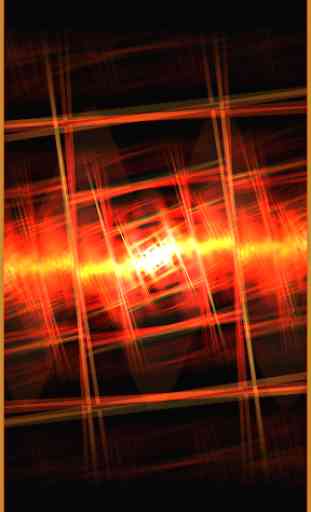
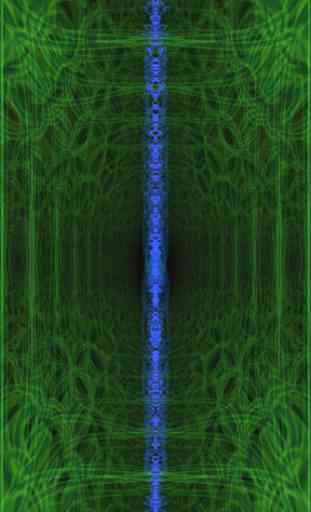


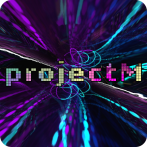
Pretty darned excellent PC style visualiser, I love it. I wish it could dim the screen when quiet and get brighter when louder, though. As a suggestion, I would love simpler optional 'disco lights' that we can assign colours to that react directly to the Bass, Mid & Treble, and overlay them over what it already does now. Maybe taking the form of 'lasers' or 'crackles' out from the centre, or quadrants of the screen, or moving balls of light changing size & speed to intensity of sound. Thanks.