projectM Music Visualizer TV
projectM will visualize any sound playing on your Android TV. Start playing something in Pandora, Spotify, or any other player, then start projectM to see incredible visuals. You can play/pause and skip tracks from within projectM, so you won't need to switch back and forth to enjoy your music + visuals.
projectM is essentially a rewrite of MilkDrop with modern technologies. It is compatible with MilkDrop (.milk) presets.
Features:
- Over 200 visual effects
- 60 FPS Pixel Shaded Rendering
- Music Player Control (Stock Player, Google Music, Spotify, Pandora, PowerAMP, etc.)
- Configurable graphics quality
To increase quality or performance, adjust texture size under settings. Mesh size is also useful if texture size isn't enough.
This is the Official projectM for Android brought to you by the original projectM developers.
Category : Music & Audio

Reviews (27)
On my Sony XBR TV running Android 7.0 I have really nothing to complain about with this app. It functions as expected with a couple of minor issues. Some of the visualizations seem broken or not working, leaving a black or white screen for a few seconds, and the app is unable to read track info when playing through Plex. But these are small issues that will likely be handled with an update and it seems development is active these days.
Awesome project. Use it on Kodi via plugin, Linux from source, and on Android TV through the $3 app. One thing I've noticed on the Android TV app is I can not set tolerance levels, and it appears on TV it's not in sync with the music a lot. I'm questioning if it's only using mic as source on TV version which will fail and just use default out of sync sequence. I downloaded phone version and it does allow you to set mic, audio, or both. The sync issue on the TV build was checked with the new and old model Nvidia Shield TV (Android 9) using the Spotify app. Would be nice to confirm if it's an audio source issue or if tolerance tweaking would fix this.
Been using this on my phone for years and so far it's working fine on the new Chromecast with Google TV. A few crashes, but much more stable with the texture size at 1024 and the FPS at 40. It seems it won't grab track info from Spotify? I've experienced the same behavior on the phone version.
Something is definitely broken here, as the visualizations are way way way too fast. Some of them really just look like indistinct visual noise. Also, why does it have to use the mic? Can't it read the audio from the media player directly? Disappointing, since the visualizations themselves are excellent.
Doesn't respond to spotify app running on shieldTV or when casting to it.. Gave full access to mic, but doesn't change anything with the visuals.. Also no track or playing info..though the track forward and back buttons work..
Similar to others below the app does not show artist and song name when playing through either Emby or Plex. I have both turned on to be shown in ProjectM settings but it only shows the title of the visualization that is currently being shown. How do we get artist and song title info? Will upvote if and when it's fixed
Pretty good visualizer app all things considered. I have a lower-end TCL Android TV and I find that, while not all of the effects run smoothly, about 1/2-2/3 of them can achieve at least 30 FPS.
So I want to use this to display Vis for my multi room audio... Obviously cant use nvidia sheild in a multi room setup so really just want to get it to use line in - or external mic for input source. Any idea how to do this? Else I can only visualise the music playing through my TV and no other rooms. (I have a chromecast audio plugged into my receiver so can select the sheild for the video source and the chromecast optical input for the audio. The hand held controller is 'always listening' afaik but I am happy to also plugin a mic...
Does not appear to work anymore on Nvidia Shield 9.0.2 -- double checked to make sure audio recording was allowed. Was great until it stopped working.
Fantastic app and ridiculously responsive dev. Contacted the dev with an issue and they responded near immediately and fixed the issue within several days. A+. Considering what you get, this is a ridiculously cheap app.
Very nice app, but no longer functions on Nvidia Shield since the last OS update... Which makes it useless for me.
Nice visuals, All cool other than the fact that it crashes when any android TV menu overlays open, like the app drawer or TV settings menus
never lasts longer than a few minutes on my NVIDIA Shield before it crashes. Viz graphics seem quaint in 2019.
App no longer working on Nvidia Shield TV Pro. SW Version 9. Please fix as this is a paid app.
Doesn't react to audio or update track info while playing.
A little crashy on the NVIDIA Shield TV, loving this app otherwise!
Not working after Oreo update
Visuals are great; just like Geiss/Milkdrop from the old WinAmp days. Problem is, I installed this on an Nvidia Shield TV and I cannot figure out how to get into settings or change songs or anything. Got any instructions somewhere? Also, Daydream does not appear to work. Just drops back to the home screen when trying to set it. --Update-- Dev is working on fixing some things that broke with the latest Shield update.
Pretty Much a Requirement for the complete XBMC/Kodi experience on Shield/Android TV without its DirectX capabilities. Keeping Milkdrop Alive. Thanks for all the hard work, gladly support you!
A number of vizualizations are black. No way to set favorites or completely ignore/remove some. Among the 200 are a large number similar looking random squiggles that won't even match the music rhythm.
Great app but controls do not work on my Android TV (nvidia shield). Cannot control settings or anything :( Love the app otherwise and will give 5 if the controls are fixed.
Near perfect ! Shield TV + Google Music Only thing not working is Song Title & album art , I've enabled in the settings but still nothing !
excellent, just what i needed for my tv while listening to music!
Great app!!! Using it with Play music on the Shield TV.
Fantastic addition to Android TV! I use SB Player and it works great as a visualization treat while music is playing - FINALLY! Before SB Player just minimizes in the background so all you see is the main Android TV menu screen the whole time music was playing. This way, it's like I have a justification to actually use my TV as a music player now. Great job dev!
Work great, the ability to add extra .milk files would be pretty great though 😊 And maybe an option to remove the currently playing visualization as some don't seem to work?
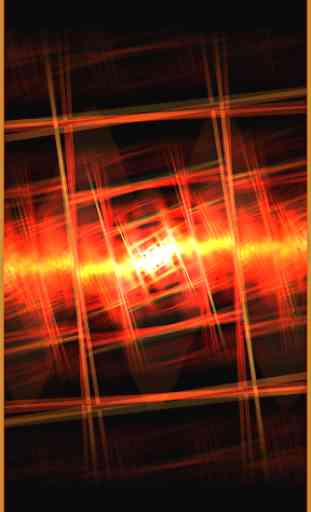

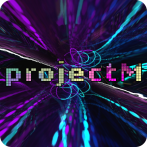
Using Nvidia Shield Pro 2019, runs well at 60 fps max texture size of 2048. The visuals are not the best I've seen though there are many to choose from. My biggest complaint is the lack of controls for each visualization, in particular the speed of each. Most are very fast even when listening to easy listening music, and hectic with quick zoom in and outs I find disorienting. Not an expert, I am not epilectic, but as I can't tolerate many for too long, maybe there should be a warning for users with epilepsy not purchase this app. If they implement controls for the intensity of the visuals I would give at least stars, maybe 5.