ProRemote (for GoPro)
Take photos and selfies with your GoPro with the press of a button. No need to open the GoPro app, which can be cumbersome and slow at times.
Additionally there is a countdown timer, which gives you time to prepare for the best shot!
This app has been tested and developed for the GoPro Hero 4 Silver. It should work with GoPro Hero 4 Black as well. If there is enough interest, it can be developed for older versions as well (Hero 3, Hero 2).
Before the first use, you must configure your GoPro's WiFi using the official app. After that, whenever you want to use the widget just connect to the GoPro's WiFi beforehand and turn on the camera. After that, the button will work. Currently it is meant to be used with single shot mode.
This app is in no way affiliated with the GoPro brand, this is a hobby project that solves a need I had. Mainly, taking photos quickly, without having to open up the GoPro app.
Category : Photography

Reviews (27)
Tried and worked on Gopro Hero 4 Black. But the timer didnt worked, it only worked if i set it to zero, and i feel people degrading the rating is because the instructions are not correct or detailed. Please turn on the WIFI and search the WIFI on Android using the notification or settings then set the timer to 0 and click it.Also a quick question does it reduce battery usage? since streaming is not done
Was working before on the same phone... After upgrade it says "Not compatible with your Android"
Installed this app on a Google Nexus 5 with latest updates, but there is no icon / shortcut with which to actually open and run the app. Tried a reboot but that did not help. Pity, as this app had no unnecessary permissions (unlike the official GoPro app). Unfortunately I'm uninstalling it now.
Had a hard time.at first but figured it out.. so.glad i dont have to buy the overly expensive control. Thanks for this!
Its a great app. It works well with my cam but the reason why I gave a 4-star rating is because I can't use the "Large" and "Medium" widget which allows me to add a timer. I can only use the "small" widget. The timer would've been useful. Please fix this. Looking forward to the future versions with improvements
Nobody forced you to comment or read the comments section. The app Works well as a widget. Does it's job! Thanks to the creators. Furthermore the hero black has its own apps; just FYI. Enjoy
Installed easily. Unable to open it. No icon appeared on my screen. Uninstalled it.
This app works fine with my session until today i realized that this app can't shoot anymore.
Just what i needed... No need for gopro wifi remote... Thanks to the developer.
I find important app for shot gopro . It s very useful an good .
I love this app... Those who says that this app is useless... You're all jerks... This is an amazing app... Its a widget
Proceeding to un install. Device Samsung S4 Mini.
It downloads but will not open. Galaxy s5
No icon so it is useless
Update pleaseee...keep popup app has stop
Can't get it to open properly on my cell
Need to learn how to operate it. To make life easier. Lol
I'm having the same issue that the last person reported here. After downloading the app, it won't show on my app drawer and nor will the Open button on the Play store. What's the point of it?? Massive 1 star!
Works for hero 5 session too
Can't even see a icon For the app so I can't run the app
Seriously.... There's people that still don't understand the difference between a widget and an app????
INSTALLED IT TWICE......nothing there.....where di go. Still awaste of time
Cannot open after install, needs an update
Can't used by Hero5session
How do you open this app?
wait.. i have to test it



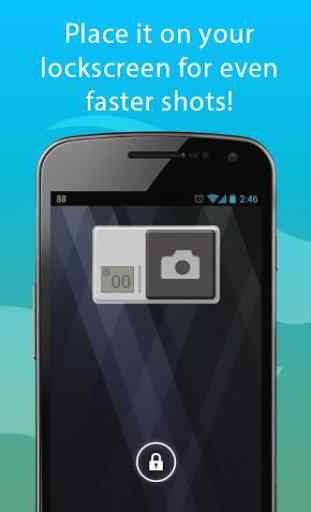

This app won't show on your phone when you download it, is integrated to the Gopro app , so when you download it don't look for it cus you won't find it, go to your gopro app and the option of remote control will ask u to turn your camera remote icon on (WiFi) on your camera which is on the side of it on a hero 4, and u are connected after that,...you are welcome