Prosperity Bank
Available features include:
Accounts
- Check your latest account balance and search recent transactions by date, amount, or check number.
Transfers
- Easily transfer cash between your accounts.
Payments
- Make payments to any of your payees.
Deposits
- Deposit checks using your device's camera.
Locations
- Find nearby branches and ATMs using your device's built-in GPS. Additionally, you can search by zip code or address.
(Standard mobile web fees may apply. Please contact your mobile carrier for more information.)
Prosperity Bank, Prosperity Mobile Banking
Category : Finance

Reviews (30)
I'm only giving 2 stars b3cause this app is very glitchy on the sign in page. It freezes constantly and will completely refresh itself and deletes everything before you even get to your password. Which makes using the app at all frustrating. Once you FINALLY get signed in it takes you to a summary page. Anything else you want to do, well you'll have to wait for your page to load, making this app difficult to use. If only the updates fixed actual issues.
This application is very poor. On a Samsung Note 8 it just quit working. Clear cache, install and uninstall doesn't help. It won't keep your login if you focus on another app to get your password. You'll need to enter everything all over again. It also won't allow a paste of your login/password. However, you can get around that by accessing the clipboard. Bio metrics never worked at least not on a Note 8. When an error occurs the application will splash a screen stating only an error occurred but doesn't present a reason why. It states to try again or call their 800 number. How useful is that information? Obviously the application knew it had an error. How difficult is it to state in the splash screen the reason why? Very shabby application.
New look and navigation 👍 So far, so good with this new Prosperity Bank app. I like the loook and feel of it. Very user friendly. I would like to see the "available balance" feature come back (where you can subtract a certain amount of an account, a kind of budgeting tool). I haven't taken the time to use the new budgeting features, but I like the idea of your banking accounts having budgeting tools linked directly to them. I will get to trying those out, hopefully soon.
I originally gave the app a 1 star because I couldn't sign in for about 2 months. Before that, I also had a problem with not being able to view or change any personal information. They have since updated the app and it is much better. The bugs were fixed and I really like the smooth interface. I just wished they had notified users that there was an update coming. Not being able to sign in is really fustrating.
The app has been really slow and some of the times it just sits on the loading screen. I never actually get to the page I want (messages for example) because I just exit out of the app and reload. When I try to log back on, click where I need to go, and then I'm stuck back on the loading screen. I'm not sure if this is just an android issue but I never had issues with the last app.
I'm not sure why they changed from the old app. I lost all my notes, and this one only allows notes on a certain transactions, and they are limited to less than 10 characters. Also, it no longer gives me a breakout of principal and interest when I make a loan payment, like the old one did. Overall, way less helpful to me and greatly increases my workload. Please fix it or go back.
The layout of the old app was much better & easier to navigate. This one looks extremely dated. Besides the eye sore, transactions do not update in real time anymore. Also every transaction on the old app showed what the balance was after each transaction. Things from a week ago are showing up a week later. It's a complete disappointment to a bank I love. And 1 of the reasons I loved the bank so much was the awesome app. Now that it has changed, it has changed my opinion immensely. Thumbs DOWN
Seems to be a bug in the application. When the username and password are entered, it jumps back to the beginning page. It will not bring up my account information. Uninstalled and reinstalled the application. Still no functionality. It worked well for a while, so I know they can do better than this. 1/14/2021 Edit: The app seems to be working now. I have changed my star rating from 1 to 4 stars. I do miss the ability to designate a reason for the deposits or withdrawala.
It is not as easy to use as the LegacyTexas Bank mobile app was. They simply should have re-branded that one. Setting up bill payments is a rigid process that prevents me from doing things the way I think about them. The push notifications are a pain; I have to be extra careful about how I tap on them. I will stop those and just get alerts via text message. Bottom line: this app gets the job done, but after using it for a month, I still experience friction with the interface. That is not good.
Tried to make an online deposit. I have to manually delete the initial zeros before entering the amount; they don't automatically disappear when i first started typing the amount. When I typed in the amount, the decimal point did not show, unable to enter the cents. This app is not ready for online banking. Update (6/30/2021): online deposit improved. Added another star to the rating. Unless I've overlooked this feature, need two-step verification for security purpose.
Works okay, but very slow and clunky. Transferring is slow. Having to type in the user ID everytime may be a safety feature, but other banks I use don't require it. This "new" Prosperity Bank app, compared to the "old" Legacy Bank app, for example, seems antiquated, like 10 years ago, in terms of speed and convenience.
Mobile deposits are next to impossible. It refuses to recognize the back of a check, and the "manual" option is worthless. You can't focus the picture yourself, the app does it for you, but it won't focus if it doesn't recognize anything. Spent an hour trying to deposit a paycheck before it finally worked, only to find out it was rejected 2 days later.
This app is extremely slow and bugs out constantly, I've tried clearing my cache and force stopping it but it doesn't fix it. It also appears to be missing features I used from the Legacy Texas app which for the record had a much cleaner and faster user interface. I also can't use the bill pay feature because it only shows the debug text, something I relied on with the Lagacy Texas app, especially now due to COVID-19... I just can't shake the feeling that I've been screwed in this transfer.
The fast balance is great. Don't like the way the details on accounts, no print this item. Some of the things on the account details are gonna need some improvement. Got use to the old way it was a easier to manuver. The deposit feature is completely useless, no matter how many times I take the picture it's never good enough.
App works... Kinda. You can access, and see your account info just fine. However, the interface is among the slowest I have ever used in a banking app. It takes a minimum of 30 seconds to access your settings or transaction history once you have logged in. Enabling biometrics is a pain, there is no pin login option, or a quick view of transaction history. You can only quickly see your balance without logging in. I only use it because I have to, please learn from the LegacyTexas app.
This app is very slow. It's not so slow to where you need to exit out of the app and get back in, but it's slow enough to piss you off and want to split your phone in half. I really wish the back didn't switch to this. The other app worked perfectly fine. I can't use my old debit card and still have not received my new one. I'm a sitting duck when it comes to money because of this stupid switch. I'm honestly considering switching banks. I wish legacy Texas didn't decide to switch.
This is app is absolute trash. Slow, inaccurate, crashes. Just all around terrible. I've been trying to log in for the last hour and all this stupid app does is load and load for like 15 minutes and then crashes. I've forced stoped, cleared catch, everything and it doesn't open. Worst app I've used for baking. I hate this app, it's ridiculously slow and only works less than half the time. Ridiculous.
Switched from legacy Texas and I'm so disappointed. The app is slow, you can tap a desired destination and have to wait several seconds before it changes. There should be a way to save the username, especially since half the time when you start typing, it deletes what you have written. It's just ugly and clunky. Please fix it but who am I kidding who's gonna bother.
Great app! Everything functions really well. The only thing I wish they had is maybe a countdown timer when taking photos for mobile deposit. I end up having to retake them because it will automatically take the pictures while I'm trying to adjust the camera to fit the outline and they come out blurry
App is very buggy. Im on an S10. Logging out takes you back to login screen and fingerprint reader, cant access phones virtual buttons to close app. So you have to close app without logging out. Also you cant switch between apps without having to log back in everytime - so for instance trying to use a calculator switching to look at account balances cant happen.
Mobile app won't work with android. Followed instructions by helpful service rep to uninstall and reinstall as there is glitch with android applications. Still receiving error message. On another note, I have attempted contact with personal and commercial loan reps...still waiting for my promised email on commercial side and still no response on personal side. Very disappointed but love the drive-thru staff. They are fantastic.
It is slow, it won't load check images, and there is so much wasted white space that you cannot see anything useful. You cannot set a preferred history, but rather have to select something other than 30 days every time, forcing you to click many times and wait for the page to reload, over and over. Honestly, it's like they are TRYING to make people leave their bank. Their website is even worse....
Slow and Awkward. My previous bank (Legacy Texas) was bought by Prosperity. Legacy's App and website were both so much easier to use. I can't understand why they didn't just incorporate that into their roll over. The slowness, difficulty switching between accounts, trouble with transfers are all so cumbersome I'm seriously considering just switching banks. Today I couldn't even log into my account either on the laptop or app.
Trying to deposit a check, but it doesn't automatically keep the decimal. Have to click on each side to put in numbers. Maybe it's the Android, but I don't have an option to enter a decimal myself, so if I erase the whole thing, I have to start the app over again. Doesn't remember username like LegacyTexas did. Also, takes 5 times for it to accept a mobile deposit. If I could give it 0 stars, I would.
Horrible, Terrible, the worst! Are any of you using it yourself to see how bad it is?? You might start there. I never write reviews but had to with this one. Too much to even list all of the things wrong but Log-in to start with won't give option to retain user name like all my other banks do and then every single time I enter user name, go to password and it erases all or part of user name so have to start over. Half the screens you look at have text over other text so you can't read it
My experience so far has been lousy! I can access my accounts on my phone, but not on my laptop. I am trying to change my password, but the app has me going in loops. Plus prosperity has my cell number wrong. So when I get a text, it goes to my husband's cell phone. Very frustrating, thinking of closing my account!
Painful.....this app is not user friendly, Legacy Texas had a better more friendly app that worked. Everytime I've done mobile deposit it takes no less than 3 times for it to go through. I do not care for the layout of the app as far as bill pay, it has you scrolling up and down vs opening a window and letting you enter everything right there. I do not like that you can't hide payee accounts that you don't use anymore like you could with Legacy, now you have to delete them instead.
In the beginning when typing in username and password the app would glitch out and the username and password fields that I had typed out so far would disappear. This bug seems to have been fixed. The only thing I wished was an option was the ability to Zelle instead of the other fast cash that is an option with this bank. Other than that no complaints about the app, it's been working very well with these bug fixes they've been doing.
Its trash. Had to try and update the contact info like 8 times. Kept telling me I couldn't have special characters in the address line. I wasn't updating the address just the phone number so somehow the info that had been fine was no longer ok. Cool. Cleared the line and reentered without any special characters. Nope. Took far too long to update a number.
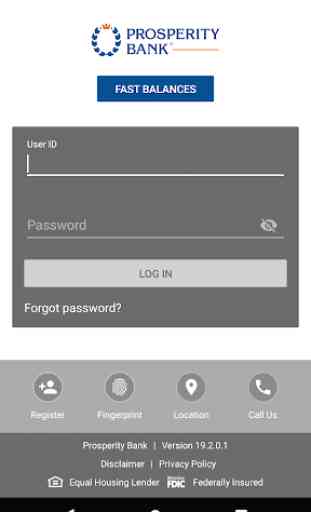
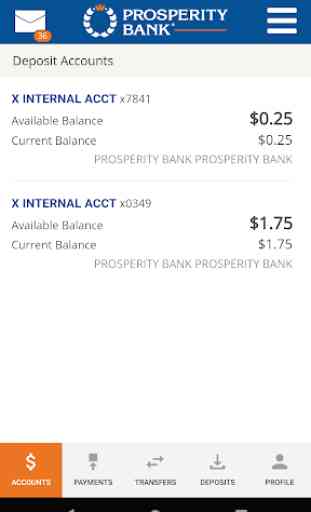
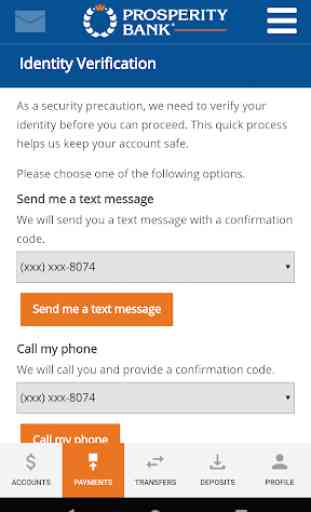
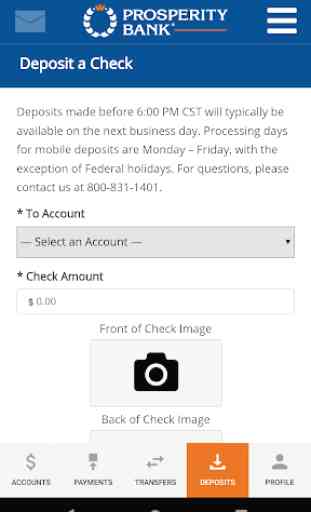

Edit: Why is it when you view a check, you have to force close the app and start over. There's a big X, for what!? "Bug fixes and performance issue fixes?" I don't think so! No ID remembrance option, have to completely sign in every time is inconvenient! When I log in I have to verify who I am with a code? Ridiculous and time consuming! Takes too many selections to get out of this app too! Let me know when you really fix the bugs!