ProtectYourKid ParentalControl
Then... Protect Your Kid deserves your try.
Protect Your Kid lets parents manage the time their children spend on their phones and tablets. They have control over the apps their kids use and the content they come upon (web sites, videos).
Just download Protect Your Kid app on the devices you would like to protect and set up the rules and restrictions there. With one parental account you protect up to 5 devices (tablets and phones).
You can also login in the dedicated Parental Control Panel site. There you can remotely keep an eye on the usage statistics (child’s online behavior) and the actual location of your kid. You can access the parental control panel directly on your computer, smartphone or tablet by visiting:
http://protectyourkid.co/pcp/
FEATURES
Location trackingStop worrying where your kid is right now. You can always check his location directly from the Parental Control Panel site.
Safe browsingLet your kid browse only appropriate internet sites defined by you. Easily add new sites to the allowed list. See a complete history of which sites your kid tried to open.
Block appsEasily block access to any app installed on your kid’s device either completely or for certain time. Could be time frame, time volume or permanent.
Set time limitsFor each app or group of apps you can define a variety of time limits:– time frame, e.g. from 9 to 11;– time volume, e.g. one hour per day or two hours per week;– permanent, e.g. for the entire day.
Organize apps in groupsOrganize thematically related apps such as games or social apps into groups. You can apply restrictions and time limits for an entire group of apps rather than for each app individually.
Application usage historyGet a complete daily and weekly overview which apps your kid uses and how much time h spends. You can check this in the PYK app on your kid’s device or directly through the Parental Control Panel site.
Night modeDon’t let your kid be disturbed before or during her night sleep. If you configure the night settings all apps and phone calls could be blocked completely during this time.
Holiday modeEasily give your kids some bonus time during their holidays and vacations without having to reconfigure your entire settings.
Block installation of new appsPrevent your child from installing and using new and potentially harmful apps on his device until you explicitly approve them.
Block in-app purchases and paid servicesPrevent your kid from spending money on additional features in apps, e.g. buying additional levels in games.
FREE PLANProtect Your Kid has a Free version for monitoring one kid’s device for as long as you like. When you first setup Protect Your Kid you get 20 days free trial of Protect Your Kid Premium which allows you to manage and limit your family's device usage and this time you can monitor up to five devices from your single parent account. After your trial ends you can continue to use the Free version or keep using all Premium features with a monthly subscription
http://protectyourkid.co/pricing/
FEEDBACK
Have in mind that the low rating and negative feedback comes from the children on whose devices the app is installed and is working!
We cannot always help you if you post questions in the reviews so please get in touch via the email below:
[email protected]
Your help and feedback are greatly appreciated!
Category : Parenting

Reviews (24)
I have installed the new version however keep getting notifications I'm running an old version. App is not refreshing usage info either under parent mode
Didn't work - I can't create an account!
It is a five stars idea and my initial rating was four stars. Unfortunately the app stopped to update the data of both devices of my son - "OUKITEL" android smartphone and "Lenovo" android tablet. I informed the support about the issues. It is a fact, that they responded very quickly and we had a very decent conversation, but it is also a fact, that the problems are still not solved. So I have no other option, than to rate it with one star - it is simply not working... Revision 1: It works OK on Nokia 2 and Xiaomi Pocophone. I wish there was a possibility to restrict specific sites on safe browsing, instead of allowing specific sites.
It would be helpful if you actually sent a verification email when someone is trying to install the app and set up an account.
I need help my daughter phone won't update and I don't want them to charge my card 😢😢 help someone how do I contact them
It now requires a password for all apps timer and lock out is not working
I must say it has nice protection... But as a kid I also found a loophole :) Not sharing hehe. Anyways... overall it's nice.
I hate this app I can't get it off Mt tablet
Can't uninstall it I don't need it anymore
Great concept, but the parent app never updates
It's work great...
Great idea but...... Currently stuck in a loop trying to permit a new app on child's phone. Account not found when trying to log into parent app. Useless on both counts.
I love the layout but can u design it for IPhone also, Thanks
Won't send verification code to begin with
Great app... Better than others
Good addition to my parenting arsenal. Being able to apply time limits to entire groups of apps makes things a lot easier. Recommended.
It, is great. I had only problems with statistic info provided on the parent device
It works on Gpad X
cooler
I LOVE THIS APP! Kids are SO much safer having a phone with it! I love that I can set different times for when they are allowed to use the apps. During school they only have contacts. After school they can have their games but on a time limit! Love it! The only thing this app is missing is a restriction on who they are allowed to contact and who can contact them and a moniter on it. My kids are younger, so I don't know how this applies to teenagers but with cyber bullying and sexting issues...I would definitely feel better knowing who and what contact my kids have!
I liked it to start. After downloading it and getting it set up everything was working fine. When i woke up the next day my kids said it wasn't working. I went to the parent section and typed in my password. Was told it was invalid. I ended up clicking the forgot password. While waiting for the email i checked my phone. The tablet that was connected with my phone was not one of my children's. I logged out of my phones account and tried to sign back in. Was told my account was invalid. Now my children can't use their tablets and I'm stuck waiting on an email because within 24 hours my account got deleted but is still 'active' on their tablets.
Good parental control app. At first I was hesitating after reading some of the reviews but it is worth it. It took some time to set up the time limits on my daughters tablets and connect to the parent app on my phone but then everything worked smoothly. Recommended.
The application is powerful and flexible, but I am disappointed because, after a while, there are applications which are not controlled anymore, as Skype for instance. (Please notice that I am a parent, not a kid, despite the fact that I give only 1 star to the application)


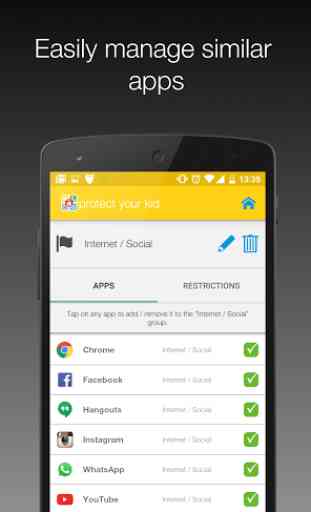


Parent here. This app sucked. when setting up it ask for your email and password (for the parent account) and it never sends to verification code. Also you cannot uninstall it from the app screen but you can uninstall it from Google play without any hassle.