ProtoDream.io - Application prototype tools (Beta)
2. Try deploying widgets and applying properties with a few clicks.
3. The complete screen can be exported to an image or compressed file.
4. Widget alignment guidelines and snap functions make UI deployment convenient.
5. 900 basic Android icons are available
6. Try it without a membership.
7. No payments are required to use the service.
* There may be several bugs in the beta at this time. For bugs and other questions,
I would appreciate it if you could use [Application Information] - Contact] inside the app.
----
Category : Productivity

Reviews (14)
The editing is smooth and good waiting for the future of this app, prototype is very important especially if you dont have pc, this mobile apps must be market for efficiency
thank you devs for this app. I was looking for a app like this. it's not perfect yet. the rounded corner in rectangle has some issue, and also plz add custom screen size option and a option to zoom and scroll.
The app is useless when you can't position the controls to where you want them! Who thought of this app because it doesn't look like they put a lot of thought into it! Not very user friendly at all!
This app has SOOO much potential, but the controls are currently useless. I could not even figure out how to move an object on the canvas!
This app is very differcult to use. Its very hard to place icons at the desire placement on the image.
Good app but the fonts are few and i can't change the button color just the text on it can be changed
Very good app,please try to add option to include custom fonts.
App looks nice but i had to uninstall because i struggled with positioning the items
so pretty I want to try this because part og my home work
Where is 6 stars?
It is pretty good! Well, I do hope you implement drag and drop feature as dragging the point to drag the text to other places is just pain in the butt.
Useless if there's no drag and drop. There are other apps that can do this way better and faster
Nice UI development software thanks for uploading without any fee... it will help me and other beginners
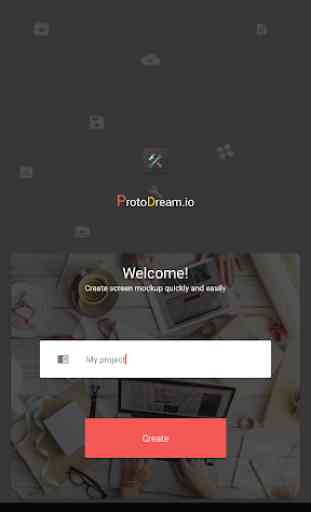

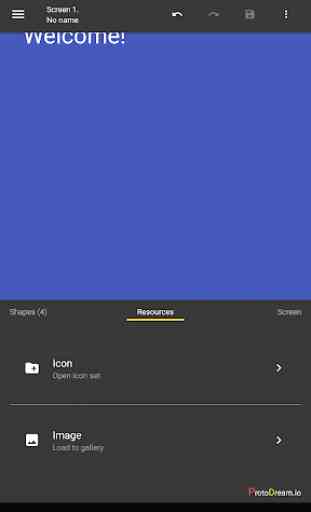


The app is really good but things are really hard to find and not easy to use. Icon pack is great but can switch from tab to tab through swiping and some a big feature that is missing is can't add new fonts which I think you should have. For further improvement i think you should take a look at adobe comp cc app. I think this app can get than adobe's app in future if you take it seriously. Then later on maybe you can add some premium features like some ux/ui kits, font faces etc. other advanced features